12 Best AI Content Creation Tools for 2025

The landscape of digital content creation has fundamentally shifted. AI assistants are no longer a novelty but essential partners for creators, marketers, and businesses looking to scale their output and enhance quality. Navigating the crowded market of generative AI platforms, however, can be overwhelming. This guide cuts through the noise to deliver a detailed breakdown of the 12 best AI content creation tools available today.
We move beyond generic feature lists to offer practical insights, real-world use cases, and honest assessments of each platform's strengths and limitations. Whether you're a prompt engineer drafting complex queries, a marketer optimizing ad copy, or a designer generating visuals, this resource is built to help you select the right co-pilot for your specific needs. For a broader overview of this field, you can explore general resources on AI content creation.
Each entry provides a concise summary, key feature analysis, and clear pricing information to streamline your decision-making process. We’ll show you not just what these tools do, but how you can implement them effectively to accelerate your workflow and elevate your creative output. Let's dive in and find the perfect AI tool for your next project.
1. OpenAI – ChatGPT
As the pioneer of the generative AI boom, OpenAI’s ChatGPT remains a cornerstone for content creators due to its best-in-class general reasoning and rapidly expanding feature set. It excels at tasks ranging from initial brainstorming and outlining complex topics to drafting entire articles, scripts, or social media posts. The platform’s strength lies in the power of its underlying models, like GPT-4, which provide nuanced and coherent text generation that often requires minimal editing.
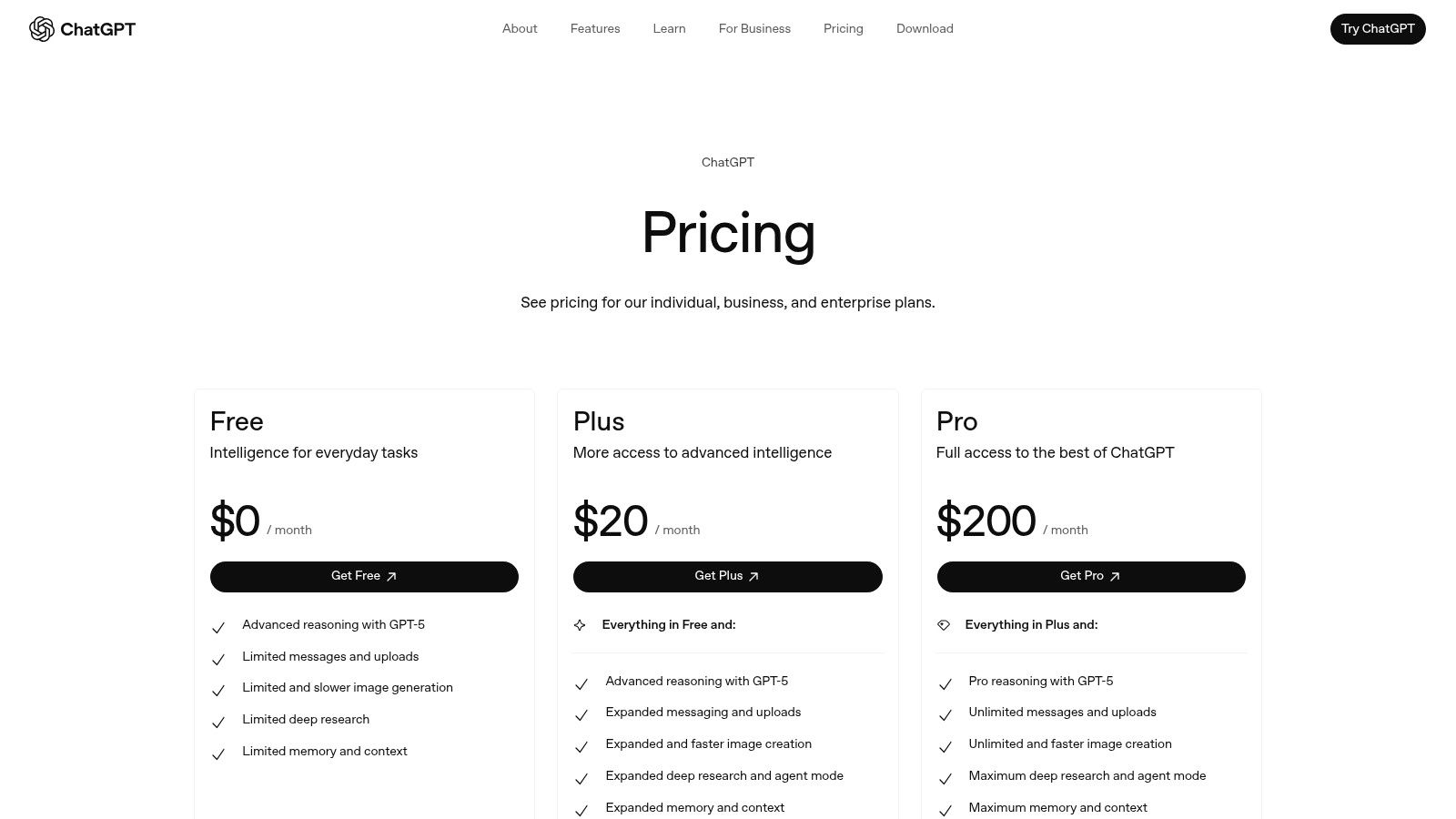
What sets it apart from other tools is its multimodal capability and the growing ecosystem of custom GPTs. Users can generate images with DALL-E 3, analyze data from uploaded files, and even interact via voice, making it a versatile hub rather than just a text generator. The clean, chat-based user interface is intuitive for beginners, yet powerful enough for advanced users who craft complex prompts.
Key Details & Use Cases
| Feature | Best Use Case | Pricing Access |
|---|---|---|
| Advanced Models (GPT-4+) | High-quality long-form content, coding, data analysis | Free (limited), Pro, Team |
| Custom GPTs | Creating specialized assistants for repetitive tasks | Pro & Team Plans |
| Multimodal Input | Content creation from images, documents, and voice | Pro & Team Plans |
For those looking to integrate these capabilities more deeply, it's helpful to understand OpenAI's "Operator" concept for managing complex AI-driven tasks.
- Pros: Unmatched general reasoning, robust ecosystem of user-built GPTs, strong security for business tiers.
- Cons: Usage caps on advanced models can be restrictive, and premium tiers come at a higher price point.
2. Microsoft – Microsoft 365 Premium (with Copilot)
For creators deeply embedded in the Microsoft ecosystem, the integration of Copilot into Microsoft 365 apps offers a seamless way to enhance productivity. Instead of switching contexts, this tool brings generative AI directly into familiar workflows within Word, Excel, and Outlook. It excels at tasks like drafting documents from a simple prompt, summarizing long email threads, or generating presentation outlines, making it one of the best AI content creation tools for established business environments.
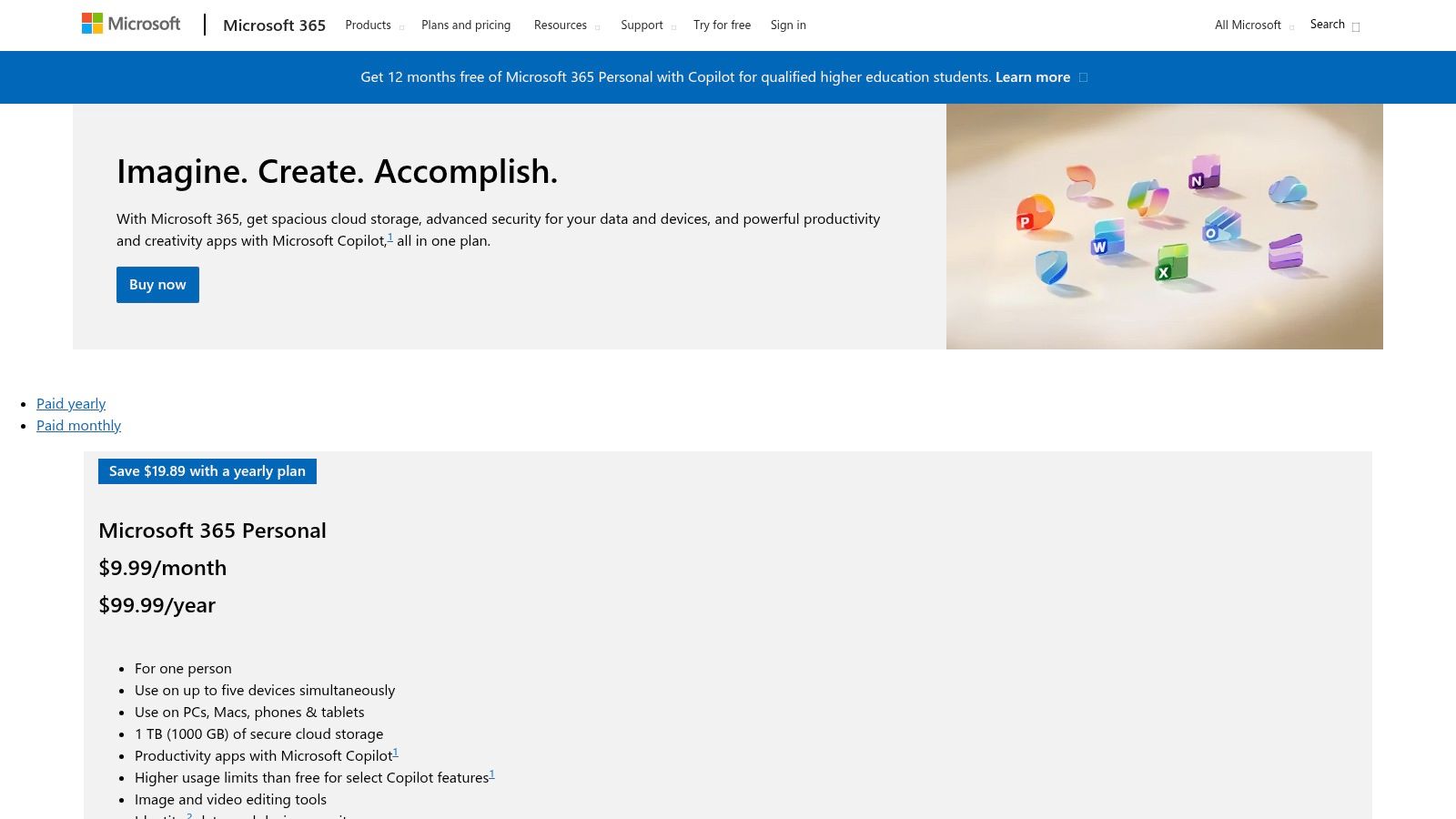
What sets this offering apart is its deep, native integration. The AI doesn't feel like a bolt-on feature; it’s a core part of the application experience, designed to augment existing habits rather than replace them. This makes the learning curve remarkably gentle for millions of existing Office users, allowing them to leverage AI for content creation, data analysis, and communication without leaving the apps they use daily.
Key Details & Use Cases
| Feature | Best Use Case | Pricing Access |
|---|---|---|
| Integrated Copilot | Drafting documents, summarizing emails, creating presentations | Microsoft 365 Premium |
| In-App Analysis | Generating insights from data within Excel or documents | Microsoft 365 Premium |
| Generative Writing | Creating first drafts of articles or reports directly in Word | Microsoft 365 Premium |
The primary value is for users who want to bring AI into their everyday productivity suite without managing separate subscriptions or platforms.
- Pros: Deep integration with the Microsoft Office ecosystem, familiar workflows for many users, ongoing feature roll-outs.
- Cons: Plan naming and migration from Copilot Pro has been confusing, and features or limits can change.
3. Google – AI Plans (Gemini: Pro and Ultra)
Google’s AI plans are designed for users deeply embedded in its ecosystem, offering powerful generative capabilities directly within familiar applications. The primary draw is Gemini Advanced, Google’s most capable model, which excels at complex reasoning, coding, and creative collaboration. This makes it one of the best AI content creation tools for those who want their AI assistant tightly integrated with their existing document, email, and cloud storage workflows.
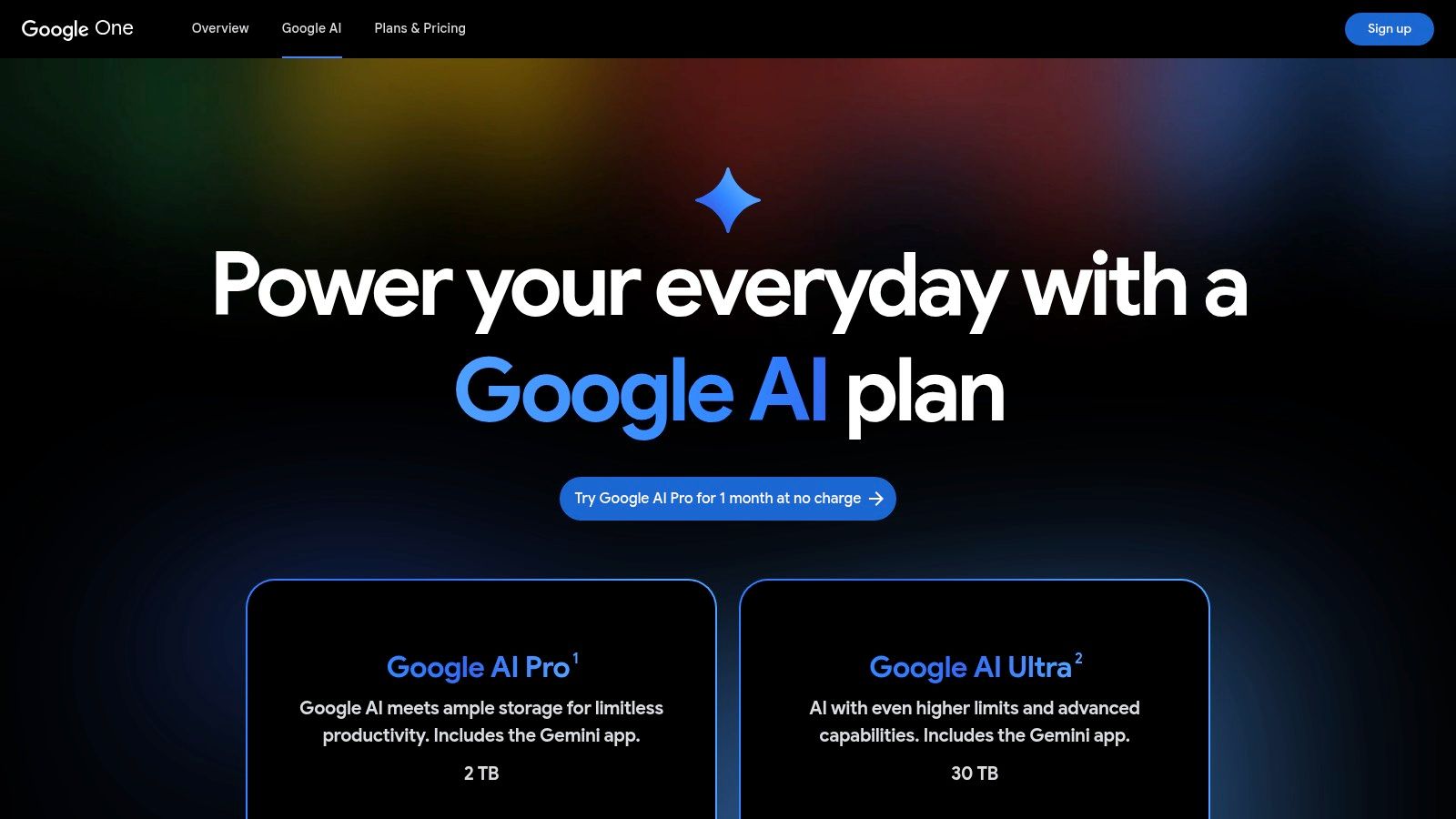
What sets Google’s offering apart is its focus on seamless workflow integration. Gemini is being built directly into Workspace apps like Docs, Sheets, and Gmail, allowing users to draft emails, summarize documents, or generate formulas without switching contexts. With additions like NotebookLM for research and upcoming video models, Google is positioning Gemini not just as a chatbot, but as a comprehensive productivity engine that enhances its entire suite of products.
Key Details & Use Cases
| Feature | Best Use Case | Pricing Access |
|---|---|---|
| Gemini Advanced | Complex reasoning, content summarization, research tasks | AI Premium Plans |
| Workspace Integration | Drafting emails in Gmail, generating text in Docs | AI Premium Plans |
| NotebookLM & Video Tools | Grounding AI responses in your own source documents | AI Premium Plans |
For a deeper dive into its capabilities, you can get a comprehensive overview of Google Gemini's features and impact to understand its potential.
- Pros: Strong integration across the Google ecosystem, generous storage options, excellent for research and document workflows.
- Cons: Plan names and features are still evolving, and some advanced tools are region-locked or not yet fully released.
4. Jasper
Jasper is an AI platform meticulously crafted for marketing teams that need to produce high-quality, on-brand content at scale. It moves beyond generic text generation by focusing on brand-safe marketing copy, multi-channel campaign workflows, and consistent voice control. The platform is designed to help businesses create everything from ad copy and social media posts to long-form blog articles that resonate with a specific audience and adhere to established brand guidelines.
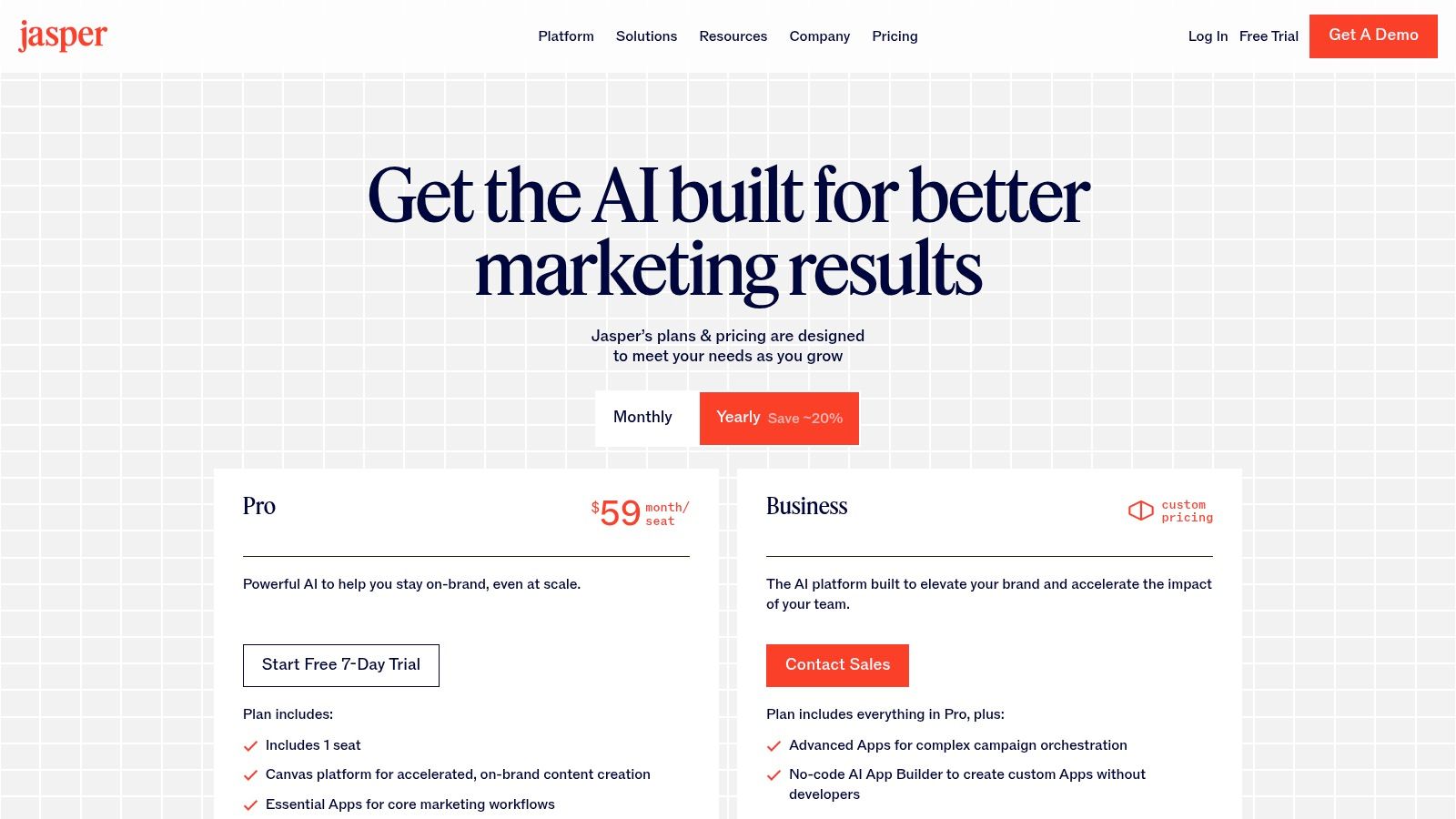
What makes Jasper one of the best AI content creation tools is its comprehensive, marketing-first feature set. Its "Brand Voice" capability allows users to upload style guides, product catalogs, and company facts, ensuring the AI generates content that is consistently accurate and stylistically aligned. This focus on campaign-level execution and team collaboration makes it a powerful asset for marketing departments looking to streamline their entire content lifecycle, from ideation to publication.
Key Details & Use Cases
| Feature | Best Use Case | Pricing Access |
|---|---|---|
| Brand Voice & Controls | Maintaining brand consistency across all marketing copy | Creator, Pro, Business |
| Campaign Workflows | Creating cohesive, multi-channel marketing campaigns | Pro & Business Plans |
| SEO Mode | Optimizing blog posts and web copy for search engines | Pro & Business Plans |
For teams looking to get started, Jasper offers a 7-day free trial, allowing users to explore the full suite of features before committing. You can review their full pricing structure at Jasper.ai/pricing.
- Pros: Built specifically for marketing teams, strong brand and voice controls, offers a free 7-day trial.
- Cons: Best value is on annual billing, and it may be pricey for solo users or very small teams.
5. Copy.ai
Copy.ai distinguishes itself by focusing on workflow automation and agent-based content creation, making it one of the best AI content creation tools for teams with repeatable tasks. It goes beyond simple text generation by allowing users to build multi-step "Agents" that automate processes like drafting sales collateral or generating blog posts from outlines. This focus on automation helps scale content production efficiently.
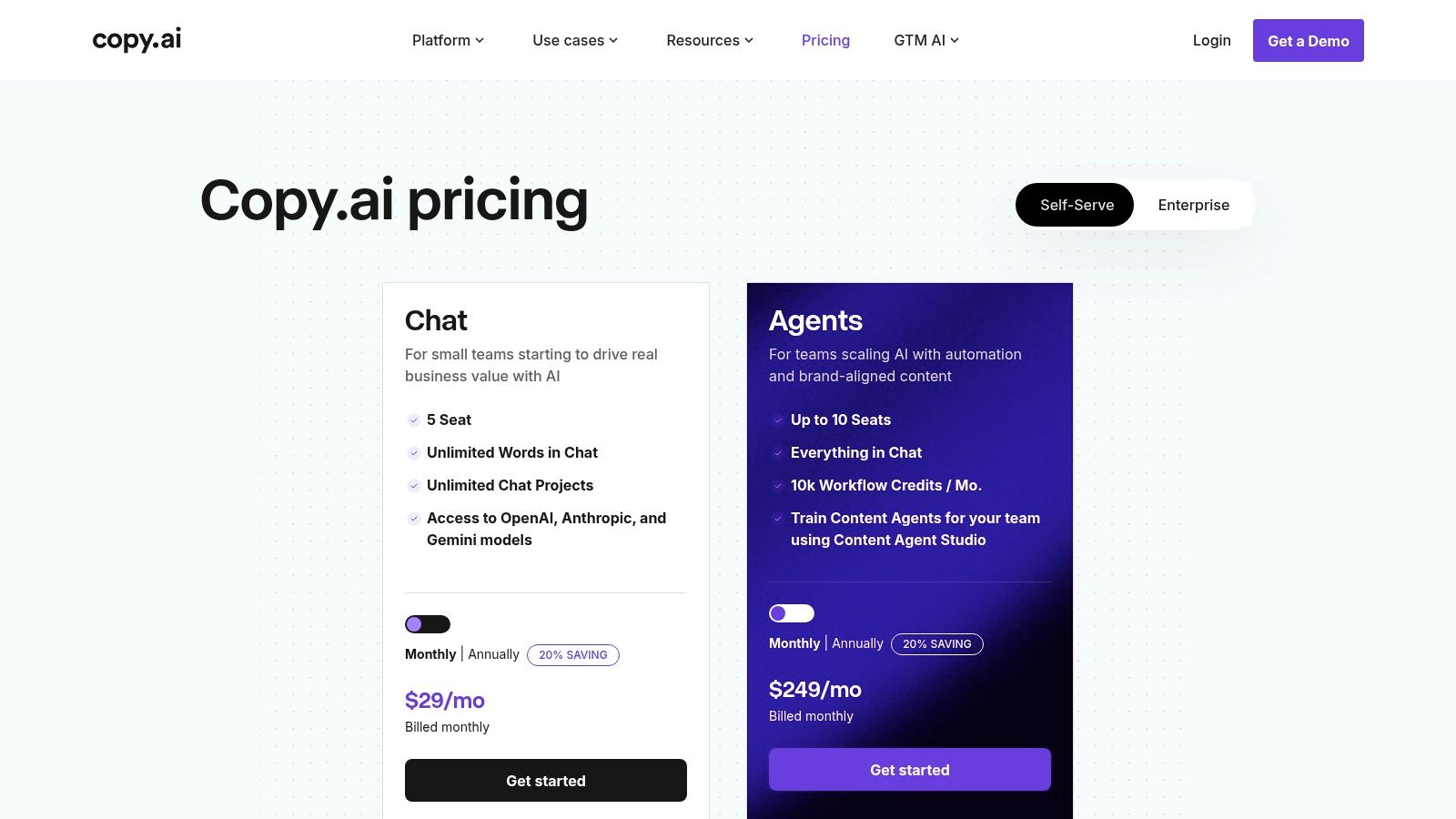
What sets Copy.ai apart is its model-agnostic approach, offering access to leading LLMs from OpenAI, Anthropic, and Google within a single platform. This flexibility allows users to choose the best model for a specific job without switching tools. The platform combines a familiar AI chat interface with a powerful Content Agent Studio, designed for building and deploying these automated workflows across an entire organization.
Key Details & Use Cases
| Feature | Best Use Case | Pricing Access |
|---|---|---|
| Multi-Step Agents | Automating repeatable content tasks like sales emails | Pro, Team, Enterprise |
| Multi-Model Access | Leveraging the best model (GPT, Claude, Gemini) for a job | All Plans |
| Content Agent Studio | Building and managing custom AI workflows for teams | Team & Enterprise Plans |
This platform is ideal for businesses looking to systematize their AI usage, moving from one-off content requests to predictable, automated pipelines.
- Pros: Excellent for repeatable, multi-step content tasks, straightforward plans with quick onboarding support.
- Cons: The powerful Agents plan is a significant price jump, and the credit system can add complexity to usage.
6. Grammarly
While many know it as a spelling and grammar checker, Grammarly has evolved into a sophisticated AI writing partner, making it one of the best AI content creation tools for polishing and refining text. It moves beyond simple error correction to provide suggestions on tone, clarity, and style, ensuring your message resonates with its intended audience. Its strength lies in its ubiquitous integration, working seamlessly across browsers, desktop apps, and mobile devices to provide real-time feedback wherever you write.
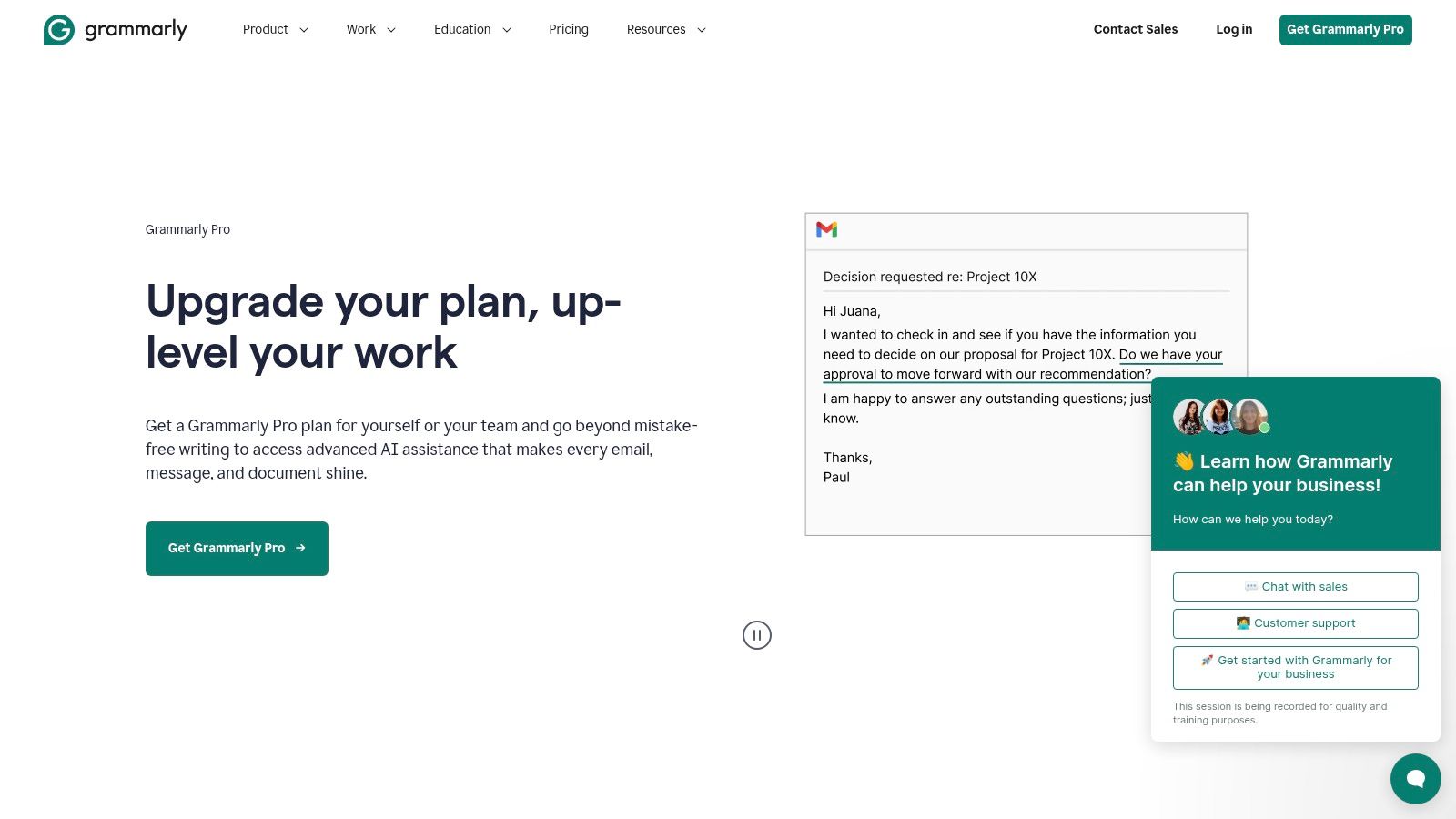
What sets Grammarly apart is its focus on improving existing content rather than just generating it from scratch. The platform’s generative AI features can help rewrite sentences for clarity, adjust tone, or shorten text, acting as a collaborative editor. For creators who value precision and professionalism, Grammarly's mature and reliable editor, combined with its plagiarism checker, offers a comprehensive final-pass solution before publication.
Key Details & Use Cases
| Feature | Best Use Case | Pricing Access |
|---|---|---|
| Advanced Writing Suggestions | Editing for tone, clarity, and style in professional documents | Free, Premium, Business |
| Generative AI Agents | Rewriting, summarizing, and brainstorming within existing text | Free (limited), Premium, Business |
| Browser & App Integrations | Maintaining writing quality across emails, social media, and apps | Free, Premium, Business |
More information on its various plans can be found in the Grammarly Help Center.
- Pros: Mature and reliable editor, wide app compatibility and integrations, clear plan tiers documented in the Help Center.
- Cons: Users have reported confusion with billing and renewals, and some features change or migrate between tiers over time.
7. Notion AI
Notion AI integrates powerful generative capabilities directly into its all-in-one workspace, making it a top choice for teams that want AI assistance without leaving their primary documentation and project management environment. It excels at tasks like summarizing lengthy meeting notes, drafting documents from a simple prompt, or instantly translating content. The AI is woven into the fabric of the platform, available as native blocks and an ever-present agent that can act on your existing content.
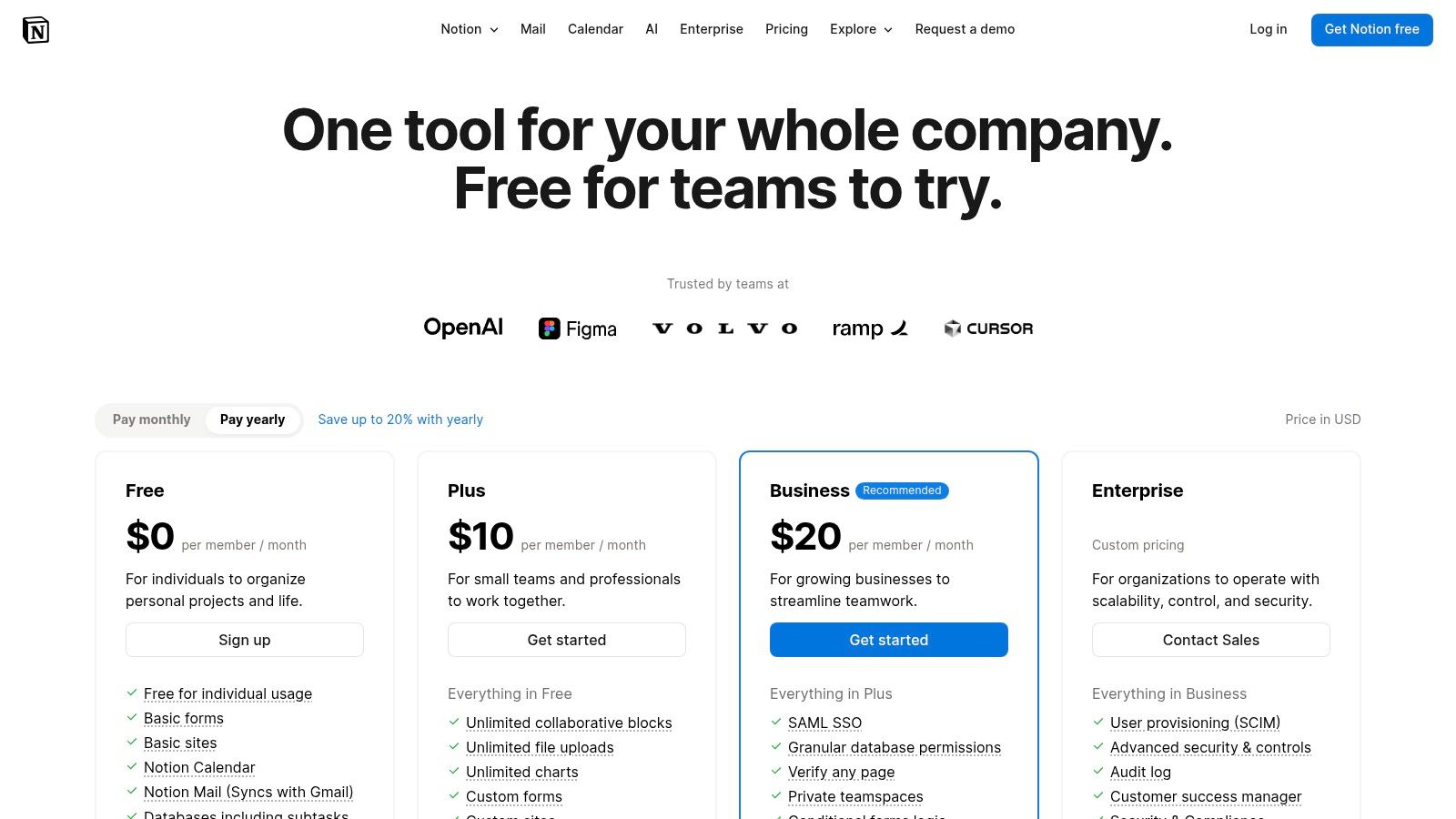
What sets Notion AI apart is its deep contextual awareness within your workspace. It can pull information from across your docs, databases, and projects to generate relevant insights or create new content, effectively turning your entire knowledge base into an intelligent resource. This makes it one of the best AI content creation tools for collaborative teams seeking to streamline workflows and centralize intelligence, rather than relying on standalone AI applications.
Key Details & Use Cases
| Feature | Best Use Case | Pricing Access |
|---|---|---|
| Integrated AI Blocks | Drafting, summarizing, and editing content inside documents | Free trial, standard on Business+ plans |
| Q&A and Enterprise Search | Instantly finding answers from across the entire workspace | Business & Enterprise Plans |
| AI Meeting Notes | Creating automated summaries and action items from transcripts | Included with AI add-on |
For those looking to leverage this integrated tool, exploring the Notion AI pricing and features is the best next step to see how it fits your team's needs.
- Pros: Seamlessly combines docs, project management, and AI in one workspace; excellent for team collaboration and knowledge management.
- Cons: Full AI features require a Business plan or higher, and the AI add-on packaging changed in May 2024.
8. Canva – Magic Studio
Canva has evolved from a simple design tool into a comprehensive AI-powered content suite with its Magic Studio. It democratizes design and marketing by embedding generative AI directly into a familiar, user-friendly workflow. Magic Studio is less about generating raw text from a prompt and more about creating finished, visually appealing assets like social media posts, presentations, and videos, making it one of the best AI content creation tools for marketers and small businesses needing to produce assets quickly.
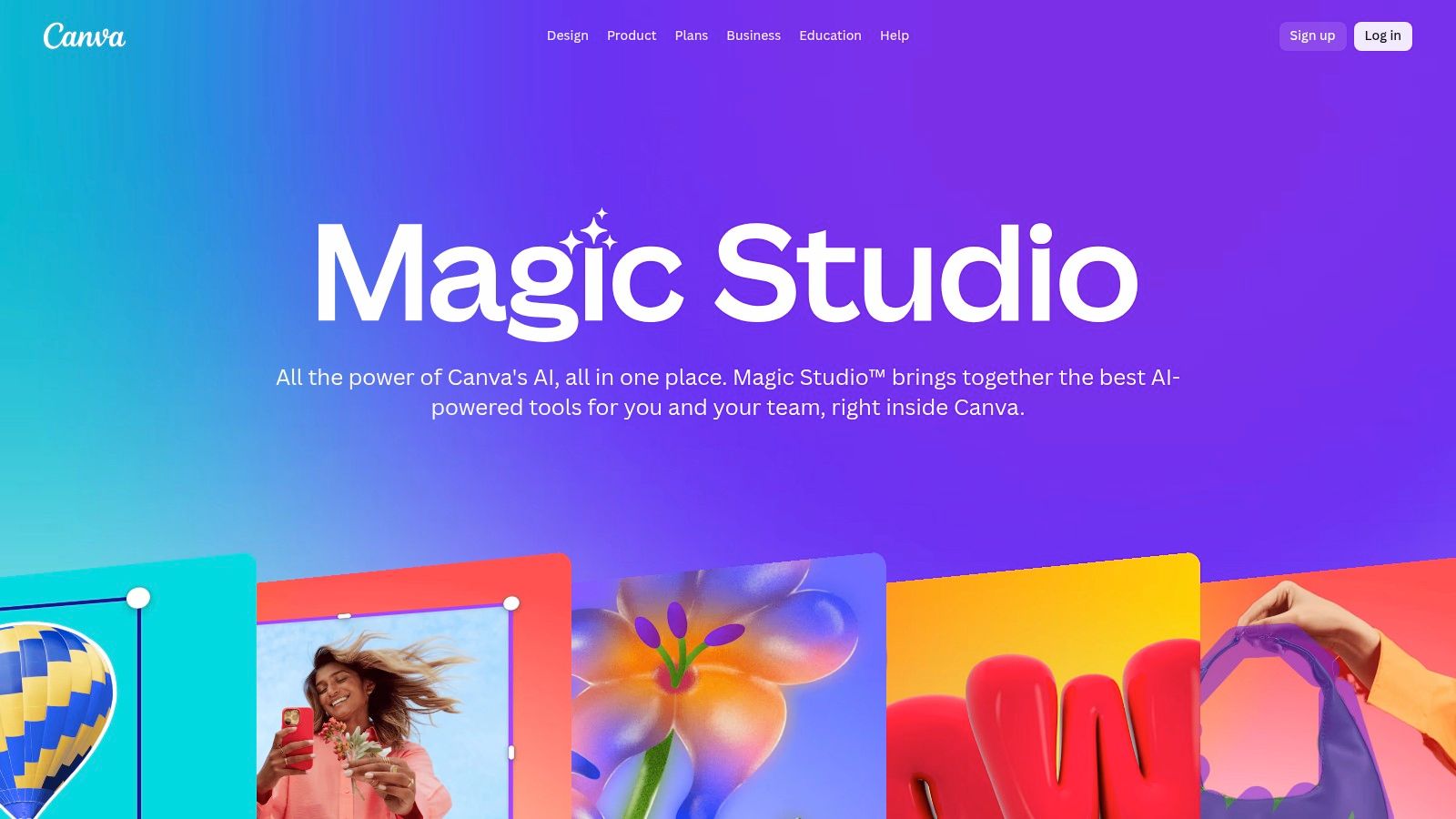
What makes Canva’s offering unique is its all-in-one, template-driven approach. Users can leverage Magic Write for copy, Magic Media for custom image and video generation, and then use Magic Switch to instantly transform a design into dozens of different formats. This seamless integration of AI text, visual generation, and reformatting within a massive template library allows teams to create and deploy multi-channel campaigns with remarkable speed, without needing specialized design skills.
Key Details & Use Cases
| Feature | Best Use Case | Pricing Access |
|---|---|---|
| Magic Media & Magic Write | Creating cohesive visual and text-based marketing assets | Free (limited credits), Pro, Teams |
| Magic Switch (Resize) | Repurposing a single design for multiple platforms | Pro & Teams Plans |
| Template & Asset Library | Rapidly creating professional-looking content without design experience | Free (limited), Pro, Teams |
Learn more at the official Canva Magic Studio page.
- Pros: Extremely easy to use for non-designers, huge template library, and rapid multi-format campaign creation.
- Cons: Business and Teams pricing changes have caused some confusion, leading to higher costs for certain users after pricing updates.
9. Adobe Firefly
For creatives already embedded in the Adobe ecosystem, Firefly is an essential generative AI tool. Designed for commercial safety, it integrates directly into flagship applications like Photoshop and Illustrator, allowing for a seamless workflow. Its capabilities extend beyond simple image generation to include powerful features like Generative Fill for object removal or addition, text effects, and recoloring vector artwork, all within the user's existing creative environment.
What sets Firefly apart is its tight integration and training on Adobe Stock images, which provides a layer of legal assurance for commercial use. This makes it one of the best AI content creation tools for professionals who need to avoid copyright complications. The credit-based system is clear, and with robust web and mobile access through Adobe Express, it’s a powerful companion for creating stunning visuals on the go, much like the mesmerizing art pieces seen from other platforms.
Key Details & Use Cases
| Feature | Best Use Case | Pricing Access |
|---|---|---|
| Generative Fill & Expand | In-painting, out-painting, and editing existing images | Creative Cloud Plans |
| Text to Image Model | Creating commercially safe, high-quality stock imagery | Free, Premium, CC Plans |
| Creative Cloud Integration | Enhancing workflows directly inside Photoshop & Illustrator | Creative Cloud Plans |
- Pros: Tight integration with Adobe's creative suite, commercially safe model training, strong mobile and web apps.
- Cons: The credit system can feel complex and limiting, especially for video features on lower-tier plans.
10. Descript
Descript revolutionizes audio and video editing by transforming media into a text document, making it one of the best AI content creation tools for anyone working with spoken-word content. Instead of navigating complex timelines, you can edit your podcast or video by simply deleting words or sentences from the auto-generated transcript. This text-based approach dramatically speeds up the workflow for podcasters, YouTubers, and course creators.
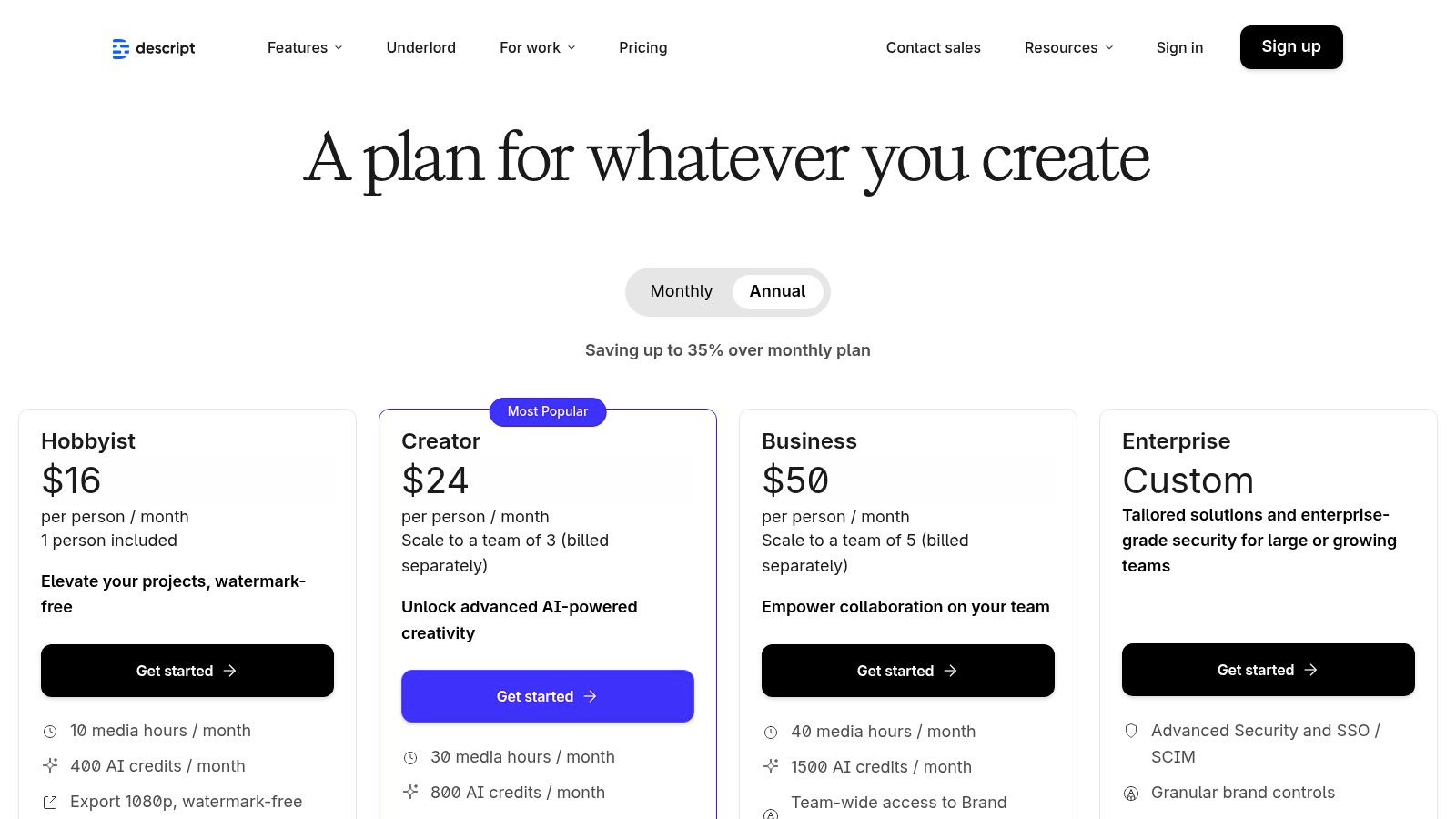
What truly sets Descript apart are its powerful AI features. The "Overdub" function can clone your voice to fix mistakes or add new words without re-recording, while the Studio Sound feature removes background noise and enhances vocal quality with a single click. It also automatically detects and removes filler words like "um" and "uh," saving hours of manual editing and resulting in a professional-sounding final product.
Key Details & Use Cases
| Feature | Best Use Case | Pricing Access |
|---|---|---|
| Text-Based Media Editing | Editing podcasts, interviews, and video tutorials quickly | Free, Creator, Pro, Enterprise |
| Overdub & Studio Sound | Correcting audio errors and enhancing vocal clarity | Creator, Pro, Enterprise |
| Filler Word Removal | Polishing raw recordings for professional output | Creator, Pro, Enterprise |
For a full breakdown of what each tier includes, you can review Descript's pricing plans.
- Pros: Fast learning curve and powerful for podcasts/tutorials, fair free tier to test core features.
- Cons: Transcription/AI minutes and credits can be limiting on lower tiers, best value often requires annual billing.
11. Synthesia
Synthesia is a leader among AI content creation tools for video, enabling users to generate professional, presenter-style videos from just a text script. It’s an ideal solution for creating scalable training modules, corporate communications, or marketing videos without the need for cameras, actors, or physical studios. The platform transforms written content into polished video presentations using stock or custom-made AI avatars, complete with realistic voiceovers.
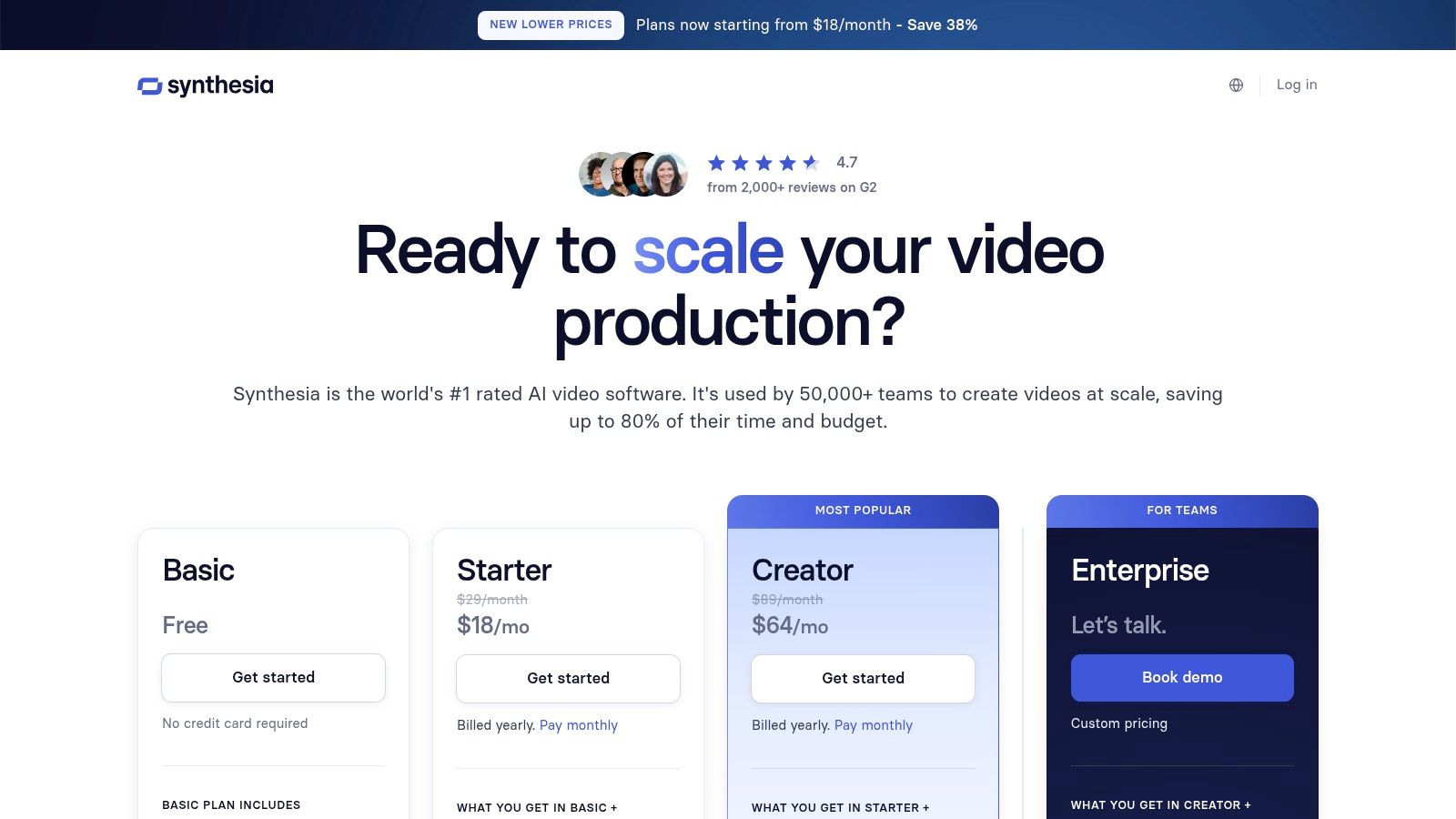
What sets Synthesia apart is its emphasis on enterprise-grade features and localization. With support for over 120 languages and voices, plus AI-powered dubbing, it allows businesses to adapt content for global audiences effortlessly. The user interface is straightforward, guiding you through selecting an avatar, inputting your script, and customizing the final video with branding, media, and interactive elements for a seamless production workflow.
Key Details & Use Cases
| Feature | Best Use Case | Pricing Access |
|---|---|---|
| AI Avatars & Voices | Corporate training, product demos, how-to videos | Starter, Creator, Enterprise |
| Multi-Language Support | Localizing marketing and HR content for global teams | All Plans |
| Enterprise Features (SSO/SCIM) | Secure, scalable video creation for large organizations | Enterprise Plan |
For businesses looking to integrate video creation into existing systems, Synthesia offers robust API access to automate and scale production.
- Pros: Produces polished training and marketing videos quickly, eliminates the need for cameras or actors, enabling scalable production.
- Cons: The credit-based system requires careful planning to manage usage, and the realism of AI avatars may not suit every brand's aesthetic.
12. AppSumo – AI Tools Marketplace
AppSumo isn't a single tool but a dynamic marketplace that offers a unique angle for discovering the best AI content creation tools, often at steep discounts. It’s an ideal platform for solo creators and small teams looking to experiment with emerging technologies without committing to high monthly subscriptions. The core value lies in its curated selection of lifetime deals (LTDs) on up-and-coming AI writers, video generators, and SEO optimizers that are just entering the market.
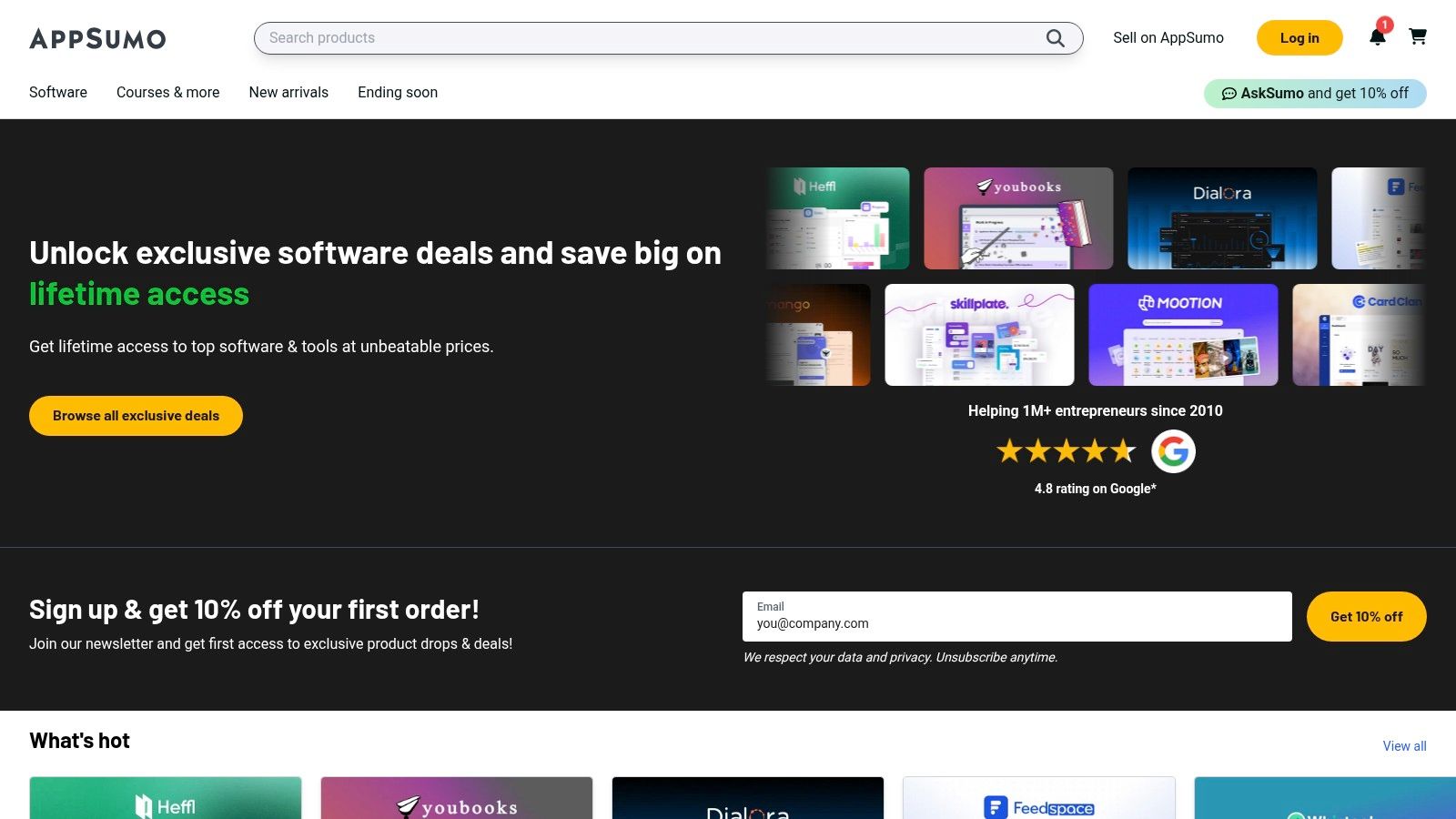
What sets it apart is the community-driven vetting process. Each deal page is packed with extensive user reviews, Q&A sections with the founders, and real-world feedback that provides a transparent look into a tool's capabilities and limitations. This allows you to find niche, specialized AI solutions that might otherwise be overlooked, giving you a competitive edge by adopting powerful tools before they become mainstream.
Key Details & Use Cases
| Feature | Best Use Case | Pricing Access |
|---|---|---|
| Rotating AI Catalog | Discovering and testing new, niche AI applications | Free to browse, one-time payments |
| Lifetime Deals (LTDs) | Acquiring AI tools for a single, low-cost investment | Limited-time offers |
| User Reviews & Q&A | Vetting tool quality and long-term viability | Open access for all users |
For savvy buyers, AppSumo is a strategic resource for building a diverse and cost-effective AI toolkit.
- Pros: Low-cost way to test niche tools, excellent for discovering up-and-coming apps, and offers occasional high-value lifetime deals.
- Cons: Longevity of new AI tools can be a risk with LTDs, and careful evaluation is needed to avoid tools that may not be supported long-term.
Top 12 AI Content Creation Tools Comparison
| Product | Core features | UX / Quality (★) | Value / Price (💰) | Target (👥) | Unique (✨/🏆) |
|---|---|---|---|---|---|
| OpenAI – ChatGPT | Advanced GPTs, custom GPTs, multimodal (image/video/voice) | ★★★★★ | 💰$–$$$ (free tier; Pro/Enterprise premium) | 👥 Creators, developers, enterprises | ✨Custom GPTs & multimodal workflows, robust security 🏆 |
| Microsoft – M365 Premium (Copilot) | Copilot inside Word/Excel/Outlook, generative writing, 1TB storage | ★★★★☆ | 💰$$$ (bundled subscription) | 👥 Office power users, enterprises | ✨Deep Office app integration, familiar workflows 🏆 |
| Google – Gemini (Pro/Ultra) | Gemini Advanced, NotebookLM, Flow (video), Docs/Gmail integration | ★★★★☆ | 💰$$$ (credit allocations & tiers) | 👥 Researchers, Google app users | ✨Strong research/doc workflows, Chrome/Docs integration |
| Jasper | Brand voice controls, SEO mode, campaign workflows, image gen | ★★★★☆ | 💰$$ (better value annually) | 👥 Marketing teams, agencies | ✨Marketing-first templates & brand-safe controls |
| Copy.ai | AI Chat + multi-step Agents, multi-model access, workflow automation | ★★★★☆ | 💰$$ (Agents plan costs more) | 👥 Content teams, automation users | ✨Agent-based automation, multi-model choice |
| Grammarly | Grammar/style, tone, clarity, plagiarism checks, wide integrations | ★★★★☆ | 💰$–$$ (clear tiering) | 👥 Writers, students, professionals | ✨Mature editor, broad app compatibility 🏆 |
| Notion AI | Native AI blocks, summarization, meeting notes, enterprise search | ★★★☆☆ | 💰$$ (full AI on Business+ only) | 👥 Teams, knowledge workers | ✨Workspace-native AI for docs & projects |
| Canva – Magic Studio | Magic Write, Magic Media (image/video), auto-resize, templates | ★★★★☆ | 💰$–$$ (some higher-tier costs) | 👥 Non-designers, marketers | ✨Rapid multi-format campaigns, huge template library 🏆 |
| Adobe Firefly | Generative Fill, image/video/audio models, Photoshop/Express integration | ★★★★☆ | 💰$$ (credit-based access) | 👥 Creative pros, agencies | ✨Commercial-safe assets + tight Adobe ecosystem 🏆 |
| Descript | Text-based video/audio editing, overdub, filler removal, screen record | ★★★★☆ | 💰$–$$ (free tier; credits for advanced) | 👥 Podcasters, creators, educators | ✨Edit-as-text workflow, fast clip production |
| Synthesia | Presenter videos, stock/personal avatars, AI dubbing, multi-language | ★★★★☆ | 💰$$$ (credits/minutes model) | 👥 L&D, marketing teams, enterprises | ✨Scalable presenter videos without cameras |
| AppSumo – AI Tools Marketplace | Rotating SaaS deals, user reviews, trials & occasional lifetime deals | ★★★☆☆ | 💰$ (discounted deals; lifetime risk) | 👥 Solo creators, bargain hunters | ✨Low-cost way to test niche AI tools, lifetime deals |
Integrating AI into Your Creative Workflow
The landscape of content creation has fundamentally shifted, and the tools we've explored in this guide are at the forefront of this evolution. From the versatile, conversational power of ChatGPT and Google Gemini to the business-focused integration of Microsoft Copilot and the specialized marketing prowess of Jasper and Copy.ai, it's clear there is no single "best" solution. Instead, the power lies in building a customized stack that complements your unique skills and objectives.
Visual creation has been equally transformed, with platforms like Canva's Magic Studio and Adobe Firefly democratizing design and Descript and Synthesia revolutionizing video production. These tools aren't just about speed; they are about expanding the very definition of what's creatively possible, enabling creators to produce high-quality assets at a scale previously unimaginable.
Choosing Your AI Co-pilot
Selecting the right tool from this expansive list can feel daunting. The key is to move beyond feature lists and focus on your specific workflow.
- For Generalists and Teams: If you need a versatile, all-in-one solution that integrates writing, planning, and collaboration, platforms like Notion AI or a premium plan from OpenAI or Google offer incredible flexibility. They act as a central hub for diverse content needs.
- For Marketers and SEO Specialists: When your primary goal is generating high-converting copy, blog posts, or social media content, specialized tools like Jasper and Copy.ai are engineered for performance. They provide templates and frameworks optimized for marketing outcomes. For specific content needs, such as streamlining social media updates, an AI-powered LinkedIn post generator can significantly reduce drafting time.
- For Visual Creators: Designers, videographers, and social media managers should look to Canva, Adobe Firefly, and Descript. These tools are built to enhance and accelerate visual workflows, from static images to complex video edits.
The Human Element: Prompting is the New Skill
Ultimately, the effectiveness of any of these platforms hinges on a critical human skill: prompt engineering. The quality of your input directly dictates the quality of the output. A vague request will yield a generic result, while a detailed, context-rich prompt can produce remarkably nuanced and targeted content. This is where the true partnership between human creativity and artificial intelligence is forged. Learning to communicate your vision clearly to the AI is the most important step in unlocking its potential.
Think of these tools not as replacements for your creativity, but as powerful collaborators. They handle the repetitive, time-consuming aspects of content creation, freeing you to focus on strategy, ideation, and refinement. The future belongs to those who can effectively wield these new instruments, integrating them seamlessly to amplify their own unique voice and vision.
Ready to master the art of prompting and get the most out of these AI tools? Join PromptDen, the premier marketplace for discovering, sharing, and monetizing high-quality prompts for text, image, and video models. Elevate your outputs from generic to exceptional by leveraging a community of expert prompt engineers at PromptDen.