12 Best Social Media Content Templates for 2025

Creating a consistent and engaging social media presence often feels like a full-time job. Between brainstorming ideas, designing visuals, and writing compelling copy, the content creation treadmill never stops. This is precisely where social media content templates become an indispensable asset, providing the structural foundation needed to produce high-quality content efficiently and at scale. Templates transform a blank canvas into a guided workflow, helping you maintain brand consistency, save countless hours, and eliminate the creative block that stalls momentum.
This comprehensive guide moves beyond a simple list. We will analyze the best platforms and marketplaces for sourcing every type of template you might need, from Canva's user-friendly design mockups to HubSpot's strategic content calendar layouts. For each resource, you'll find a direct link, practical use cases, and an honest assessment of its strengths and limitations. Understanding the true potential of templates means exploring specialized resources, such as those detailing the best AI Pinterest pin templates for bloggers, which can dramatically boost traffic and save valuable time. Our goal is to help you find the perfect tools to streamline your process, whether you're a solo creator or part of a large marketing team.
1. social-media Prompts
The social-media Prompts collection on PromptDen stands out as a powerful resource for creators and marketers aiming to generate high-quality, AI-driven content. Instead of offering static design files, this platform provides a dynamic library of expertly crafted text prompts designed to be used directly with AI assistants like ChatGPT, Gemini, or Claude. This approach transforms how users develop social media content templates, moving from simple visual layouts to sophisticated, customizable content frameworks.
The collection covers a comprehensive range of needs, from crafting engaging Instagram post captions and viral Twitter/X thread hooks to developing entire Facebook campaign narratives. This versatility makes it an indispensable tool for streamlining content creation workflows.
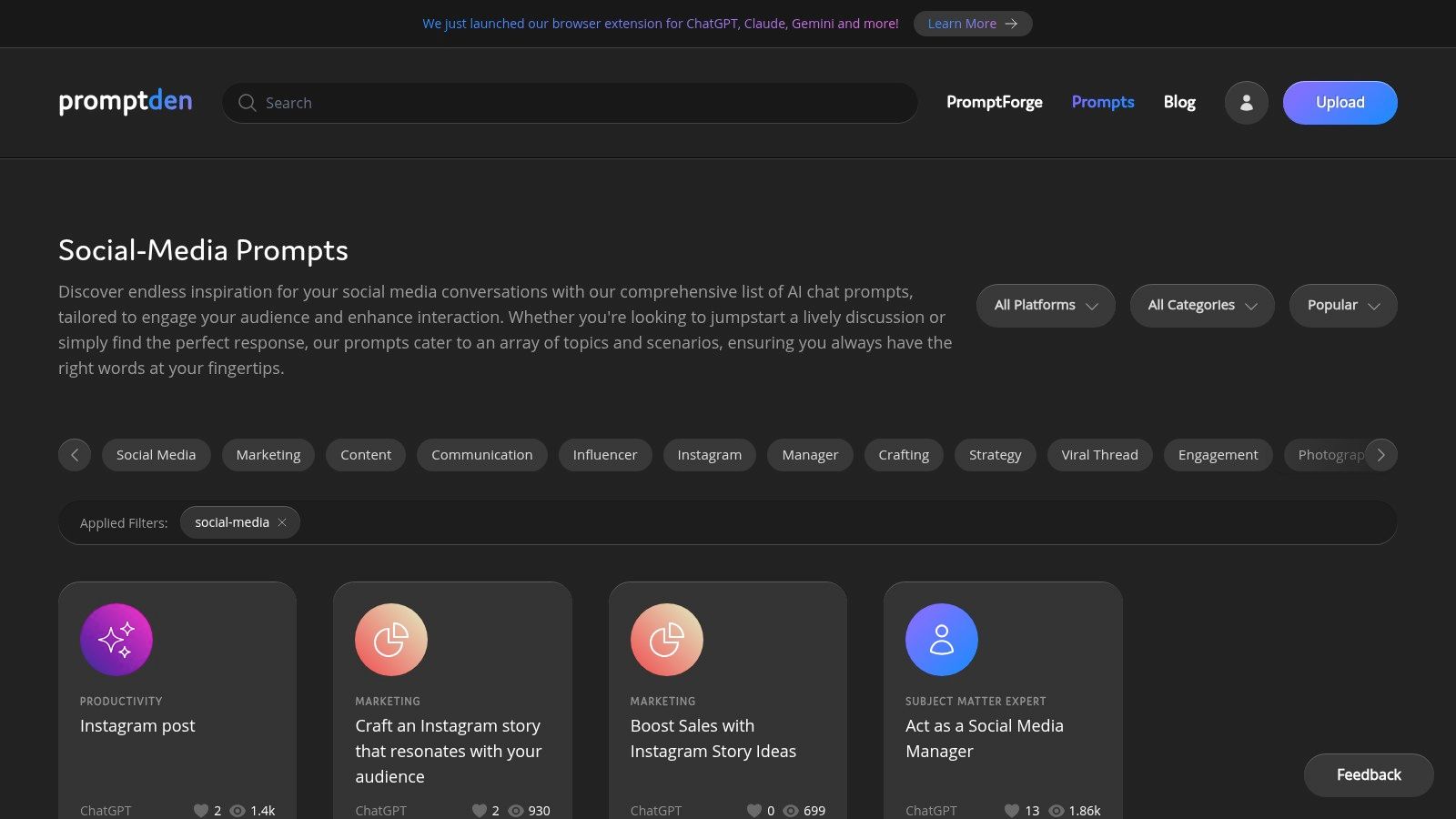
Key Strengths and Use Cases
What truly sets this collection apart is its seamless integration with AI tools via PromptDen's interface. This allows you to not only generate ideas but also execute them instantly, significantly accelerating content production. For social media managers, this means quickly adapting a single core idea into multiple formats tailored for different platforms.
- Practical Use Case: A marketer can use a "Product Launch Announcement" prompt to generate a concise, impactful tweet, a visually descriptive Instagram caption, and a detailed Facebook post, all from one foundational concept.
- Unique Feature: Its community-driven marketplace ensures a constant influx of fresh, performance-tested prompts. Top contributors monetize their expertise, which incentivizes quality and keeps the library aligned with current social media trends.
Platform Details
| Feature | Description |
|---|---|
| Primary Offering | A curated library of text-based AI prompts for social media content generation. |
| Access & Pricing | Access to the prompt library is free. Users can also buy and sell premium prompts on the marketplace. |
| Best For | Marketers, content creators, and social media managers looking to leverage AI for ideation and scalable content production. |
| Key Differentiator | Direct AI integration and a community-driven marketplace for trending, monetizable prompts. |
| Limitations | Lacks integrated multimedia design tools or automated scheduling features; effectiveness relies on the user's ability to refine AI output. |
For those looking to expand their AI-driven strategies beyond social media, PromptDen also offers extensive resources for broader campaigns. You can find out more about leveraging prompts for marketing on PromptDen.com.
Website: https://promptden.com/prompts/social-media%2Ball
2. Canva
Canva is an all-in-one visual design platform that has become a go-to resource for social media content templates. Its main strength lies in its immense library and an exceptionally intuitive drag-and-drop editor, making professional-looking design accessible to non-designers. The platform offers a seamless workflow, allowing users to select a template, customize it, and schedule it directly to their social channels using the built-in Content Planner.
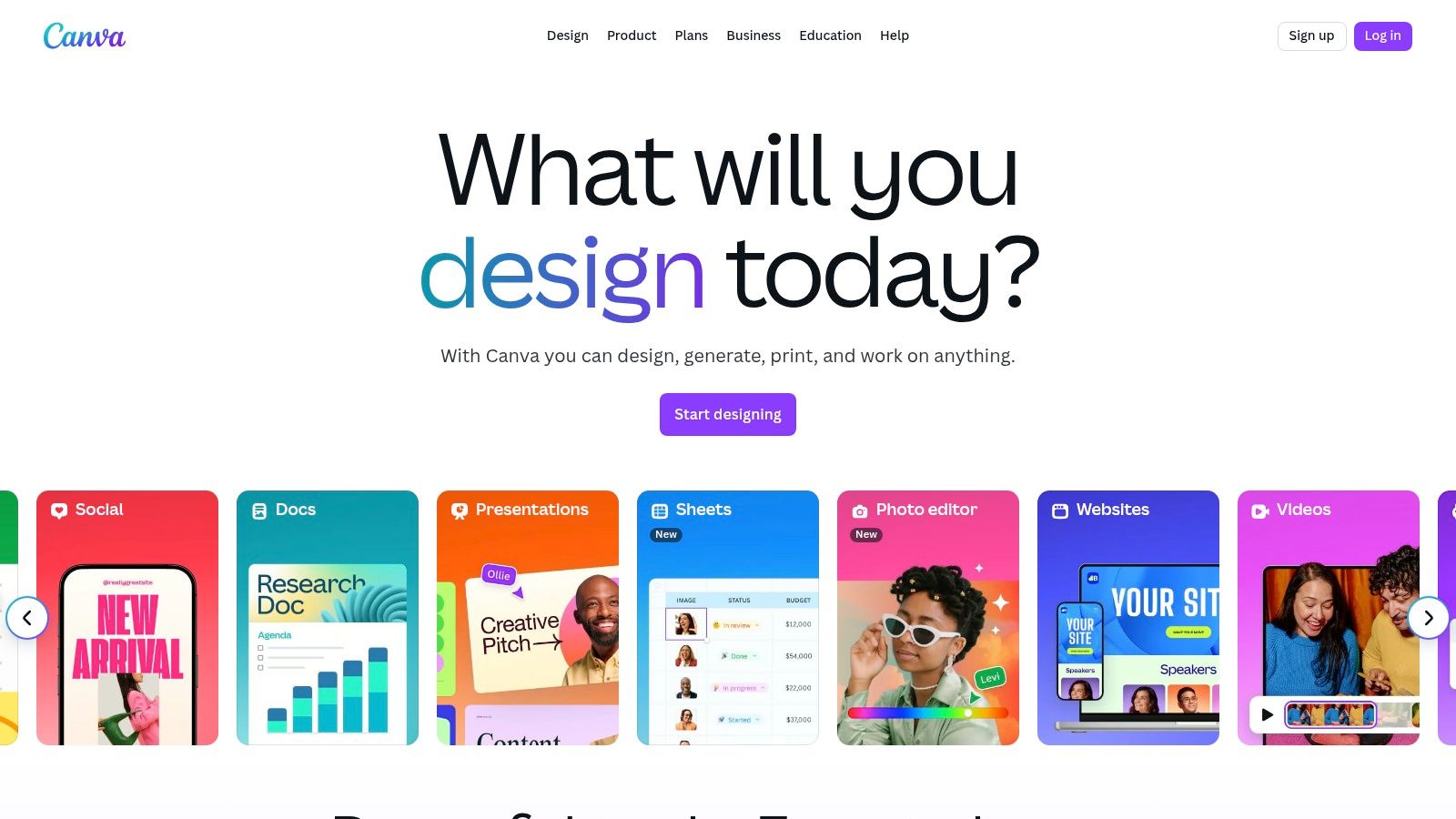
This end-to-end functionality sets Canva apart, consolidating design and management tasks that often require multiple tools. The platform is particularly effective for teams, offering Brand Kits to maintain visual consistency and collaborative features for real-time editing. For those looking to explore more about its capabilities, you can find a deeper dive into Canva’s graphic design features.
Key Features and Usage
- Vast Template Library: Access over 400,000 premium templates for Instagram Stories, Facebook ads, Reels covers, and more.
- Magic Resize: Automatically adapts a single design to fit the optimal dimensions for various social media platforms with one click.
- Brand Kit: Centralizes logos, brand colors, and fonts to ensure consistent branding across all content created by your team.
- Content Planner: Schedule posts directly to platforms like Instagram, Facebook, and LinkedIn from within the Canva interface.
While a robust free version is available, the most powerful features like Magic Resize, background remover, and the full asset library require a Canva Pro subscription.
Website: https://www.canva.com
3. Etsy
Etsy is a global marketplace that hosts thousands of independent creators selling social media content templates. Its unique value comes from the sheer diversity of niche-specific, professionally designed bundles, often editable in Canva. Instead of a single platform's style, users can find unique aesthetics tailored to industries like real estate, coaching, e-commerce, or seasonal holidays, providing a more specialized starting point for their content.
This model offers access to a huge variety of styles and price points not found on monolithic platforms. After purchase, sellers typically provide a PDF with a direct link to the editable Canva template, allowing for instant access and customization. Because it functions as a digital marketplace, you can explore more about how creators leverage platforms like Etsy to sell digital assets.
Key Features and Usage
- Niche-Specific Bundles: Discover thousands of template packs designed for specific industries, from photographers and podcasters to fitness instructors and authors.
- Instant Digital Delivery: Once purchased, you receive a file (usually a PDF) containing links that open the templates directly in your Canva account.
- Seller Ratings and Reviews: Make informed decisions by reading reviews and seeing ratings from previous buyers for each template pack.
- Varying Price Points: Templates range from just a few dollars to more comprehensive brand kits, fitting almost any budget.
The primary consideration with Etsy is variability; quality and the included license terms are set by individual sellers. Always review the product description carefully to ensure the templates meet your needs before purchasing.
Website: https://www.etsy.com/market/canva_social_media_templates
4. Creative Market
Creative Market is a curated marketplace for designer-grade assets, and it's an exceptional resource for premium social media content templates. It stands out by offering polished, trend-aware template packs created by independent professional designers. These packs are often more comprehensive and stylistically unique than what you might find on all-in-one platforms, targeting brands that want a high-end aesthetic without the custom design price tag.
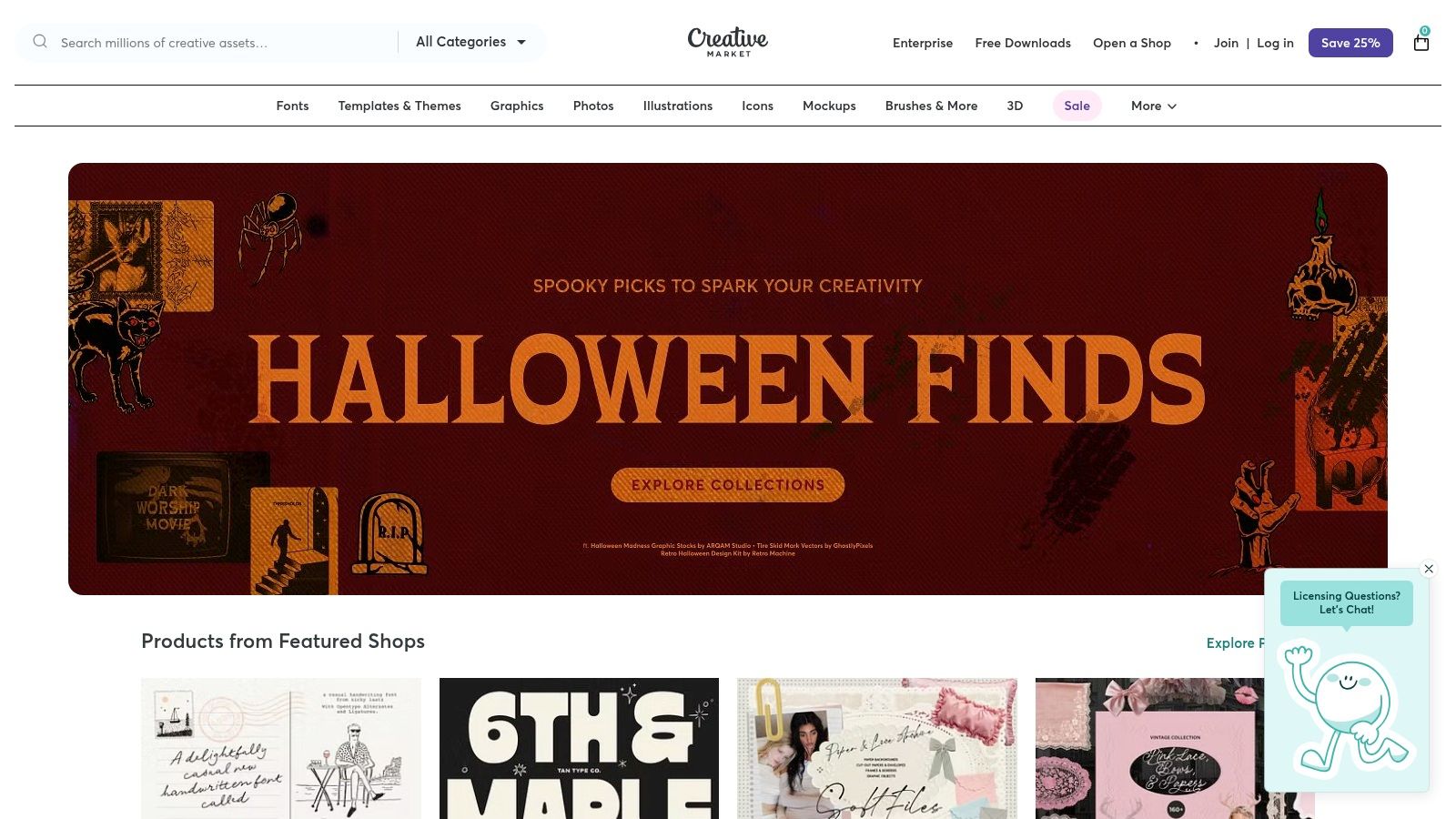
The platform is ideal for users comfortable with design software like Photoshop and Illustrator, though many creators now include Canva-compatible versions. The detailed product pages provide clear previews, list included file types, and specify software requirements, so you know exactly what you are purchasing. This focus on professional quality makes it a go-to for marketers and designers seeking a specific, sophisticated look for their social media presence.
Key Features and Usage
- Designer-Grade Packs: Purchase large, cohesive template bundles, often containing 40-80+ layouts for posts, stories, and carousels.
- Multi-Platform Compatibility: Templates are available for professional tools like Adobe Photoshop and Illustrator, with a growing number offering direct Canva links.
- Clear Product Previews: Sellers provide detailed mockups and feature lists, ensuring buyers understand the asset's style and function before purchase.
- High-Quality Aesthetics: The assets are curated, ensuring a consistently professional and on-trend selection perfect for premium brands.
While the quality is top-tier, individual template packs are a one-time purchase, and prices tend to be higher than on peer marketplaces. However, for a brand committed to a specific visual identity, the investment is often worthwhile.
Website: https://creativemarket.com
5. Envato Elements
Envato Elements is an extensive, subscription-based library offering unlimited downloads of millions of creative assets, including a vast selection of social media content templates. Its core strength is its all-inclusive model, which provides access not only to graphics but also to video templates, stock footage, music, and fonts under a single, simple commercial license. This makes it an incredibly cost-effective solution for agencies, freelancers, and marketers who require a high volume and wide variety of assets for their content production.
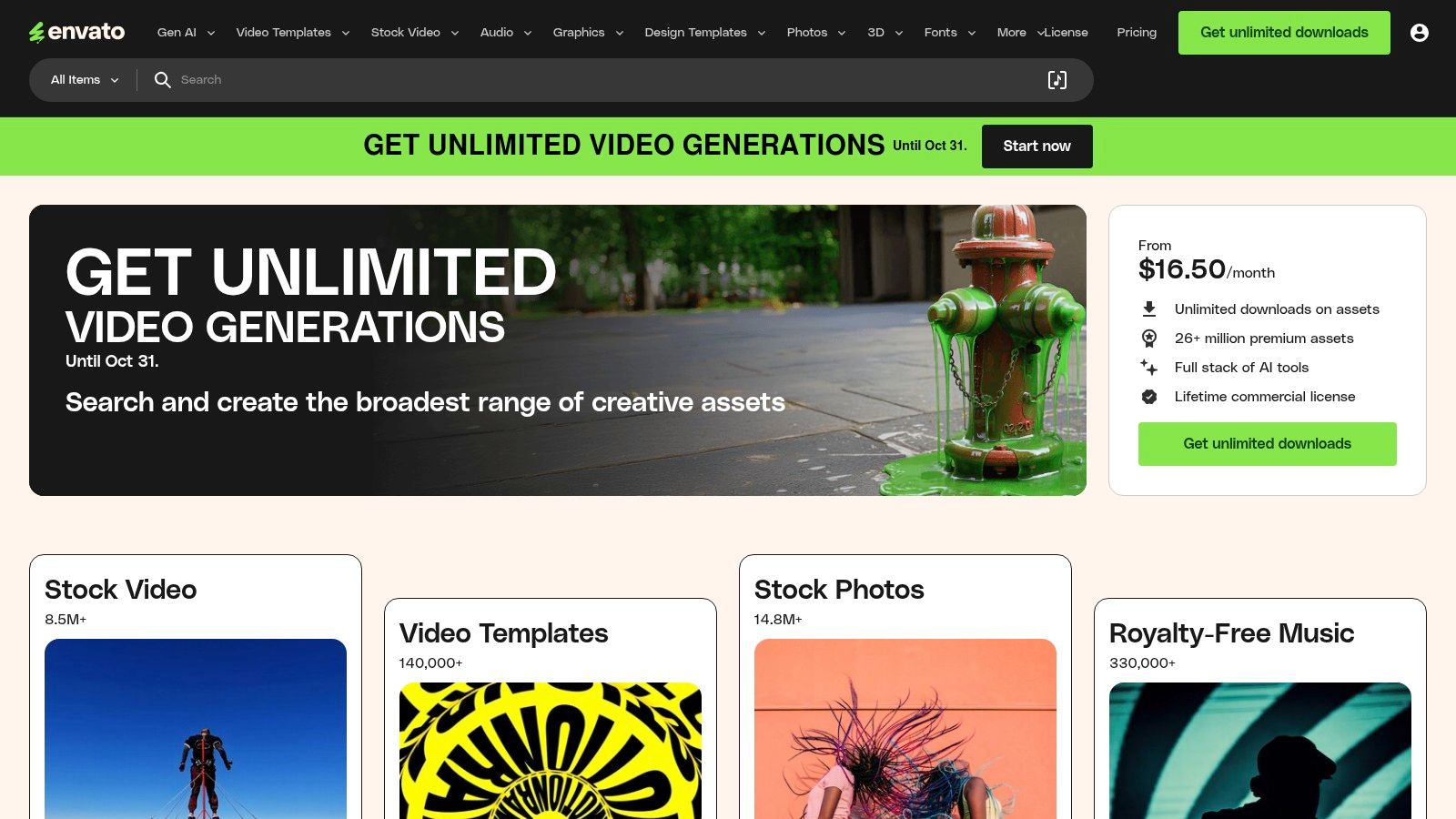
Unlike platforms focused solely on editable templates, Envato Elements serves as a comprehensive resource hub. Users can find templates for After Effects and Premiere Pro for sophisticated video content, as well as Photoshop and Illustrator files for detailed graphic design. Many assets also include Canva-compatible versions, bridging the gap between professional design software and user-friendly platforms. This flexibility is ideal for teams with diverse skill sets and tool preferences.
Key Features and Usage
- Unlimited Downloads: A single subscription grants access to the entire library of graphics, video templates, music, photos, and more.
- Simple Commercial License: All assets are covered by one commercial license, simplifying usage rights for social media posts, ads, and other promotional content.
- Diverse Template Formats: Provides templates for professional software like Adobe Creative Suite, in addition to user-friendly options for Canva.
- Comprehensive Asset Types: Go beyond static images with video templates, stock footage, audio tracks, and 3D assets to create dynamic social content.
The main consideration is that an active subscription is required to license and use assets for new projects. While the quality is generally high, it can vary across the massive library, so some curation is necessary.
Website: https://elements.envato.com
6. Placeit by Envato
Placeit by Envato is a browser-based design tool specializing in mockups and quick-turnaround social media content templates. Its core strength is speed, allowing users to create professional-looking posts, short videos, and logos directly in their browser with no external software required. The platform is heavily focused on trend-based visuals for platforms like Instagram and TikTok, making it ideal for marketers and small businesses needing to launch timely campaigns quickly.
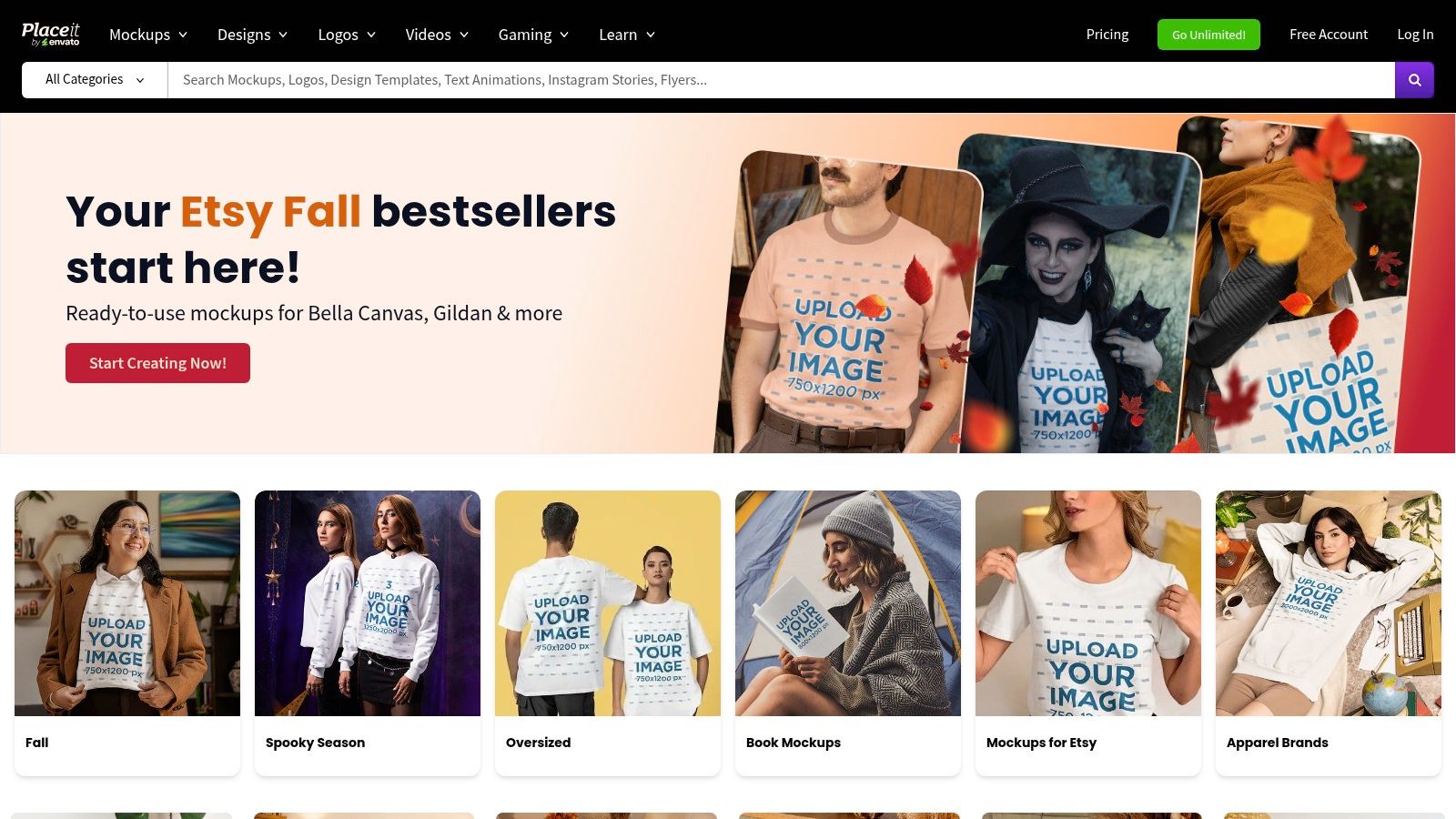
The user experience is streamlined for non-designers, prioritizing a simple, template-first approach over complex editing tools. This makes it an excellent choice for creating social media mockups, product showcases, and promotional graphics without a steep learning curve. While it lacks the granular control of advanced design software, its efficiency and vast, ever-growing library make it a powerful resource for rapid content creation.
Key Features and Usage
- Platform-Specific Exports: Templates are designed to be exported as ready-to-use PNG and MP4 files, perfectly optimized for social media feeds.
- Commercial Use License: All downloaded designs come with a commercial license, permitting their use in social media marketing and advertising.
- Curated Collections: The library is regularly updated with new collections tailored to current trends, holidays, and specific marketing niches.
- Monthly Free Templates: A selection of high-quality templates is made available for free each month, allowing users to test the platform's capabilities.
While you can purchase single designs, an unlimited subscription offers the best value, providing access to the entire library of social media templates, mockups, logos, and video templates. However, users should note that downloads are flattened renders without editable layers.
Website: https://placeit.net
7. Adobe Express
Adobe Express, part of the renowned Adobe Creative Cloud suite, offers a powerful yet user-friendly platform for creating professional social media content. Its primary advantage is its seamless integration with the broader Adobe ecosystem, making it a natural choice for users already familiar with products like Photoshop or Illustrator. The platform provides a streamlined experience, combining an intuitive drag-and-drop editor with high-quality, professionally designed templates.
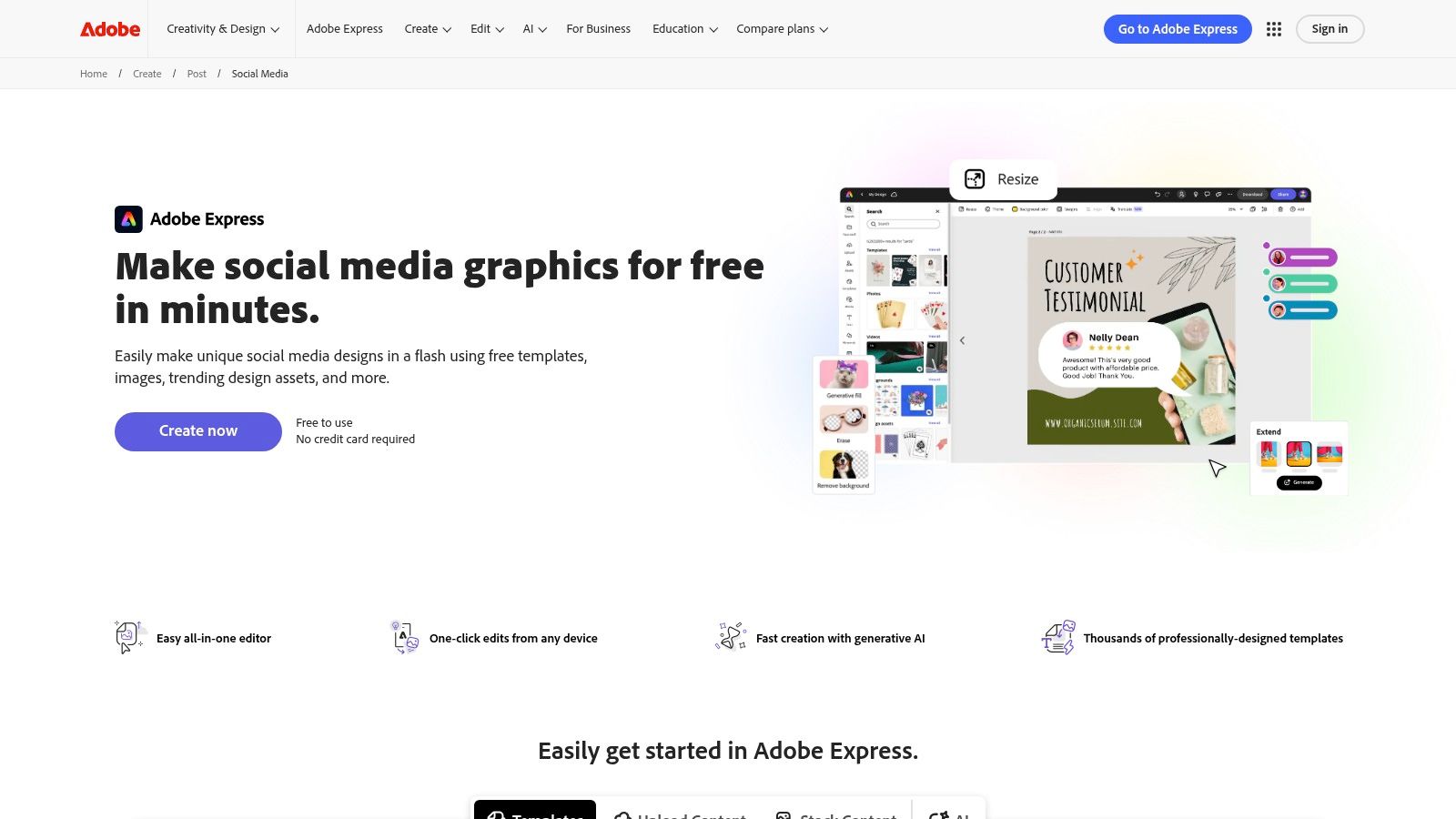
What sets Adobe Express apart is its direct access to the extensive Adobe Stock library, offering millions of royalty-free photos, videos, and design assets right within the editor. This integration simplifies the creative process, eliminating the need to source visuals from third-party sites. While the free version is quite generous, the premium plan unlocks advanced features like brand kits and a content scheduler, positioning it as a strong competitor for all-in-one content creation and management.
Key Features and Usage
- Integrated Asset Library: Gain direct, in-app access to the Adobe Stock collection, including photos, illustrations, and other design assets.
- Quick Actions: Perform simple edits like removing backgrounds, trimming videos, or converting files with easy one-click tools.
- Brand Kits: Maintain brand consistency by storing your logos, fonts, and brand colors for easy application across all your social media content templates (Premium feature).
- Multi-Format Export: Download your finished designs as JPG, PNG, PDF, or even as animated video posts for dynamic content.
While the free plan is robust, the premium subscription is necessary to access the full Adobe Stock library, content scheduling, and comprehensive brand management features.
Website: https://www.adobe.com/express/create/post/social-media
8. Adobe Stock (templates)
Adobe Stock is a premium marketplace for creative assets, offering professionally designed social media content templates ideal for designers and marketing teams already embedded in the Adobe ecosystem. Its core advantage is providing fully editable source files (PSD, AI, INDD) that integrate seamlessly with Adobe Photoshop, Illustrator, and InDesign. This allows for deep, granular customization that goes beyond the capabilities of simpler, web-based editors.
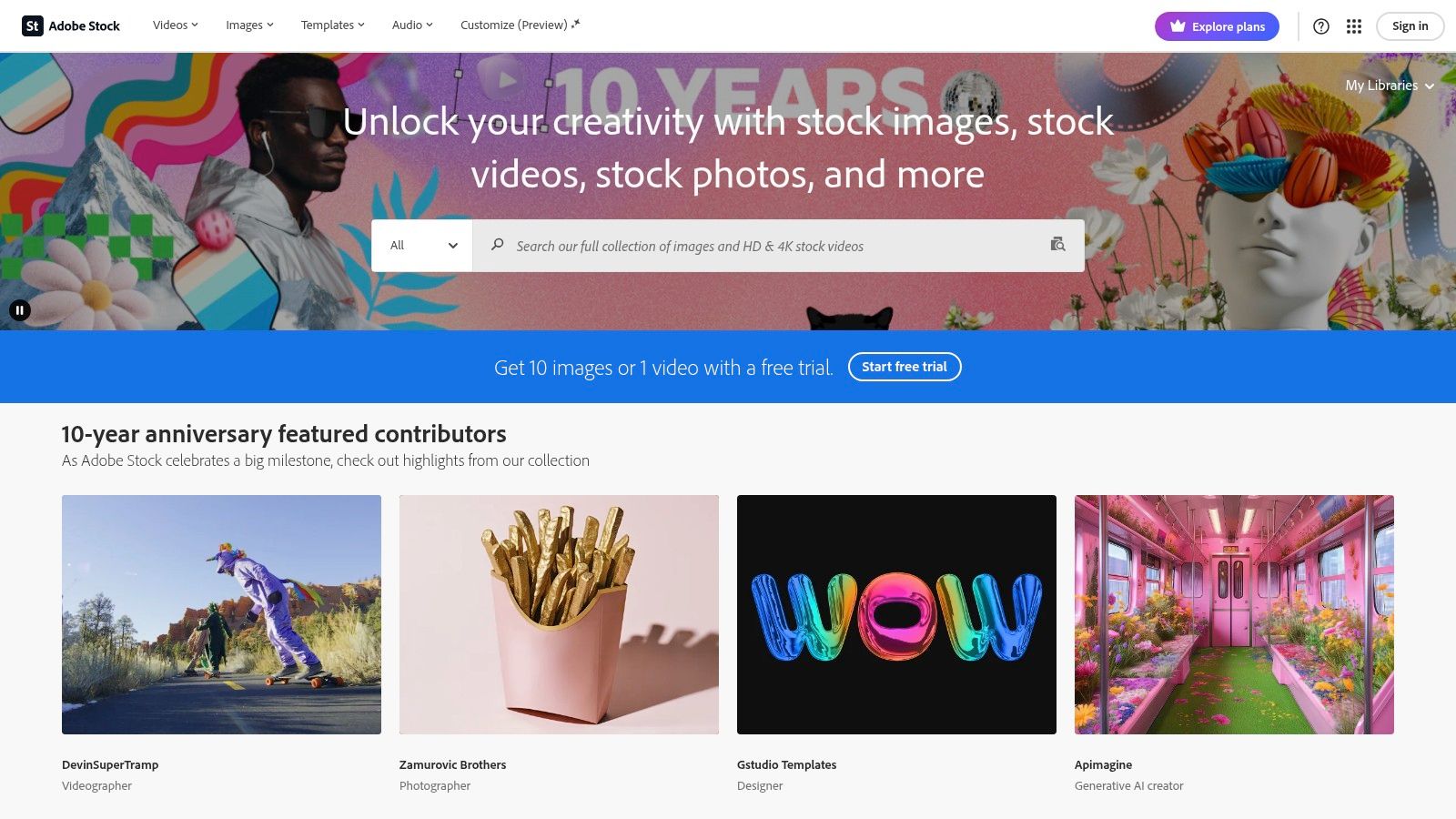
The platform is best suited for professionals who require high-quality, polished designs and the flexibility to deconstruct and rebuild templates to fit precise brand guidelines. Unlike all-in-one platforms, Adobe Stock focuses purely on providing the raw creative assets, assuming users have the technical skills and software to bring them to life. The commercial licensing included with each asset provides peace of mind for brand usage.
Key Features and Usage
- Professional Source Files: Download templates as layered Photoshop (PSD) or Illustrator (AI) files, allowing for complete control over every design element.
- Social Media Kits: Find cohesive template bundles that include coordinated designs for posts, stories, and banners, ensuring brand consistency across platforms.
- Commercial Licensing: All templates come with licenses appropriate for commercial and brand marketing, a crucial detail for business use.
- Adobe Creative Cloud Integration: Directly search and license Adobe Stock assets from within Adobe applications, streamlining the creative workflow.
While the quality is exceptionally high, accessing these templates requires an Adobe Stock subscription or credit pack, and users must have a working knowledge of Adobe software.
Website: https://stock.adobe.com
9. Motion Array
Motion Array is a subscription-based digital asset platform focused heavily on high-quality video content. It stands out by providing an extensive library of professional social media content templates specifically for video editing software like Adobe After Effects and Premiere Pro. This makes it an invaluable resource for content creators and marketers who need to produce polished, dynamic video content such as Reels, TikToks, and Stories at scale.
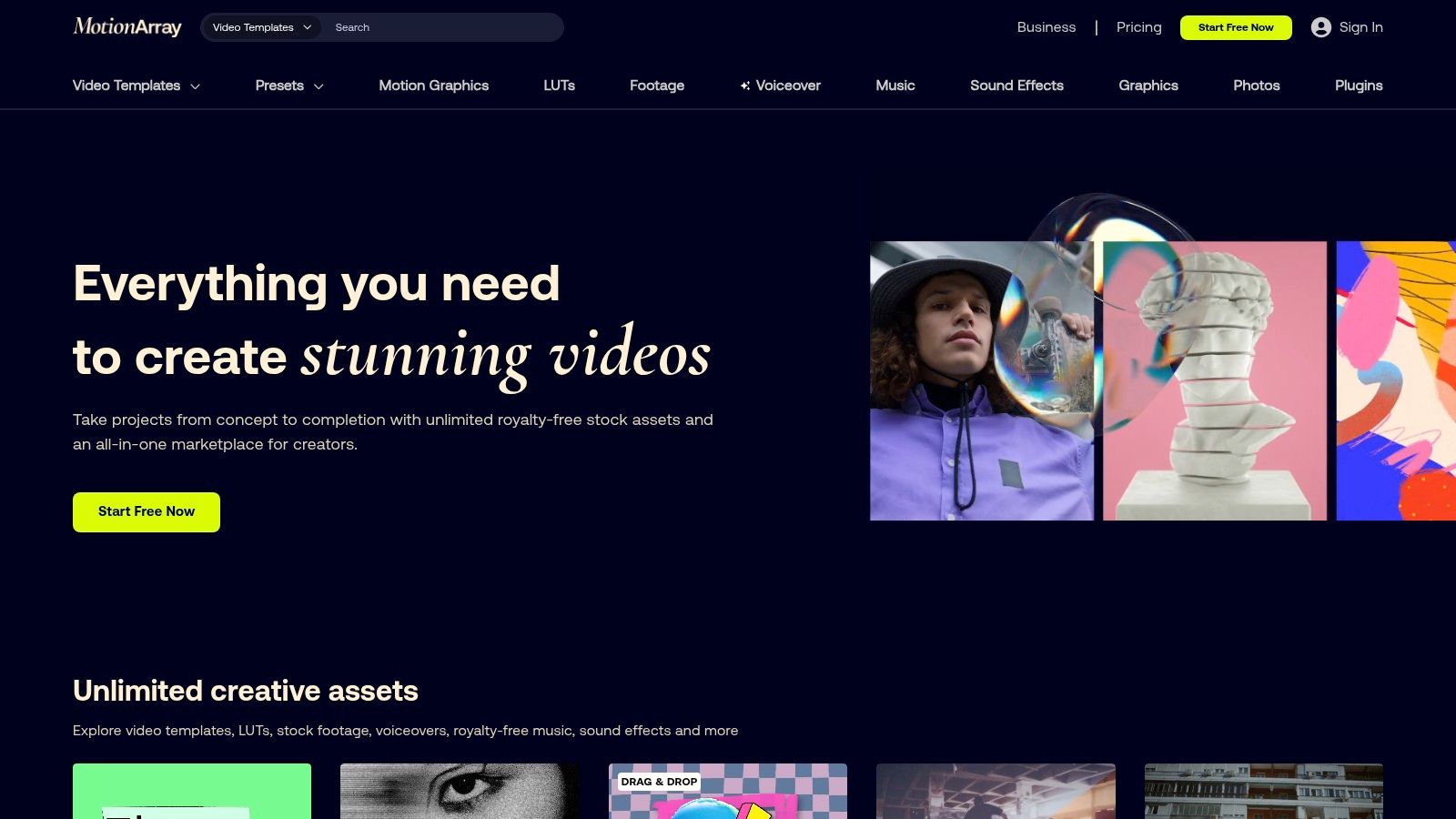
The platform goes beyond simple templates by offering a holistic toolkit for video production, including royalty-free music, sound effects, and stock footage. Its specialization in motion graphics sets it apart from more generalized design tools. Motion Array is ideal for teams looking to elevate their video-heavy social media strategy with professional animations and effects without building everything from scratch.
Key Features and Usage
- Professional Video Templates: Access a massive collection of templates for Premiere Pro, After Effects, and Final Cut Pro, tailored for vertical video formats like Instagram Stories and TikTok.
- Animated Titles and Graphics: Quickly add engaging animated titles, lower thirds, and call-to-action graphics to your social media videos.
- Curated Collections and Tutorials: The platform provides curated lists for specific trends and helpful tutorials to guide users in customizing the templates effectively.
- All-in-One Subscription: A single subscription provides unlimited downloads of all assets, including templates, stock video, music, and sound effects.
While Motion Array is a powerhouse for video, it requires users to have and know how to use compatible video editing software. The quality can also vary slightly since templates are created by different authors.
Website: https://motionarray.com
10. HubSpot (free template kits)
HubSpot, a leader in marketing and sales software, offers a collection of free, downloadable social media content templates designed specifically for marketers. Rather than a full-fledged design platform, HubSpot provides curated kits that serve as a practical starting point for campaigns. These resources are geared toward functional, conversion-focused content creation, making them ideal for businesses that prioritize lead generation and clear communication over intricate design.
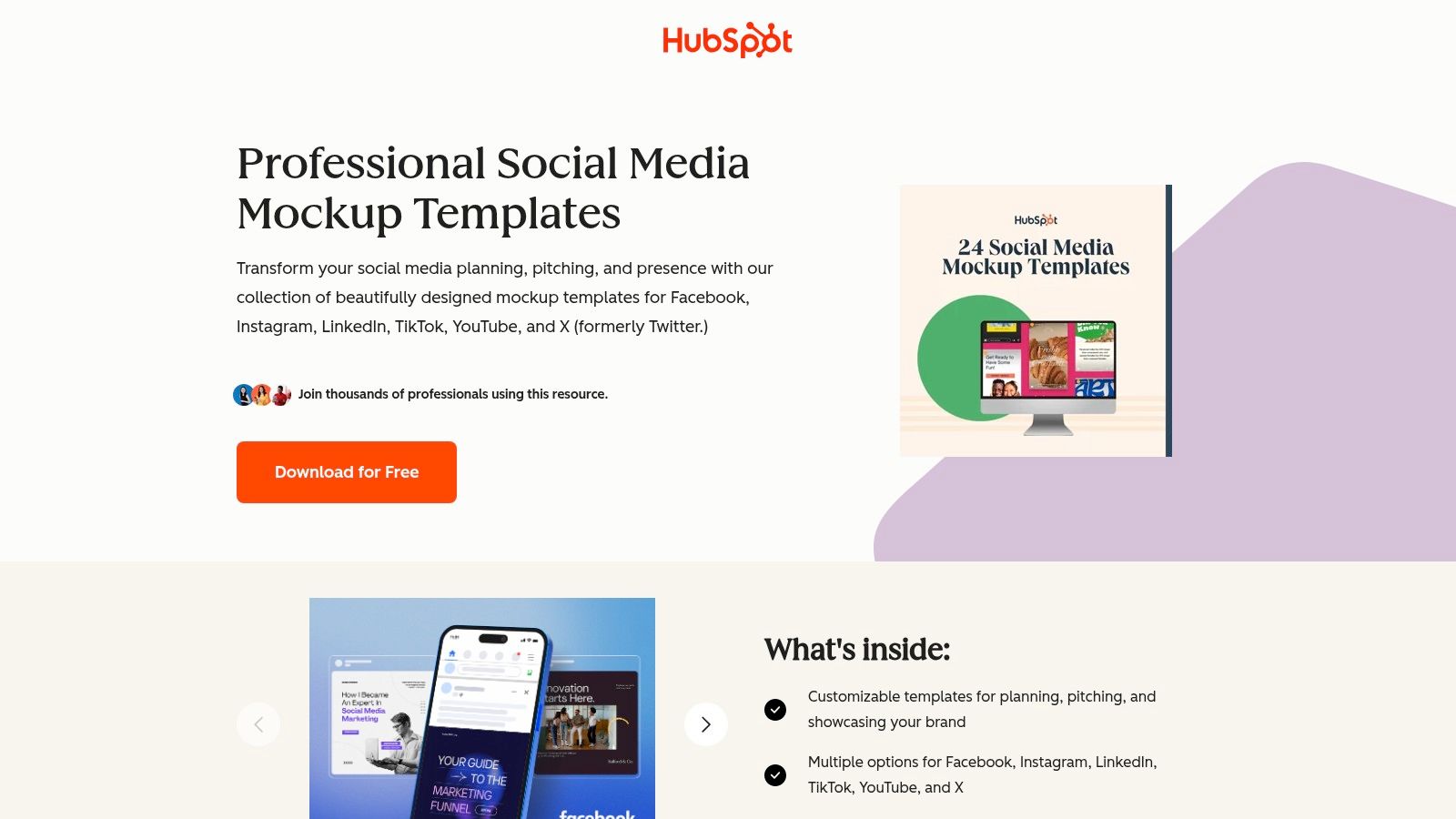
The primary advantage of HubSpot's templates is their strategic foundation. Each kit comes with guidance and is built with marketing best practices in mind. Users can download bundles of social media mockups and image templates compatible with Canva, Google Slides, or Photoshop, allowing for easy customization within familiar tools. This approach is perfect for teams needing a quick, reliable resource without the learning curve of a new application.
Key Features and Usage
- Platform-Specific Sizing: Templates are pre-sized for major networks like Instagram, Facebook, LinkedIn, and X, saving you setup time.
- Marketing-Oriented Designs: The kits include layouts for quotes, promotions, and data-driven posts that align with common marketing goals.
- Multiple Editing Formats: Downloadable files are available for Canva, Google Slides, and Photoshop, offering flexibility in how you edit them.
- Gated Content Model: Access requires providing an email address, which places you in HubSpot's marketing funnel but keeps the resources free of charge.
While the design variety is more limited than dedicated platforms like Canva, HubSpot's templates are a valuable, no-cost asset for marketers focused on efficiency and campaign execution.
Website: https://offers.hubspot.com/social-media-mockup
11. Gumroad
Gumroad is an indie digital marketplace where independent creators sell their products directly to consumers. It stands out as a treasure trove for large, budget-friendly bundles of Canva-editable social media content templates. Unlike curated platforms, Gumroad offers unique, niche aesthetics from individual designers, making it ideal for brands seeking a look that breaks from mainstream design trends.
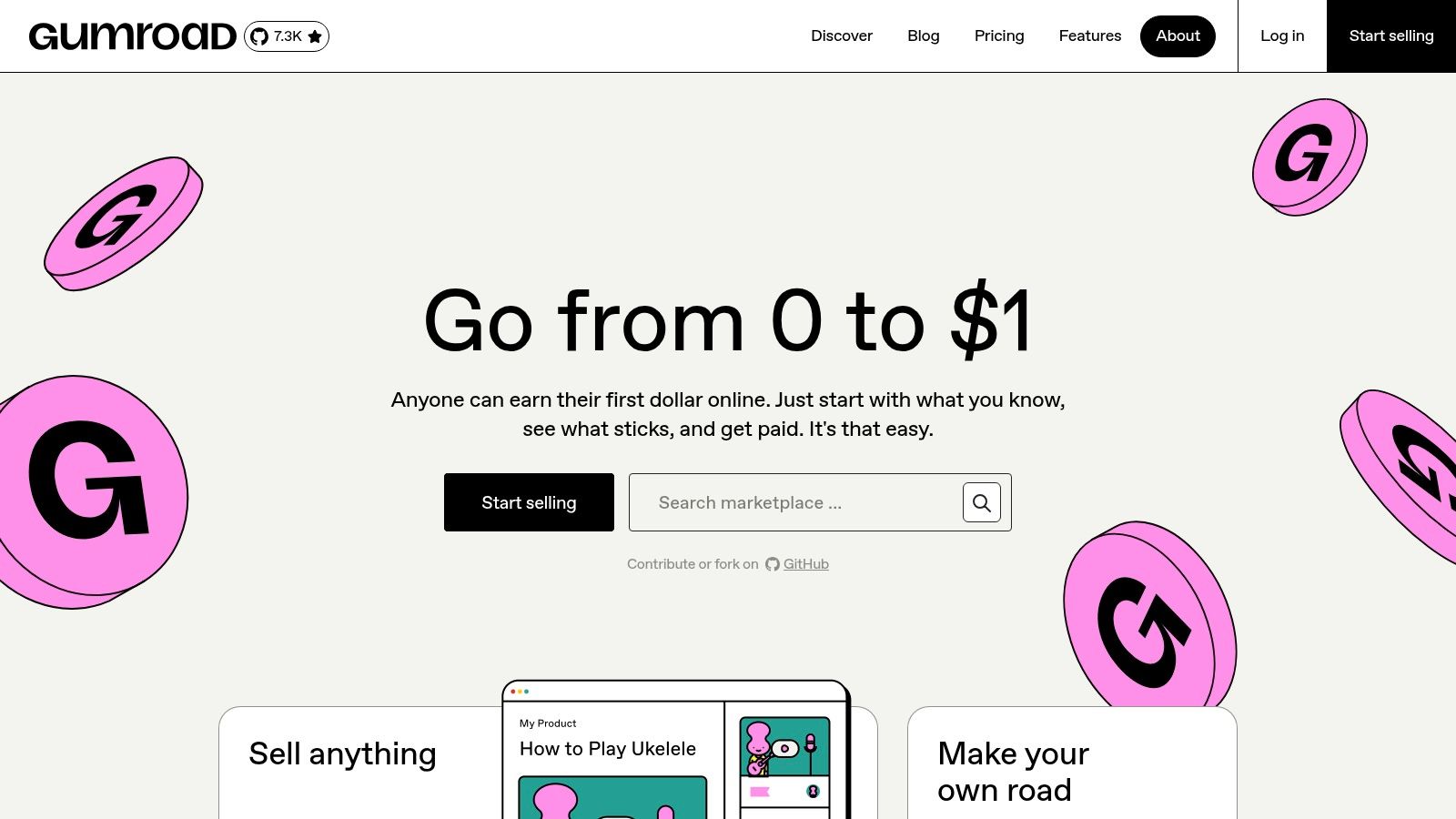
The platform’s strength lies in the sheer volume and variety of its offerings. Creators often package hundreds or even thousands of templates into a single, affordable download. This direct-from-creator model means you can often find highly specialized packs optimized for platforms like Instagram, TikTok, and Pinterest that cater to specific industries or visual styles.
Key Features and Usage
- Large Bundle Listings: Discover massive template packs, with some creators offering 300 to over 1200 designs in a single purchase.
- Instant Digital Delivery: After purchase, you receive an immediate download link to access your templates, typically as a PDF with links to Canva.
- Creator-Direct Support: Engage directly with the template creator for support, questions, and sometimes even free updates to the pack.
- Multi-Platform Optimization: Many bundles include assets pre-sized for various platforms, such as Instagram posts, Stories, Reels covers, and Pinterest pins.
While prices are often very affordable, the quality and licensing terms can vary significantly between sellers. It is crucial to review product demos, user ratings, and the license readme files carefully before purchasing to ensure the templates meet your needs.
Website: https://gumroad.com
12. Figma Community / FigJam Templates
Figma Community is a collaborative hub primarily known for UI/UX design, but it also serves as a powerful resource for strategic social media content templates. Its strength lies in its focus on planning and workflow organization rather than just finished visual assets. Users can find a vast collection of free and paid templates for content calendars, strategy boards, and campaign planning, making it ideal for teams that prioritize collaborative brainstorming and structured content pipelines.
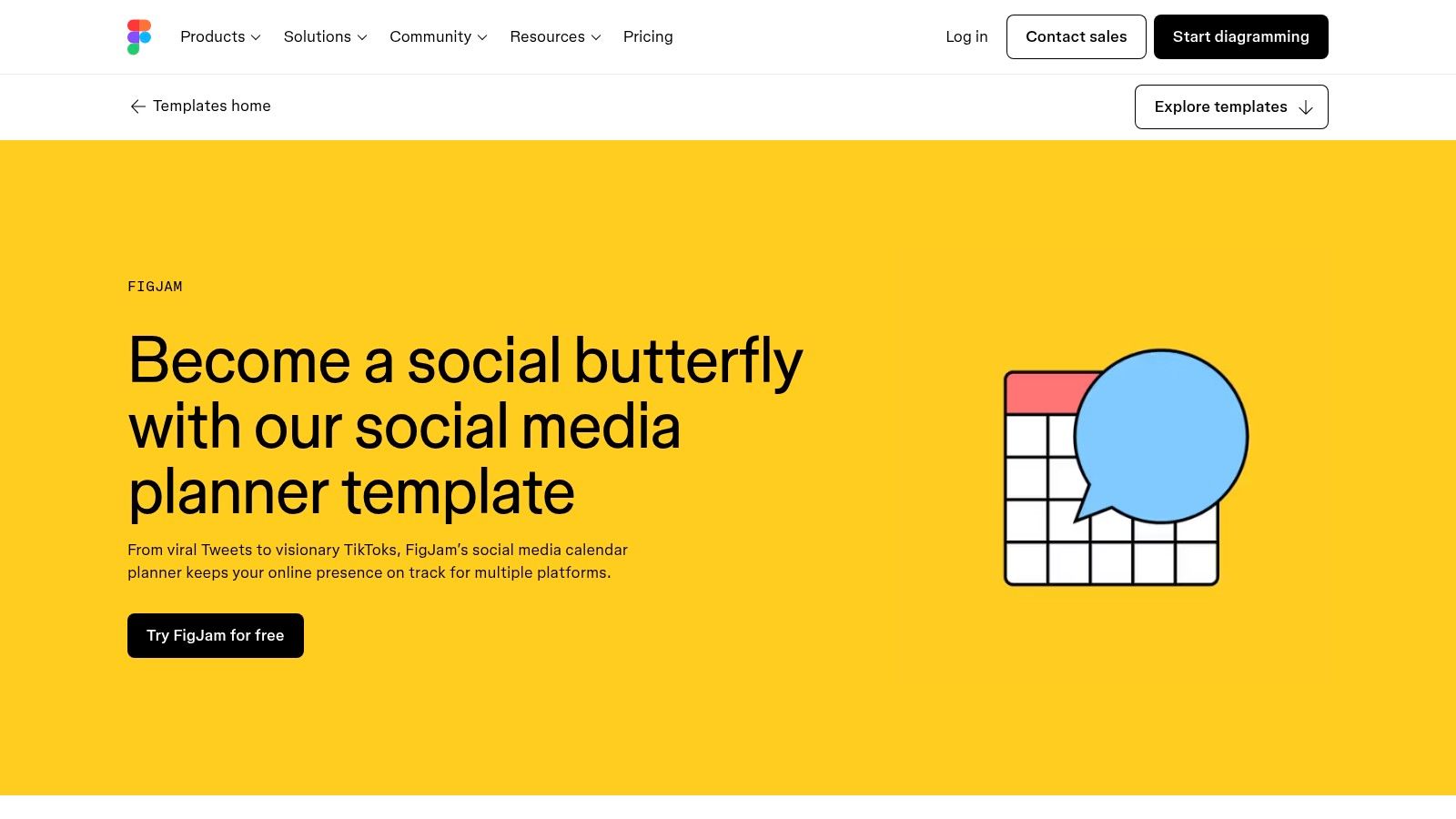
The platform's uniqueness comes from its foundation in collaborative design principles. Unlike platforms that simply offer post mockups, Figma and its whiteboarding tool, FigJam, enable teams to map out entire content funnels, track post statuses, and provide real-time feedback within a single, shareable board. This makes it an essential tool for strategists and managers looking to organize their creative process before moving into the design and execution phase.
Key Features and Usage
- Collaborative Planning: Use FigJam boards for real-time team brainstorming, mood boarding, and mapping out monthly content strategies.
- Vast Community Resources: Access thousands of user-generated templates, including detailed social media planners, calendars, and audit frameworks.
- Customizable Workflows: Duplicate any template with a free Figma account and adapt it completely to your team's specific planning and approval process.
- Centralized Strategy Hub: Keep all strategic documents, from audience personas to campaign goals, in one organized and accessible location.
While most community templates are free, the platform is more suited for workflow planning than creating ready-to-post graphics. For optimal use, teams often pair Figma's planning templates with a dedicated design tool for final asset creation.
Website: https://www.figma.com/templates/social-media-planner-template
Top 12 Social Media Content Template Resources Comparison
| Product | Core Features / Highlights | User Experience / Quality ★ | Value Proposition 💰 | Target Audience 👥 | Unique Selling Points ✨ |
|---|---|---|---|---|---|
| social-media Prompts | Ready-to-use AI prompts for multiple platforms | ★★★★☆ Seamless AI integration | 💰 Community-driven marketplace | Creators & marketers | 🏆 AI-powered content, prompt monetization |
| Canva | 400k+ templates, drag-drop editor, scheduling | ★★★★☆ Beginner-friendly, team collaboration | 💰 Freemium with Pro subscription | DIY designers & teams | ✨ Magic resize, brand kit, end-to-end workflow |
| Etsy | 5,000+ niche social media template packs | ★★★☆☆ Varies by seller | 💰 Wide price range, frequent discounts | Niche marketers & small biz | ✨ Instant digital delivery, niche bundles |
| Creative Market | Designer-grade, polished template packs | ★★★★☆ Premium quality assets | 💰 Higher average prices | Brands & pros seeking polish | 🏆 Professional previews, multi-format support |
| Envato Elements | Unlimited downloads, broad design asset library | ★★★☆☆ Mixed quality, subscription-based | 💰 Cost-effective for volume users | High-volume creators | ✨ One subscription for varied assets |
| Placeit by Envato | Browser-based templates, video & mockups | ★★★☆☆ Fast, no software needed | 💰 Subscription with monthly freebies | Non-designers, quick campaigns | ✨ Trend-focused, instant exports |
| Adobe Express | Drag-drop templates, Adobe Stock integration | ★★★★☆ Strong free tier, Adobe ecosystem | 💰 Free + premium plans | Adobe users & teams | ✨ Scheduling, branding, animated posts |
| Adobe Stock (templates) | Editable PSD, AI, INDD files with licenses | ★★★★★ High-quality, fully editable | 💰 Higher pricing | Professionals & design teams | 🏆 Deep Adobe integration, source files |
| Motion Array | Video templates for social media stories | ★★★★☆ Positive creative feedback | 💰 Subscription-based | Video content creators | ✨ Tutorials, curated motion templates |
| HubSpot (free kits) | 50+ free Canva & Photoshop templates | ★★★☆☆ Limited variety, gated content | 💰 Free with sign-up | Marketers & non-designers | ✨ Marketing guidance + easy Canva edits |
| Gumroad | Large bundles, diverse aesthetics | ★★★☆☆ Quality varies by indie sellers | 💰 Affordable, creator direct | Budget-conscious buyers | ✨ Niche, unique styles, instant delivery |
| Figma Community / FigJam | Free/paid social media planners & workflow | ★★★☆☆ Focus on planning over graphics | 💰 Mostly free, some paid | Teams & strategists | ✨ Collaborative planning & workflow tools |
Streamline Your Strategy and Start Creating
The sheer volume of social media content required to stay relevant can feel overwhelming, but it doesn't have to drain your creative energy or budget. As we've explored, the right collection of social media content templates acts as a powerful strategic shortcut, transforming a blank slate into a structured, efficient, and brand-aligned workflow. From the dynamic video mockups on Motion Array to the comprehensive content calendars from HubSpot, these resources are designed to handle the heavy lifting of design and formatting, freeing you to focus on what truly matters: crafting a compelling message that resonates with your audience.
The key takeaway is that templates are not a substitute for creativity; they are a catalyst for it. By providing a solid foundation, they eliminate the repetitive tasks that often lead to burnout and allow you to channel your efforts into strategic execution and authentic engagement. This shift from manual production to strategic implementation is the most significant advantage these tools offer.
Selecting the Right Template for Your Workflow
Choosing the perfect template source from our list depends entirely on your specific needs, skills, and strategic goals. To make the best decision, consider the following factors:
- For the All-in-One Creator: If you need a single platform that covers everything from static graphics and video to branding kits and planning tools, Canva or Adobe Express are unparalleled. Their user-friendly interfaces and vast libraries make them ideal for individuals and small teams who manage the entire content lifecycle.
- For Niche Aesthetics and Unique Designs: If your brand requires a highly specific or artisanal look, browsing marketplaces like Etsy, Creative Market, and Gumroad is your best bet. These platforms offer unique, creator-made templates that can help you stand out from the crowd.
- For High-Volume Video and Motion Graphics: Teams that prioritize video content should look directly at subscription services like Envato Elements, Motion Array, or Placeit by Envato. The value offered by their unlimited download models is unmatched for agencies and creators producing video at scale.
- For Strategic Campaign Planning: If your primary need is structuring your content strategy rather than just designing individual posts, the resources from HubSpot are invaluable. To further enhance your content creation and campaign planning, explore a variety of top social media campaign template kits to build a robust and cohesive marketing plan from the ground up.
Final Thoughts on Implementation
Ultimately, the most effective social media content templates are the ones you can consistently and efficiently integrate into your daily operations. Start by identifying the biggest bottleneck in your current process. Is it creating visually appealing graphics? Writing engaging captions? Planning a cohesive feed? Use that pain point as your guide to select a tool.
Remember to customize every template to reflect your unique brand identity, including your logos, color palette, and font choices. The goal is to build a recognizable and professional presence that streamlines your workflow without sacrificing quality. With these resources in hand, you are fully equipped to conquer your content calendar, engage your audience, and achieve your social media goals with confidence and consistency.
Ready to supercharge your content creation with the power of AI? Explore PromptDen to discover, share, and sell high-quality prompts designed specifically for generating stunning social media visuals, captions, and ad copy. Find the perfect prompt to fuel your new PromptDen templates and take your content strategy to the next level.