9 AI Image Prompt Examples to Master in 2025

Welcome to the new frontier of creativity, where words transform into stunning visuals. In the realm of AI image generation, the quality of your output is directly tied to the quality of your input. A well-crafted prompt is the difference between a generic image and a masterpiece. Before diving into specific ai image prompt examples, it's essential to understand the fundamental concept that drives all AI creation; learn more about What is an AI Prompt? to grasp the core principles.
This guide provides a deep dive into the strategic art of prompt engineering, moving beyond basic descriptions to a more nuanced, technical approach. We will dissect powerful types of prompts, offering tactical insights and replicable methods for tools like Midjourney, DALL-E, and Stable Diffusion. You will learn not just what to write, but how to structure commands for maximum impact, controlling everything from lighting and composition to artistic style and material texture.
Whether you're a designer seeking inspiration, a marketer creating unique visuals, or an enthusiast exploring creative boundaries, mastering these techniques is critical. This curated collection of prompts is designed to elevate your skills, giving you a new level of control and turning your imagination into high-fidelity, professional-grade art. Let's explore the blueprints that separate the amateur from the expert.
1. Descriptive Detail Prompts: Painting with Words
This foundational technique is about using rich, specific language to guide an AI model with surgical precision. Instead of a simple request, you provide a detailed blueprint covering texture, lighting, composition, and mood. Think of yourself as a director setting a scene, leaving nothing to chance. This approach is fundamental for anyone looking to move beyond generic outputs and create professional-quality visuals.
Strategic Breakdown
The core strategy is specificity. Vague terms like "beautiful" are subjective and give the AI too much creative freedom, often resulting in cliché interpretations. By using concrete descriptors, you constrain the model's possibilities and force it to render the exact image you envision. This method is one of the most reliable ai image prompt examples for achieving photorealism or a specific artistic style.
- Lighting: Instead of just "daylight," specify "golden hour sunlight filtering through misty trees" or "harsh, clinical fluorescent overhead lighting."
- Texture: Don't say "a wall"; describe it as "a crumbling brick wall with peeling paint and overgrown ivy."
- Composition: Guide the camera with terms like "low-angle shot," "extreme close-up," or "symmetrical framing."
Actionable Takeaways
To master this technique, build your prompts layer by layer. Start with the main subject, then add environmental details, lighting effects, and finally, stylistic commands. Learning to generate specific characters, like a detailed a GPT action figure, can greatly enhance your descriptive prompting skills by forcing you to focus on material, finish, and intricate design elements.
Key Insight: The more detailed your sensory language (what you see, feel, and even hear), the more immersive and believable the final image will be. This technique directly translates your imagination into pixels.
2. Style Transfer Prompts: Channeling the Masters
This technique involves borrowing from art history, instructing the AI to render a subject in the distinct style of a specific artist, movement, or visual medium. Instead of building a style from scratch with descriptive words, you leverage the AI’s vast knowledge of human creativity. You can instantly apply the visual DNA of cubism, impressionism, or even cinematic genres to a completely unrelated subject, creating compelling artistic fusions.
Strategic Breakdown
The core strategy here is artistic appropriation. You are essentially telling the AI model to cross-reference your subject with its understanding of a known style. For example, asking for "a portrait of a CEO in the style of Rembrandt" taps into the model's knowledge of chiaroscuro lighting and dramatic, dark palettes. These ai image prompt examples are powerful because they use a single name or movement as a shorthand for a complex set of visual rules.
- Artist Reference: Specify a particular artist like "in the style of Vincent van Gogh" to evoke thick impasto, swirling lines, and vibrant colors.
- Movement Reference: Use an art movement like "in the art deco style" to get sleek geometric shapes, luxurious details, and symmetrical designs.
- Medium Reference: Request a medium like "as a Japanese woodblock print" to guide the AI toward specific line work, flat color planes, and traditional compositions.
Actionable Takeaways
To use this method effectively, gain a basic understanding of the style you wish to emulate. Mentioning "cubism" is good, but adding "with fragmented perspectives and a monochromatic color palette" gives the AI more precise instructions. Start with a clear subject, then append the "in the style of..." modifier. Experiment by blending styles, such as "a street scene in the combined style of cyberpunk and ancient Roman frescoes," to generate truly unique aesthetics.
Key Insight: The success of style transfer depends on the AI's training data. Famous artists like Picasso and Monet will yield more consistent results than obscure ones. This technique is a shortcut to complex aesthetics, perfect for rapid conceptualization and stylistic exploration.
3. Negative Prompts: The Art of Subtraction
This powerful technique involves telling the AI what you don't want to see, acting as a filter to refine your output. While a positive prompt builds the scene, a negative prompt removes undesirable elements, common AI errors, and stylistic clashes. It is an essential tool for cleaning up images and achieving a polished, professional look, steering the AI away from its known weaknesses.
Strategic Breakdown
The core strategy here is elimination. AI models are trained on vast datasets that include flawed images, watermarks, and distorted anatomy. By explicitly forbidding these elements, you guide the model toward a higher-quality subset of its training data. This makes it one of the most effective ai image prompt examples for improving consistency and fixing common issues like mangled hands or distorted faces without altering your core concept.
- Quality Control: Exclude terms like "blurry, low quality, jpeg artifacts, watermark, signature" to ensure a clean render.
- Anatomical Accuracy: Use "mutated hands, extra fingers, malformed limbs, bad anatomy" to prevent common biological errors.
- Stylistic Purity: If you want a serene landscape, add "people, cars, buildings" to the negative prompt to remove signs of civilization.
Actionable Takeaways
Integrate negative prompting as a standard part of your workflow, especially for photorealistic and character-focused images. Start with a boilerplate negative prompt that targets common AI flaws and then add specific exclusions tailored to your subject. This two-step process saves time and dramatically increases your success rate. For instance, when creating a fantasy dragon, you might negatively prompt "cartoon, childish, friendly" to ensure a fearsome, epic result.
Key Insight: Negative prompts give you control over the AI's "bad habits." By learning what to exclude, you can significantly elevate the quality and coherence of your generations, turning a good image into a great one.
4. Camera and Photography Technique Prompts
This powerful method involves using professional photography and filmmaking language to direct the AI. Instead of just describing a scene, you specify the exact camera settings, lens type, and compositional rules used to capture it. This allows you to emulate the distinct look of a high-end photograph, controlling everything from focus and perspective to the quality of light. It's an indispensable technique for achieving photorealism and stylistic precision.

Strategic Breakdown
The strategy is emulation. By using terms like "85mm lens," "f/1.8 aperture," or "Kodak Portra 400 film stock," you instruct the AI to replicate the unique characteristics of that specific equipment. This gives you unparalleled control over technical attributes that define a photograph's aesthetic, such as depth of field, lens compression, and color science. These ai image prompt examples bridge the gap between imagination and the technical execution of professional photography.
- Lens & Aperture: Use "85mm lens, f/1.4 aperture" for a classic portrait with a creamy, blurred background (bokeh). Use "24mm wide-angle lens, f/11" for a sharp, expansive landscape.
- Composition: Direct the AI's framing with commands like "rule of thirds composition," "leading lines," or "Dutch angle shot" for a dynamic feel.
- Film Stock & Lighting: Specify "shot on Portra 400 film" for warm tones and fine grain, or combine it with "backlit by golden hour sun" for a dramatic effect.
Actionable Takeaways
Begin by learning fundamental photography terms. Specify the lens focal length to control perspective and the aperture (f-stop) to manage depth of field. Layer in lighting directions and color treatments to complete the effect. For more inspiration, exploring dedicated databases can greatly expand your technical vocabulary. You can learn more about a wide variety of camera and photography prompts on promptden.com to see how experts combine these elements.
Key Insight: Specifying the "how" (the gear and technique) is just as important as the "what" (the subject). This method allows you to think like a photographer, giving you control over the virtual camera in your hands.
5. Cinematic and Film-Style Prompts
This powerful technique involves borrowing the visual language of filmmaking to create images that feel like stills from a movie. By referencing specific directors, genres, film stocks, and cinematography terms, you can evoke a strong sense of narrative, atmosphere, and emotion. Instead of just describing a scene, you're instructing the AI to "shoot" it like a seasoned cinematographer, resulting in dramatic and story-driven visuals.

Strategic Breakdown
The core strategy here is narrative framing. You are using established visual tropes and styles that audiences instantly recognize. Referencing "in the style of Sergio Leone" immediately cues the AI to use wide shots, dusty color palettes, and intense character focus. These types of ai image prompt examples are effective because they tap into a vast library of cinematic data, allowing the model to replicate complex moods and aesthetics with just a few key phrases.
- Director/Film Style: Name a specific director or movie to import their entire visual identity (e.g., "a whimsical forest scene in the style of Wes Anderson," or "a noir detective office, style of Blade Runner").
- Cinematography: Use camera terminology like "anamorphic lens flare," "Dutch angle," "long shot," or "rack focus" to control the composition and feel.
- Genre Tropes: Incorporate elements specific to a genre, such as "neon-drenched streets" for cyberpunk or "gothic architecture" for a horror scene.
Actionable Takeaways
To use this technique effectively, start by thinking about the story you want the image to tell. Choose a film genre or director whose style matches that story's mood. Then, layer in specific cinematic terms and genre-specific details to build a rich, atmospheric prompt. You can explore a vast collection of cinematic and film-style prompts to see how others have successfully applied these concepts.
Key Insight: Cinematic prompts are a shortcut to emotional depth. By leveraging the visual language of film, you can create images that imply a larger story and resonate with the viewer on a subconscious level.
6. Multi-Subject Composition Prompts: Directing the Ensemble
This advanced technique involves skillfully combining multiple distinct subjects, objects, or characters within a single, cohesive image. Unlike prompts focused on one central figure, these require you to act as a scene choreographer, dictating spatial relationships, interactions, and scale to create a believable and harmonious composition. It's about building a narrative through the interplay of different elements.
Strategic Breakdown
The core strategy is relational direction. The AI needs explicit instructions on how subjects relate to each other and their environment. Simply listing items like "a wizard, a dragon, a cave" often results in a jumbled, poorly scaled collage. By defining the interaction and placement, you guide the AI to construct a coherent scene, making this one of the most powerful ai image prompt examples for storytelling.
- Spatial Relationships: Be precise. Use phrases like "a wizard standing beside a dragon" or "children playing in front of a porch where parents are sitting."
- Connecting Elements: Unify the scene with shared elements. A prompt might specify "magical sparkles connecting the wizard's staff to the dragon's horn" to create a visual link.
- Focal Hierarchy: Clearly state the main focus. Start your prompt with the primary subject or action to establish its importance before adding secondary characters or background details.
Actionable Takeaways
To master multi-subject prompts, define the scene's narrative first. What is happening between the subjects? Once you have the story, build the prompt by describing the primary action, then add secondary subjects with clear positional cues, and finally layer in the background and lighting. This structured approach prevents the AI from getting confused by competing elements and ensures a well-composed result.
Key Insight: The success of a multi-subject prompt lies in the prepositions and action verbs you use. Words like "beside," "overlooking," "chasing," and "sharing" provide the critical relational logic the AI needs to assemble a complex scene correctly.
7. Texture and Material-Focused Prompts: Creating Tactile Realism
This technique moves beyond the general shape and color of an object to focus on its surface qualities. By specifying materials and textures, you instruct the AI to render images that feel tangible and physically present. You are essentially telling the model not just what an object is, but what it’s made of and what it would feel like to touch, adding a profound layer of realism and depth.
Strategic Breakdown
The core strategy here is material specificity. Instead of asking for a generic "jacket," you demand a "weathered leather jacket with visible grain and worn edges." This forces the AI to access and synthesize its vast knowledge of material physics, light interaction, and surface imperfections. These kinds of ai image prompt examples are crucial for creating high-fidelity visuals for product mockups, architectural visualization, or any scene where realism is paramount.
- Material: Go beyond simple labels. Instead of "wood," try "rough-sawn oak plank with deep knots" or "highly polished mahogany with a glossy finish."
- Surface Quality: Describe how the material has been treated or affected by its environment. Use terms like "tarnished brass," "pitted concrete," or "lustrous silk."
- Lighting for Texture: Specify lighting that accentuates the surface. "Side-lighting to highlight the rough texture" is more effective than just "daylight."
Actionable Takeaways
To effectively use this technique, think like a material scientist or a cinematographer. Start by identifying the key materials in your scene and research their specific visual characteristics. Build your prompt by first defining the object, then layering on its material composition, texture details, and finally, the lighting that will best reveal those qualities. This methodical approach elevates images from simple digital drawings to believable, tactile renderings.
Key Insight: Focusing on texture and material forces the AI to render how light interacts with a surface. This attention to specular highlights, shadows, and reflections is what separates a flat image from a photorealistic one.
8. Parametric and Technical Prompts: Commanding the Machine
This advanced technique moves beyond creative descriptions and into the realm of technical commands. Parametric prompts leverage model-specific syntax, such as codes for aspect ratio, quality, or style intensity, to give you direct control over the AI's rendering engine. Instead of just describing what you want, you are also dictating how the model should generate it, making this a powerful tool for precision and consistency.
Strategic Breakdown
The core strategy is direct command and control. While descriptive prompts guide the AI's imagination, technical parameters set hard rules the model must follow. This is crucial for practical applications like creating content for a specific screen size or ensuring a consistent level of detail across a series of images. Using these ai image prompt examples is like switching from a paintbrush to a set of precise drafting tools, allowing for predictable and repeatable outcomes.
- Aspect Ratio: Use commands like
--ar 16:9(Midjourney) to generate images perfectly suited for widescreen displays or--ar 1:1for social media profile pictures. - Quality & Detail: Add terms like
8K resolution,(masterpiece:1.2)(Stable Diffusion), or--quality 2(Midjourney) to force the model to allocate more computational resources for a higher-fidelity result. - Stylization: Control the artistic interpretation with parameters like
--stylize 750(Midjourney), which tells the AI how strongly to apply its own aesthetic training.
Actionable Takeaways
To leverage this technique, you must learn the specific syntax for your chosen AI platform, as these commands are not universal. Start by incorporating one parameter at a time, such as aspect ratio, into your existing descriptive prompts. Then, experiment with quality or stylization settings to see how they impact the final output. Combining a detailed creative description with precise technical commands is the key to unlocking professional-grade results.
Key Insight: Technical parameters are non-negotiable instructions. They provide a foundational structure that constrains the AI's output, ensuring your creative vision is built on a technically sound and predictable framework.
9. Platform-Specific Parameters: Mastering the Machine's Dialect
Beyond descriptive language, mastering an AI model’s native commands is crucial for technical control. These are platform-specific parameters or "flags" that directly manipulate the generation process, controlling aspects like aspect ratio, stylization, quality, and model version. Think of it as speaking the machine's dialect, allowing you to fine-tune the engine's behavior rather than just describing the desired output. This is an essential skill for consistent, repeatable, and technically precise results.
Strategic Breakdown
The core strategy is technical constraint. While descriptive prompts guide the what, parameters dictate the how. They are non-negotiable instructions that override the model's default settings, giving you director-level authority over the final composition and rendering quality. Using these commands is one of the most powerful ai image prompt examples for professionals who need to produce assets that fit specific project requirements, like a 16:9 social media banner or a highly stylized concept art piece.
- Aspect Ratio (
--ar): Control the image dimensions directly. For example,--ar 16:9for widescreen,--ar 1:1for a square, or--ar 2:3for a vertical portrait. - Quality (
--q): Set the rendering time and detail level. A lower value like--q .25generates faster, rougher drafts, while a higher value increases fidelity. - Stylization (
--s): Influence how strongly the model's default aesthetic is applied. A low value (--s 50) sticks closer to the prompt, while a high value (--s 750) allows more artistic interpretation.
Actionable Takeaways
To effectively use parameters, start by learning the syntax for the platform you're using (e.g., Midjourney, Stable Diffusion). Always place these commands at the end of your prompt for clarity and proper execution. Experiment by changing one parameter at a time to understand its direct impact on the output. This methodical approach helps you build an intuitive feel for how each technical command shapes the final image.
The following infographic illustrates the basic workflow for incorporating technical parameters into a prompt.
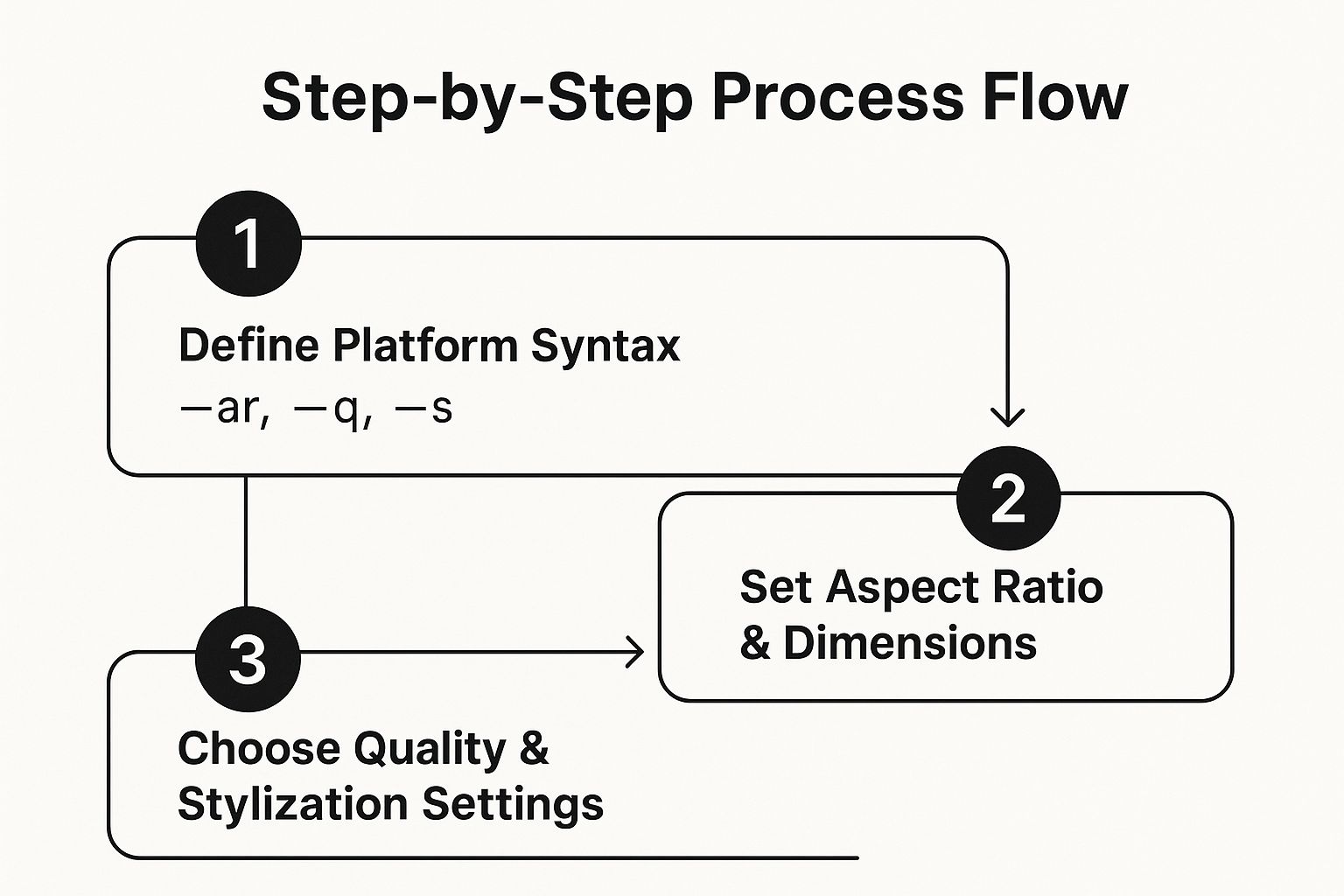
This process flow highlights how technical parameters are layered onto a descriptive prompt to achieve precise, repeatable control over the final image output.
Key Insight: Combining rich descriptive language with precise technical parameters creates a powerful synergy. The description paints the vision, while the parameters build the exact canvas and set the rules for the AI to follow.
AI Image Prompt Types: 9-Point Comparison Guide
| Prompt Type | Implementation Complexity 🔄 | Resource Requirements ⚡ | Expected Outcomes 📊 | Ideal Use Cases 💡 | Key Advantages ⭐ |
|---|---|---|---|---|---|
| Descriptive Detail Prompts | Medium - Requires detailed, layered descriptions | Moderate - Time-consuming, extensive vocabulary | Highly realistic, detailed, professional-quality | Creating photorealistic, richly textured images | Precise control over visual elements |
| Style Transfer Prompts | Medium to High - Needs art style knowledge and references | Moderate - Depends on style complexity | Unique artistic reinterpretations | Artistic style experimentation, educational art usage | Leverages AI's art history knowledge |
| Negative Prompts | Low to Medium - Simple exclusion terms, some trial/error | Low - Mostly text input, some model limitations | Cleaner images with fewer artifacts | Refining outputs, artifact reduction | Significantly improves output quality |
| Camera and Photography Technique Prompts | Medium - Requires photography terminology and settings | Moderate - Photography knowledge needed | Realistic photographic images with technical accuracy | Mimicking professional photography styles | Technical control for realistic photos |
| Cinematic and Film-Style Prompts | Medium - Requires film knowledge, story-driven prompt structuring | Moderate - Need genre and director references | Dramatic, mood-rich cinematic visuals | Storytelling, film-inspired artistic creation | Produces compelling, engaging images |
| Multi-Subject Composition Prompts | High - Complex spatial and relational prompt construction | High - Detailed and iterative prompting | Complex, harmonious multi-element scenes | Scenes with multiple interacting characters or objects | Maximizes creative potential, richer narratives |
| Texture and Material-Focused Prompts | Medium - Requires material property knowledge | Moderate - In-depth texture and surface description | Highly tactile, realistic renderings of materials | Product visualization, design, architecture | Emphasizes craftsmanship and surface details |
| Parametric and Technical Prompts | High - Requires platform-specific syntax understanding | Moderate to High - Platform-dependent technical input | Precise, consistent, and optimized outputs | Advanced users aiming for maximum control over generation | Maximum control and optimization for AI platforms |
From Prompt to Masterpiece: Your Next Steps
We've journeyed through a comprehensive collection of ai image prompt examples, moving far beyond simple descriptions to explore the sophisticated techniques that separate a good image from a truly exceptional one. From the granular control offered by camera and photography prompts to the mood-setting power of cinematic styles, the core lesson is clear: precision, detail, and strategic layering are the cornerstones of effective prompt engineering.
You now possess a framework for building complex and nuanced instructions for any AI image generator. The true power emerges not from using these strategies in isolation, but by weaving them together into a powerful, cohesive command. Think of each technique as an ingredient; the final masterpiece depends on how you combine them.
Key Takeaways for Advanced Prompting
The difference between a generic output and a portfolio-worthy creation lies in the details. Remember these crucial insights as you continue your creative journey:
- Specificity is Your Superpower: Vague terms yield vague results. Instead of "a forest," specify "an ancient, mist-shrouded redwood forest at dawn, shafts of golden light piercing the canopy."
- Combine and Conquer: The most potent prompts are hybrids. Start with a rich descriptive prompt, layer in a specific artistic style, add a cinematic camera shot, and then refine the output with a targeted negative prompt.
- Iteration is Inevitable: Your first prompt is rarely your last. Treat the process as a conversation with the AI. Analyze the output, identify what worked and what didn't, and refine your prompt for the next generation. This iterative loop is where true mastery is forged.
Your Actionable Path to Mastery
Reading about powerful ai image prompt examples is one thing; applying that knowledge is another. To truly internalize these concepts and develop your unique style, you must actively create.
Begin by selecting one of the example prompts from this article. Use it as a base template, but make it your own. Change the subject, experiment with a different artist's style, or swap the camera lens from a wide-angle to a telephoto. Document the changes and observe how the AI model interprets your new instructions. This hands-on practice will build the intuitive understanding necessary to translate any vision in your mind into a stunning visual reality. The goal is to move from copying examples to confidently authoring original, complex prompts that consistently deliver breathtaking results.
This is just the beginning. The field of generative AI is evolving at a breakneck pace, and the most successful creators will be those who stay curious, continue learning, and actively participate in the community. You have the foundational knowledge; now, go turn your words into worlds.
Ready to see what the world's most creative prompt engineers are building? Explore thousands of top-tier ai image prompt examples and even sell your own creations on PromptDen. Join a thriving community dedicated to pushing the boundaries of AI-generated art at PromptDen.