AI Automation for Businesses: A Practical Guide

When we talk about AI automation in a business setting, we're really talking about using smart software to take over tasks that, until now, needed a human touch. It's not just about automating repetitive clicks. These systems can actually learn, adapt, and make decisions on their own, tackling everything from answering customer questions to sifting through complex data—and they can do it around the clock.
What Is AI Automation

To get a good handle on this, let's use an analogy. Think of old-school automation as a basic factory assembly line. Each robot does one specific, pre-programmed job. It puts the widget in the box, over and over. If a widget is even slightly misaligned, the whole process breaks down. The robot can't think; it just follows orders.
AI automation is like swapping out those robots for a team of seasoned craftspeople. This new team can still assemble the widgets, but they can also spot a tiny defect, adjust their approach on the fly, and even notice that a machine sounds like it's about to fail. That’s the real difference: AI brings intelligence and flexibility to the table.
The Shift from Rules to Learning
The biggest leap forward is how these systems think. Traditional automation is all about "if-then" rules. For instance, "If an email subject line contains the word 'invoice,' then move it to the finance folder." It's useful, but it’s also very rigid.
Modern AI automation for businesses is way more sophisticated, thanks to technologies like machine learning. Instead of just looking for a single keyword, an AI tool can read and understand the entire context of an email. It can figure out the tone, identify the urgency, pull out key information like invoice numbers or due dates, and then intelligently route it to the right person. This ability to work with messy, unstructured data is what makes it so powerful.
"Your job will not be taken by AI. It will be taken by a person who knows how to use AI." - Christina Inge, Marketing Expert
We see this in action all the time with customer support. A deep dive into What Is Customer Service Automation shows just how far we've come. Today's AI-powered chatbots can understand nuance and solve complicated customer problems, which is something a simple, rule-based bot could never do. And if you're looking to get better at communicating with these AI systems, the guides on the https://promptden.com/blog are a great place to start.
Traditional Automation vs AI Automation
To make the distinction crystal clear, it helps to see the two side-by-side. Traditional automation is about following a script, while AI automation is about understanding the play.
| Feature | Traditional Automation | AI Automation |
|---|---|---|
| Logic | Rule-Based (If-Then) | Learning-Based (Predictive) |
| Data Handling | Structured Data Only | Handles Structured & Unstructured Data |
| Flexibility | Rigid and Inflexible | Adaptive and Self-Optimizing |
| Tasks | Repetitive, Simple Tasks | Complex, Cognitive Tasks |
| Example | Auto-reply emails | Intelligent chatbots |
Ultimately, while both aim to improve efficiency, AI automation opens up a whole new world of possibilities by adding a layer of thinking that was once exclusively human.
The True Business Impact of AI Automation

It’s one thing to grasp the concept of AI automation, but it’s another thing entirely to see what it actually does for a business. The real impact of AI automation for businesses goes way beyond just trimming the budget. It fundamentally changes how work gets done, creating new opportunities and building a more competitive, resilient company. Think of it as a force multiplier for your team.
For instance, picture your most meticulous employee sifting through thousands of invoices. Even the best of us get tired, and small errors are bound to happen. Now, imagine an AI system doing that same job. It doesn’t need a coffee break, its focus never wavers, and it can process that data with an accuracy rate pushing 99%, catching tiny mistakes a person might easily overlook.
This massive drop in human error is one of the first benefits you'll notice. Fewer costly mistakes mean better compliance and more trustworthy data for making big decisions. When your core processes are consistently accurate, the whole business just runs better.
Boosting Productivity and Efficiency
At its heart, AI automation is a powerful engine for efficiency. It handles the monotonous, repetitive work that eats up your skilled employees' time, freeing them up to focus on things that require a human touch. This isn't about replacing people; it's about making them better at their jobs.
The potential scale here is hard to overstate. A 2023 report found that AI automation could add $2.6 trillion in value every year just from its effects on marketing and sales. This is just one piece of a bigger picture where AI is expected to boost productivity by 40% or more in some industries.
The goal is to automate the mundane, not the meaningful. By handling the repetitive, process-driven work, AI frees up human talent to focus on creativity, strategy, and building genuine customer relationships.
This shift lets your team get back to what they were hired to do. A salesperson can spend less time manually updating the CRM and more time actually talking to clients. A customer service agent can stop sorting tickets and start solving complex problems for your most important customers.
Gaining a Competitive Advantage
In a market that moves this fast, the ability to make smart decisions quickly is everything. AI automation delivers the data-backed insights you need to get ahead and stay there.
Here’s how AI gives you a real competitive edge:
- Faster Decision-Making: AI can chew through enormous amounts of data in real-time. It can spot market trends, pick up on customer behavior patterns, and identify operational hiccups much faster than a team of analysts ever could.
- Enhanced Customer Experiences: AI makes it possible to personalize interactions on a massive scale. You can offer tailored recommendations and proactive support that make customers feel seen, building the kind of loyalty that lasts.
- Innovation and Scalability: When your team isn't bogged down by routine tasks, they have the mental space to innovate. They can work on new products, refine your strategy, and explore new markets without being held back by manual grunt work.
Ultimately, bringing AI automation for businesses into your operations isn't some far-off idea anymore—it's essential for growth today. It helps your company switch from being reactive to proactive, empowers your people to do more, and sets you up to outperform competitors by working smarter, not just harder.
AI Automation Examples You Can Use Today
It’s one thing to talk about AI in theory, but seeing it in action is when the lightbulb really goes on. This isn't some far-off, futuristic idea; it’s a practical set of tools that businesses are using right now to solve everyday problems. From the way you find new customers to how you manage your internal paperwork, AI automation has a tangible role to play.
So, let's get specific. By looking at how different departments can put these tools to work, you can start to picture exactly where they might fit into your own company and make a real difference, fast.
This infographic gives you a great visual of how a central AI can act as a command center, branching out to support all the core parts of a business.
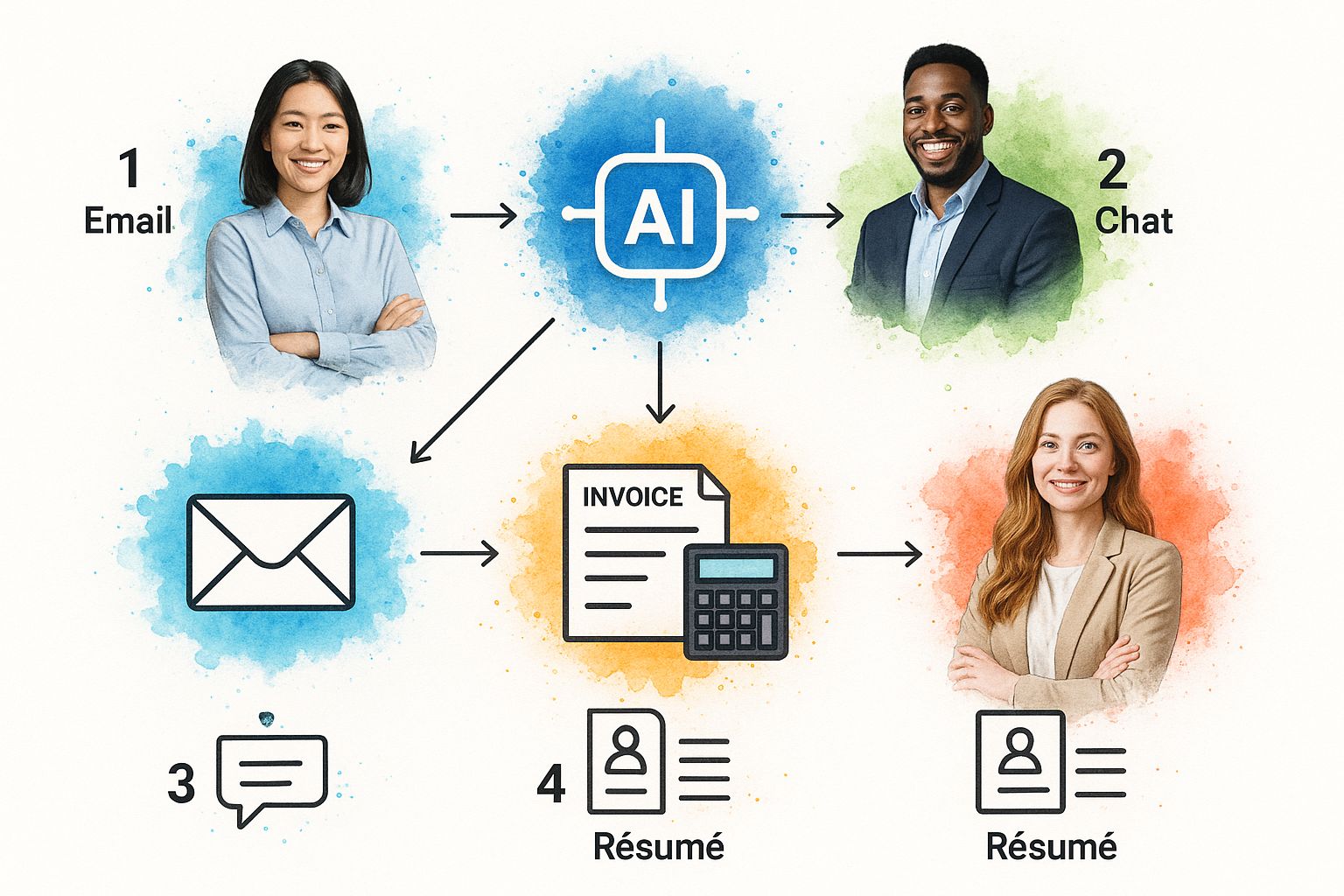
As you can see, AI automation isn't just another isolated tool. It's a connected hub that helps marketing, sales, HR, and finance work together more intelligently.
Give Your Marketing and Sales a Serious Edge
Your marketing and sales teams are constantly trying to connect with the right people at just the right moment. AI automation is the secret weapon that makes this possible at a scale you could never achieve manually.
A perfect example of this is AI-driven lead scoring. For years, salespeople have had to rely on a mix of basic data and gut instinct to decide which leads to chase. But an AI system can look at thousands of signals in real-time—like how someone interacts with your website, their social media activity, and which emails they open—to produce a highly accurate score. This means your team spends its time on prospects who are genuinely ready to talk.
Here are a few other ways AI is changing the game:
- Truly Personal Email Campaigns: Instead of generic email blasts, AI can tweak the subject line, content, and even the send time for every single person on your list. The result? Much higher open rates and more clicks.
- Smarter Social Media Management: Imagine a tool that not only schedules posts when your audience is most active but also analyzes sentiment and drafts captions for you. That’s what AI can do, freeing up your social media manager for more creative work.
Transform Your Customer Service
When a customer needs help, they want a fast and accurate answer. AI-powered chatbots and virtual assistants are built for this, offering instant support for common questions, 24/7.
Forget the clunky, frustrating bots from a few years ago. Today’s AI assistants understand conversational language, pull up a customer's history, and can solve surprisingly complex problems all on their own.
By letting AI handle the routine questions, you free up your human agents to tackle the complicated, high-stakes issues where a human touch really matters.
This two-pronged approach keeps customers happy, takes the pressure off your support staff, and ultimately lowers your operational costs.
Streamline Your Finance and HR Operations
So much of the work in finance and HR involves repetitive, mind-numbing data entry. These departments are practically tailor-made for AI automation, which can execute these tasks with perfect accuracy and incredible speed.
Take invoice processing in your finance department. An AI tool can literally "read" a PDF invoice, pull out the vendor name, amount, and due date, and pop it right into your accounting system. No more manual keying. This single change can slash processing costs by over 80%, prevent late payments, and even flag suspicious activity that might be fraudulent.
HR teams see massive benefits, too:
- Intelligent Resume Screening: An AI can sift through a thousand applications in the time it takes to drink a coffee, instantly identifying the top candidates based on the criteria you set. This radically shrinks your time-to-hire.
- Seamless Employee Onboarding: From managing digital paperwork to scheduling orientation and answering new-hire FAQs, AI can automate the entire onboarding checklist for a smooth, consistent experience.
From the first sales call to the final invoice, AI automation for businesses provides concrete solutions that boost efficiency, cut down on errors, and let your people focus on the work that truly drives growth.
Your Step-by-Step AI Implementation Plan
Jumping into AI automation doesn't have to be a massive, all-or-nothing project. The best way to get started is by taking small, smart steps. A methodical plan lets you ease AI into your business, delivering real results without causing chaos for your team or blowing your budget.
The secret is to start small and build on your wins. You’re not trying to reinvent your entire company overnight. It's about finding that one perfect process—a task where AI can score a quick, obvious victory—and letting that success pave the way for what comes next.
Step 1: Identify the Best Automation Opportunities
Before you can pick a tool, you need to find the right problem. Start by looking for tasks that are practically begging to be automated. These are usually the jobs that are repetitive, follow a set of rules, and drain your team's time and energy.
Here are the prime candidates for your first AI project:
- High-Volume Tasks: Think about the things that happen over and over again every single day. This could be anything from processing invoices and sorting support tickets to managing social media comments.
- Repetitive Data Entry: Any time someone is manually copying and pasting information from one place to another—like updating your CRM with new leads—is a perfect opportunity.
- Clear Bottlenecks: Where does work always seem to get stuck? Maybe your finance team is drowning in accounts payable, or your HR crew can't keep up with screening hundreds of resumes. These are pain points AI can solve.
Once you’ve got a list of possibilities, you can dig in and pick the ideal pilot project.
Step 2: Set Clear and Measurable Goals
Okay, you've picked a process. Now, what does a "win" actually look like? Vague goals like "make things more efficient" won't cut it. You need specific, measurable targets that prove the return on your investment (ROI). This is non-negotiable for getting your leadership and team on board.
For instance, skip the fuzzy goals and aim for something concrete:
- "Cut the time we spend processing invoices by 70% in the next three months."
- "Boost our lead qualification accuracy to 95% by the end of this quarter."
- "Slash our average response time for new customer questions by 50%."
A well-defined pilot project with clear goals is your proof of concept. It demonstrates the value of AI on a small scale, which makes it much easier to argue for bigger projects down the road.
Step 3: Involve Your Team and Plan the Rollout
One of the quickest ways for a new technology project to fail is to ignore the people who will actually use it. People naturally get nervous when they hear "automation," worrying about their jobs. That's why open communication is an absolute must for any successful AI automation for businesses strategy.
You need to frame AI as a helpful assistant, not a replacement.
Explain how this new tool will get rid of the boring, frustrating parts of their job, freeing them up to focus on the more interesting, strategic work that actually requires a human brain. When your team sees AI as something that helps them shine, they’ll champion the change instead of fighting it.
With your team on board, plan a phased rollout:
- Start the Pilot: Kick off your chosen small-scale project with those clear goals in mind.
- Gather Feedback: Constantly check in with the team using the new system. What’s working well? What’s a pain?
- Measure and Report: Track your progress against the goals you set. When you hit a milestone, share the good news!
- Iterate and Expand: Use what you learned from the pilot to fine-tune your approach as you move on to the next automation opportunity.
For a deep dive into bringing AI into your marketing, this AI marketing automation guide offers a fantastic roadmap. And as you scale up, a tool like the PromptDen Forge can be a huge help in crafting the precise instructions your AI tools need to perform perfectly.
How to Choose the Right AI Automation Tools
Jumping into AI automation can feel like trying to pick one book in a library the size of a city. New tools pop up constantly, and the sheer volume of options is enough to make anyone's head spin. But here’s the secret: the goal isn’t to find the single “best” tool on the market. It's about finding the right tool for your business, your budget, and your team's comfort level.
Think of it like hiring a new team member. You wouldn't bring on a world-class graphic designer to run your payroll, right? Even if they're brilliant at what they do, it's the wrong fit for the job. In the same way, an incredibly complex AI platform built for enterprise data science is complete overkill if you just need a hand scheduling social media posts.
Start with Your Core Needs
Before you even glance at a single pricing page, take a step back and figure out what problem you're actually trying to solve. What's the pain point? Go back to the goals you set earlier. Are you trying to slash the time it takes to process invoices? Drastically improve customer response times? Or maybe automate how you score new leads in your CRM?
Defining your primary goal is the fastest way to cut through the noise. For instance, if you need to build custom workflows that link together different apps—say, connecting your email to your project manager and cloud storage—you'll be looking at a completely different set of tools than if you just need an AI to help you write better marketing copy.
The most expensive mistake you can make is choosing a powerful tool you don't need or a simple tool that can't grow with you. Clarity on your core problem is your best defense against buyer's remorse.
Evaluate Key Factors for Success
Once you've got a shortlist of tools that seem to fit the bill, it's time to get a little more granular. Every business should size up potential AI automation for businesses based on these four critical factors.
- Ease of Use: How tech-savvy is your team, really? A lot of modern tools are no-code or low-code, which is a game-changer. It means you can build seriously powerful automations with simple drag-and-drop interfaces, no programming required. For most businesses, this is the sweet spot.
- Integration Capabilities: Your new AI tool has to play nice with the software you already depend on. Will it connect smoothly with your CRM, your accounting software, or your email platform? If the integrations are clumsy, you'll just end up creating more manual work for yourself, which defeats the whole purpose.
- Scalability: Think about where your business will be in a year or two. The solution you pick today needs to be able to keep up. Look for flexible pricing and features that let you expand your use of AI over time. You don't want to be forced to switch platforms right when you're hitting your stride.
- Support and Training: Because something will go wrong at some point. When it does, how good is the customer support? Check for solid documentation, active user forums, and responsive tech help. A good support system can turn a potential operational meltdown into a minor, fixable hiccup.
Types of AI Automation Tools for Businesses
To make an informed choice, it helps to understand that not all AI tools are built the same. They generally fall into a few major categories, each designed for different kinds of tasks.
Here's a quick breakdown to help you see where your needs might fit.
| Tool Category | Primary Function | Example Use Case | Good For |
|---|---|---|---|
| All-in-One Platforms | Combines multiple automation features like CRM, email, and workflow builders. | Managing the entire sales pipeline from lead capture to closing. | Businesses wanting a single, integrated system to run core operations. |
| Specialized Solutions | Focuses on excelling at one specific task, like writing or customer service. | An AI-powered chatbot that handles 80% of customer support queries. | Teams that need best-in-class performance for a single, critical function. |
| Integration Platforms | Connects different apps and services to create automated workflows. | Automatically creating a new project task when a customer signs a contract. | Companies with a diverse software stack that need their tools to communicate. |
Choosing the right tool is a big decision, so don't rush it. Do your homework, focus on the solution that solves today's problems, and make sure it gives you room to grow tomorrow.
And if you're looking for pre-built solutions to get you started faster, check out a resource like the PromptDen marketplace. It's a great place to find prompts and recipes that can power these tools, giving you valuable shortcuts and a ton of inspiration.
Navigating the Common Bumps in the Road to AI
Let’s be honest: bringing any new technology into the fold has its challenges, and AI automation is no exception. Thinking about these hurdles ahead of time is the secret to a much smoother rollout. If you know what's coming, you can build a plan to tackle the issues head-on, turning potential roadblocks into simple steps on your journey.
Interestingly, the biggest obstacles usually aren't about the tech itself. They're almost always about the cost, data security, and—most critically—the people who will be using these new systems day in and day out.
Getting Past the Initial Sticker Shock
There's no sugarcoating it: implementing AI can be expensive, and that initial investment can feel pretty daunting. For many businesses, especially smaller ones, this is often the first and most significant barrier. You're not just paying for a piece of software; you're investing in a whole new way of doing things.
The best way to handle this is by building an airtight business case. Stop focusing only on the upfront price tag and shift the conversation to the potential Return on Investment (ROI). Go back to those specific, measurable goals you set earlier and use them to forecast the financial upside. For instance, if you can show that automating your invoice process will free up 400 hours of manual work a year and cut out $10,000 in late-payment penalties, that initial cost starts to look a lot more like a smart investment.
Think of your first AI project as a pilot program. Start small with a high-impact initiative that can deliver a clear and relatively quick ROI. A solid win, even a small one, is the best ammunition you'll have for securing a bigger budget down the road.
Tackling Data Privacy and Security Head-On
The thought of handing sensitive company and customer information over to an AI can make anyone a little queasy, and rightly so. Data privacy is simply non-negotiable, and security worries can stop an AI adoption plan in its tracks. For many leaders, this is the single biggest hang-up.
The key here is doing your homework. When you're looking at different AI vendors, make their security measures a top priority in your evaluation.
- Check for Certifications: Look for vendors that comply with well-known security standards like SOC 2 or ISO 27001. These aren't just fancy acronyms; they're proof that an independent third party has kicked the tires on their security practices.
- Ask Tough Questions About Data: You need to understand exactly how your data will be handled, stored, and protected. Will it be used to train their wider AI models? Where are the servers physically located? Get these answers in writing before you sign anything.
- Dig into Access Controls: Make sure the platform lets you define who can see and do what. You want granular permissions that ensure employees can only access the specific data they need to do their jobs.
By partnering with vendors who take security as seriously as you do, you can confidently bring AI automation for businesses into your workflow without putting your data at risk.
Winning Over Your Team
This might be the trickiest challenge of all: managing how your team reacts to the change. The word "automation" alone can stir up fears about job security, which can lead to pushback, skepticism, or just a flat-out refusal to use the new tools. If your team isn't on board, even the most amazing technology is doomed to fail.
The fix? Open, honest, and proactive communication. From day one, frame AI as a helpful assistant that's here to make their jobs better, not to replace them.
Show your team how AI will handle the mind-numbing, repetitive tasks they hate—the endless data entry, the manual report pulling, the tedious follow-ups. This frees them up to focus on the work that actually requires a human brain: strategy, creativity, and problem-solving. Get them involved early in the process, ask for their input, and make sure to celebrate the small victories together. Once your employees see AI as a tool that helps them shine, they’ll quickly become its biggest fans.
Common Questions About AI in Business
If you're thinking about bringing AI into your business, you've probably got some questions. That's a good thing. Getting straight answers to the practical stuff is the best way to move forward and feel good about your decisions. Let's tackle some of the most common ones I hear from business owners.
How Much Does AI Automation Cost?
This is always the first question, and the honest answer is: it's all over the map. You can get started with simple, focused AI automation for businesses using tools that cost less than $50 a month. On the other end, a custom-built solution or a comprehensive platform could run into the thousands.
But here's the secret: don't get hung up on the initial price tag. The real focus should be on the return on your investment (ROI). Find one specific, high-value problem and solve it with a small, affordable tool. Once you prove it saves money or makes money, justifying a bigger investment down the road becomes a no-brainer.
Will AI Replace Jobs in My Company?
This is a huge concern for many, but what we're actually seeing is that AI changes jobs more than it eliminates them. Most companies are using AI to take over the boring, repetitive tasks nobody wants to do anyway. This frees up their people to focus on the work that actually requires a human brain—things like creativity, strategic thinking, and building real customer relationships.
"Your job will not be taken by AI. It will be taken by a person who knows how to use AI."
Think of AI as a power-up for your team, not a replacement. By automating the grunt work, you're giving your employees the space to solve bigger problems, innovate, and add the kind of value a machine just can't.
What Is the Best First Step?
Don't try to boil the ocean. The single best thing you can do to get started is to pick one repetitive, time-sucking task that's holding your business back.
What's a major pain point for your team right now?
- Is someone manually copying and pasting data into your CRM all day?
- Are you answering the same five customer questions over and over again?
- Do you have to sift through hundreds of applications for every job posting?
Find one of those bottlenecks and fix it with a simple AI tool. You'll see an immediate win, and that momentum will make it much easier to decide what to automate next.
Ready to discover the perfect prompts to power your new AI tools? The PromptDen community and marketplace is your ultimate resource for finding, sharing, and mastering AI workflows. Explore high-quality prompts on PromptDen today!