Marketing Automation Tools Comparison: Find the Best Platform
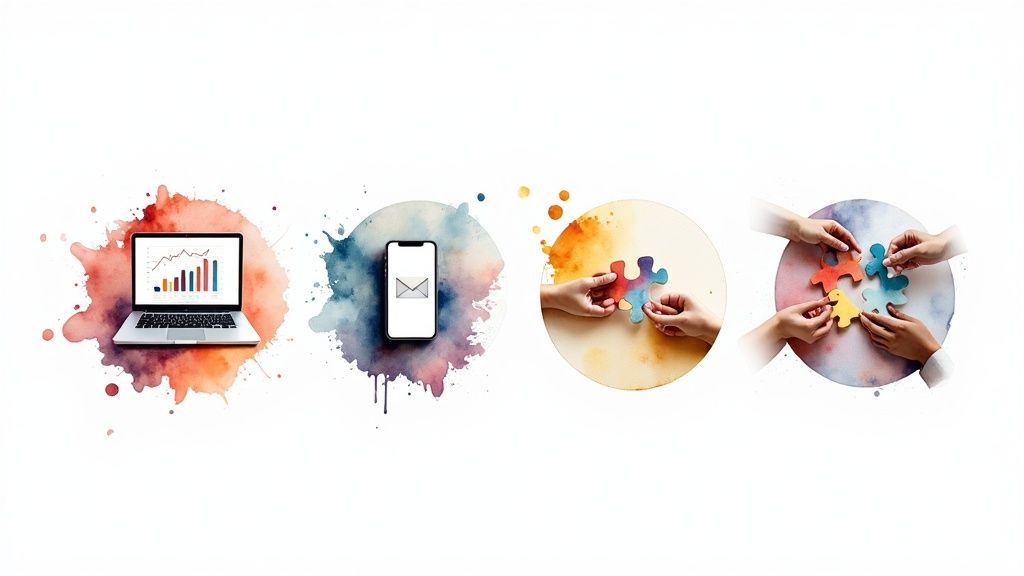
Picking the right marketing automation tool isn't just about features; it’s about finding a platform that genuinely fits your business model. What works wonders for a small e-commerce brand, like Mailchimp's accessible features, would likely fall short for a B2B enterprise that needs the heavy-duty CRM integration and lead scoring you get from a platform like Marketo or HubSpot.
This guide is designed to cut through the noise and provide a strategic, side-by-side comparison to help you choose the right partner for your growth.
Choosing Your Marketing Automation Platform

Let's be clear: choosing a marketing automation platform is a foundational business decision, not just a software purchase. These tools are the engines that will scale your operations, nurture your leads, and ultimately boost customer retention. We're going to move beyond the generic feature lists and dig into a strategic analysis of today's top contenders to find your perfect fit.
The demand for these platforms is absolutely exploding. The global marketing automation market shot up from 4.79 billion** in 2021 to an estimated **6.65 billion in 2024. Projections show it’s on track to nearly triple, hitting $15.58 billion by 2030, all thanks to the push for digital transformation and smarter campaigns. You can dive deeper into these trends in this detailed marketing automation analysis from Grand View Research.
Key Evaluation Criteria
To make a smart choice, we need to evaluate each platform against a core set of criteria that directly impacts your performance and ROI. Getting a handle on these factors is the first critical step.
- User Experience (UX): How intuitive is it for your team? A powerful tool is useless if it's so complex that nobody wants to use it without extensive training.
- Integration Power: Does it play nice with your existing tech stack? We're talking seamless connections to your CRM, e-commerce platform, and analytics tools.
- Pricing Scalability: How will the cost change as your contact list grows? We'll look past the sticker price to uncover hidden fees and the true total cost of ownership.
- Feature Depth: Does the tool actually do what you need it to? This could be anything from basic email workflows to advanced lead scoring and multi-touch attribution.
The Contenders Overview
This comparison focuses on four of the biggest names in the game, each with its own unique strengths and ideal customer. Understanding where they sit in the market is the first step toward making a confident decision.
| Platform | Core Strength | Ideal For |
|---|---|---|
| HubSpot | All-in-one CRM and marketing hub with an exceptional user interface. | Businesses of all sizes seeking a unified, user-friendly platform for inbound marketing. |
| ActiveCampaign | Powerful and flexible automation builder with strong email marketing features. | Small to mid-sized businesses (SMBs) needing sophisticated automation without enterprise complexity. |
| Mailchimp | Simple, accessible email marketing with expanding automation capabilities. | Startups and small businesses focused primarily on email and straightforward campaigns. |
| Marketo | Enterprise-grade power, lead management, and in-depth analytics. | Large B2B companies with complex sales cycles and a dedicated marketing operations team. |
Comparing Core Automation Features
Comparing marketing automation tools isn't just a feature-by-feature checklist. It’s about understanding how each platform gets the job done. A gorgeous email builder means nothing if the automation logic behind it is too basic for your needs. On the flip side, a super-powerful lead scoring engine might just be overkill if your team finds the interface clunky and slow. Let's dig into the practical differences that really matter.
We're going to look past the marketing fluff and see how HubSpot's all-in-one experience really stacks up against ActiveCampaign's flexible, visual workflow builder. We’ll also contrast how Marketo’s enterprise-grade power serves a completely different world than Mailchimp's approachable, design-first platform. The real goal here is to figure out which tool's philosophy clicks with your team's day-to-day work and long-term goals.
A Side-by-Side Look At Email Campaign Builders
The email builder is the heart of most marketing automation platforms, and if it's not easy to use, nothing else matters. HubSpot is famous for its clean, drag-and-drop interface that just makes sense from the moment you log in. It’s clearly built for marketers who need to get professional campaigns out the door fast, without ever needing to call a developer.
ActiveCampaign also brings a solid drag-and-drop editor to the table, but with a bit more muscle under the hood for customization. For instance, you can use conditional blocks to show different content to different segments within the same email. That's a serious personalization win. Mailchimp, of course, is a master of this space, offering beautiful templates perfect for brands where aesthetics are everything, even if its automation is a bit more straightforward than the others. Marketo’s builder is powerful and gets the job done, but it can feel a bit dated and less intuitive, showing its clear preference for raw functionality over a slick user experience.
This infographic gives you a quick visual snapshot of how these platforms compare on the essentials: the email builder, lead scoring, and CRM integration.
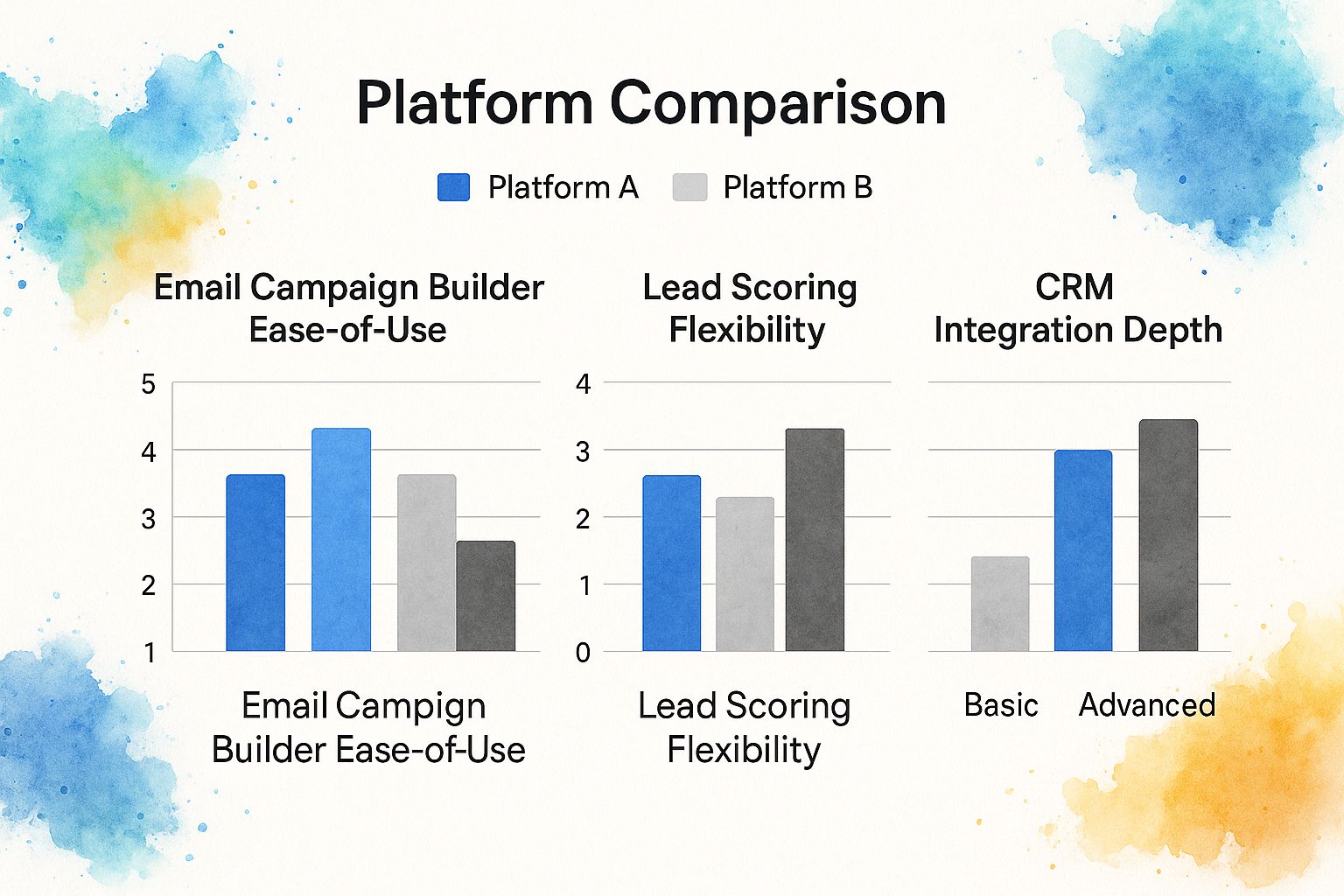
As you can see, HubSpot really shines when it comes to user experience, while platforms like ActiveCampaign pull ahead in more technical, flexible areas.
The Nuances of Lead Scoring And CRM Integration
Lead scoring is where you can really see the strategic DNA of each platform. HubSpot’s scoring is woven directly into its native CRM, making it incredibly simple to set up rules based on both demographic info and behavioral cues (like page views or form fills). This tight integration is a massive part of its appeal and a key reason it dominates the market, holding 29.36% of the marketing automation platform market share. Having everything in one place simplifies life for teams who just want a single source of truth.
ActiveCampaign, in contrast, gives you much more granular and flexible control over lead scoring. You can build out complex, multi-layered scoring rules that can change dynamically based on where a contact is in their journey. This is perfect for businesses with complex, non-linear sales cycles. It also boasts deep integrations with third-party CRMs like Salesforce, allowing for some seriously sophisticated data syncing.
Key Differentiator: If HubSpot's strength is its integrated simplicity, ActiveCampaign's is its incredible flexibility for complex scoring. Marketo takes this to an entirely different level, offering enterprise-grade multi-touch attribution models that can track influence across dozens of touchpoints over several months—an absolute must for B2B companies with long sales cycles.
Mailchimp’s lead scoring is more basic. It's great for businesses just starting to segment leads based on engagement levels, helping you identify your most active subscribers for targeted campaigns. It just doesn't have the depth needed for a formal sales handoff process. Understanding how AI is poised to supercharge these capabilities is critical; you can get a solid overview of how new models are changing business tools in our guide on the features and impact of Google Gemini.
A Clear Comparison of Core Features
To make things even clearer, let's break down the core features of these top contenders. This table gives you a high-level view of what you can expect from each platform in terms of key marketing automation functions.
Core Feature Comparison of Leading Automation Tools
| Feature | HubSpot | ActiveCampaign | Mailchimp | Marketo |
|---|---|---|---|---|
| Email Marketing | Excellent (Visual & Intuitive) | Excellent (Flexible & Conditional) | Excellent (Template-focused) | Good (Functional but dated) |
| Automation Builder | Excellent (Visual Workflows) | Excellent (Highly Flexible Logic) | Good (Linear & Simple) | Excellent (Enterprise-grade Power) |
| Lead Scoring | Very Good (Integrated & Simple) | Excellent (Granular & Flexible) | Basic (Engagement-based) | Excellent (Advanced & Custom) |
| Native CRM | Yes (Core to platform) | Yes (Good for SMBs) | No (Integrations only) | No (Deep Adobe integration) |
| Reporting/Analytics | Excellent (Visual & All-in-one) | Very Good (Goal & Path focused) | Good (Email-centric) | Excellent (Revenue-focused) |
This comparison highlights the different philosophies: HubSpot's all-in-one convenience, ActiveCampaign's flexible power, Mailchimp's accessible entry-point, and Marketo's enterprise-level depth.
What About Analytics and Reporting?
At the end of the day, all this automation is about generating data, and how you see that data varies wildly. HubSpot's reporting is visually clean and easy to grasp, with pre-built dashboards for all the usual marketing KPIs. It really excels at telling the story of the entire customer journey, from that very first touchpoint to the final sale, all within its own ecosystem.
ActiveCampaign gives you incredibly detailed automation reports that let you see exactly how contacts are flowing through your workflows. This makes it easy to spot bottlenecks and find opportunities to make your automations even better. Its goal-tracking feature is especially helpful for tying your efforts directly to conversions.
Marketo has the most powerful analytics suite of the bunch, built for data-heavy enterprises. Its "Revenue Cycle Explorer" allows marketers to connect every single campaign directly to revenue, delivering the kind of ROI analysis that gets CFOs excited. It takes a lot of work to set up, but the insights are unmatched. When drilling down into specific channels, taking a closer look at a comparison of top SMS marketing platforms, including their pricing and features, can reveal important differences you might otherwise miss. Meanwhile, Mailchimp’s reporting is solid for core email metrics—opens, clicks, and unsubscribes—but it provides less visibility into how those email stats actually connect to your bigger business goals.
Looking Beyond the Sticker Price: Total Cost of Ownership

Trying to figure out marketing automation pricing can feel like you're solving a riddle. That advertised monthly fee? It’s almost never the number you'll actually see on the invoice. To do a proper marketing automation tools comparison, you have to dig into the total cost of ownership (TCO) to see what you're really signing up for.
This isn’t just about the monthly subscription. We’re going to pull back the curtain on the different pricing models, expose the common hidden costs, and look at how each platform’s structure helps or hurts your growth. Getting this right is the key to picking a tool that actually works for your budget in the long run.
Breaking Down the Pricing Models
Most marketing automation platforms lean on one of a few core pricing models. The right one for you comes down to how your business works and where you plan to take it. Each approach has its perks—and its potential financial traps as you grow.
- Contact-Based Pricing: This is the industry standard. Your monthly bill goes up as your contact list gets bigger. Tools like ActiveCampaign and Mailchimp use this model, which makes budgeting predictable if your list growth is steady.
- Feature-Tier Pricing: HubSpot is the classic example here. You pay for access to specific "Hubs" (like Marketing or Sales) and tiers (Starter, Pro, Enterprise) that open up more powerful features. Your contact list size is less of a factor, so you can have a huge list on a lower-cost plan if you don’t need all the bells and whistles.
- User-Seat Pricing: While it's not usually the main pricing lever, many platforms add per-user fees, especially on their higher-end plans. This can quickly become a major expense for bigger marketing teams where multiple people need daily access.
You really have to think ahead. A startup might love the low entry cost of a contact-based plan, but a fast-scaling e-commerce store could see their bill unexpectedly explode.
Watch Out for the Hidden Costs
That monthly subscription is just the cover charge. A bunch of other expenses can sneak up and inflate your total cost if you’re not looking for them. These "hidden" fees often pop up when you're trying to get the platform to do what you actually bought it for.
For starters, many enterprise tools like Marketo come with a mandatory—and expensive—onboarding package. We're talking thousands of dollars billed as essential for getting you set up correctly. It can be valuable, sure, but it's a huge upfront cost you won't see on the main pricing page.
A critical mistake is underestimating implementation. Complex platforms can easily require you to hire a specialized consultant or tie up your own developers for weeks. That alone can add 5,000-20,000+ to your initial setup cost.
Here are a few other line items to budget for:
- Migration Fees: Need to move your data from an old system? The new provider might charge you a hefty fee for their help.
- Integration Add-ons: That "must-have" integration with another app you use might carry its own monthly cost.
- Premium Support: Getting a dedicated account manager or priority support almost always means upgrading to a pricier plan.
Does the Price Scale With Your Business?
The real financial test of any platform is how the cost changes as you succeed. A tool that feels like a bargain for your first 1,000 contacts can become a crippling expense by the time you hit 100,000. This long-term financial path should be a huge part of your marketing automation tools comparison.
A business that lives and dies by content marketing and SEO might find HubSpot’s model scales beautifully. Since the cost is tied to features, you can grow your audience without a massive price hike, as long as your strategy doesn't demand enterprise-level tools. On the flip side, a B2B company with a smaller, high-value contact list that needs deep, multi-touch attribution might find Marketo is a better deal, despite the higher entry price.
Let's see how this looks in a quick breakdown.
| Platform | Pricing Model Focus | Best For Scalability | Potential Cost Trap |
|---|---|---|---|
| HubSpot | Feature Tiers | Companies needing a broad feature set without crazy contact growth. | Needing more advanced features forces expensive tier upgrades. |
| ActiveCampaign | Contacts & Features | Businesses with complex automations and fairly predictable list growth. | A sudden surge in subscribers can push you into costly new tiers fast. |
| Mailchimp | Primarily Contacts | Startups and small businesses with basic email needs and smaller lists. | Gets incredibly expensive for large contact lists or advanced workflows. |
| Marketo | Custom/Enterprise | Large B2B enterprises where the high cost is justified by deep analytics. | The high entry price and mandatory onboarding make it a non-starter for SMBs. |
At the end of the day, the most cost-effective tool is the one whose pricing aligns with your main growth driver. If you scale by generating more leads, a contact-based model makes sense. If you scale by adding more services, a feature-based model might give you better value over the long haul.
Matching Automation Tools to Real Business Scenarios
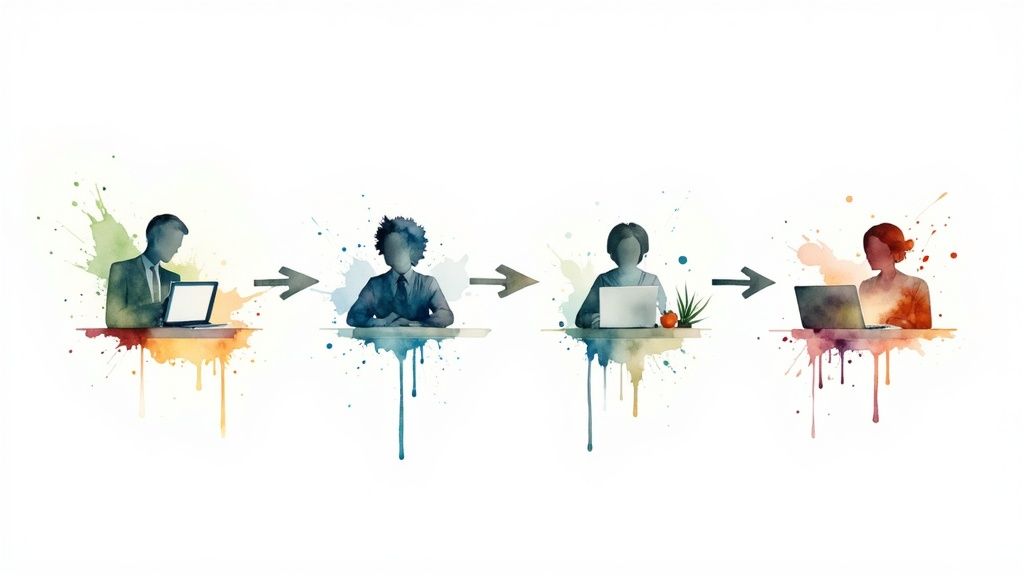
A simple feature-by-feature comparison only tells you half the story. The real value of a marketing automation tool shows up when you see how it solves the specific problems your business is facing right now.
The right platform should feel less like a piece of software and more like a natural part of your strategy. Let's look at some practical use cases to move beyond the spec sheets and see how each of these tools would actually work in your day-to-day.
B2B SaaS Company Needing Sophisticated Lead Nurturing
Picture a growing B2B SaaS company dealing with a long, complex sales cycle. Their main goal is to qualify leads properly before they ever get to the sales team. This means they need tight CRM integration, smart lead scoring, and nurturing sequences that can change based on what a prospect does.
For this job, HubSpot is the obvious fit. Its power comes from being an all-in-one platform where the marketing, sales, and CRM tools are built to work together from the ground up. This connection gets rid of data gaps and gives you a single, clear picture of every lead's entire journey.
A B2B SaaS company could put HubSpot to work by:
- Setting up advanced lead scoring: You can assign points based on who the lead is (company size, industry) and what they do (visit the pricing page, join a webinar). When a lead's score hits a certain number, they’re automatically sent to the right salesperson.
- Building dynamic nurture sequences: Workflows can be built with "if/then" logic. For example, if someone downloads a case study about a certain feature, the system can automatically enroll them in an email series that dives deeper into that feature's benefits.
- Aligning sales and marketing: The sales team can see every marketing interaction a lead has had right inside the CRM. This context makes for much smarter, more effective sales calls.
For a B2B SaaS, that deep link between marketing actions and sales data isn't just nice to have—it's essential. While ActiveCampaign is flexible, HubSpot’s unified system is specifically designed to make the lead handoff process seamless, making it the better choice here.
E-commerce Brand Focused On Customer Retention
Now, let's think about an e-commerce brand. They've figured out how to get new customers, but they’re having trouble keeping them around and increasing their lifetime value. Their biggest headaches are abandoned carts, weak post-purchase follow-up, and sending generic promotions to everyone.
This is where ActiveCampaign shines. Its automation builder is incredibly powerful and flexible, which is exactly what you need for the kind of behavior-driven marketing that successful e-commerce depends on. Plus, its deep integrations with platforms like Shopify and WooCommerce are a huge win.
An e-commerce brand could use ActiveCampaign to:
- Create abandoned cart workflows: The moment a customer leaves items in their cart, a multi-step email sequence kicks in. The first email is a gentle reminder, the second might offer a small discount, and the third can create a little urgency.
- Develop post-purchase automations: You can segment customers based on what they bought. If someone buys a coffee maker, they could get an email with brewing tips, followed by an offer for coffee beans a few weeks later.
- Use site tracking for hyper-personalization: By tracking which product categories a customer browses, you can send them promotions that are spookily relevant, creating a true one-to-one shopping experience.
Local Service Business Requiring Simple Automation
Consider a local service business, like a plumber or a dentist's office. They don't need complicated lead scoring or attribution models. They just need the basics: a way to capture leads from their website, send out appointment reminders, and maybe run a promotional campaign every now and then.
For this situation, Mailchimp is the clear winner. Its interface is famously easy to use, and its focus on core email marketing makes it perfect for business owners who aren't marketing gurus. The price point is also much more realistic for a small operation on a tight budget.
A local business can use Mailchimp to:
- Automate welcome emails: When a new client fills out a contact form, they immediately get a welcome email with all the important info they need.
- Manage simple email campaigns: They can easily send a monthly newsletter or a seasonal promotion to their entire list using clean, professional-looking templates.
- Integrate with scheduling tools: By connecting to something like Calendly, they can automate appointment confirmations and reminders, which cuts down on no-shows and frees up administrative time.
Sure, the more powerful tools could handle these tasks, but their complexity and cost would be total overkill. Mailchimp gives this type of business exactly what it needs and nothing it doesn't.
Large Enterprise Demanding Advanced Attribution
Finally, imagine a large enterprise with multiple product lines and a global marketing team. They're spending big money across dozens of channels and need to prove the ROI on every single dollar. For them, it's all about advanced analytics, revenue attribution, and managing a massive, complex database.
This is exactly what Marketo was built for. It's an enterprise-level platform designed for complexity and scale. Its biggest strength is its ability to connect marketing activities directly to revenue, giving C-level executives the hard numbers they need to see.
An enterprise can use Marketo to:
- Implement multi-touch attribution: They can see beyond the "last touch" and understand how every single interaction—from a blog post view to a trade show visit—helped close a deal.
- Manage complex lead lifecycles: It's possible to build sophisticated models that track a lead's journey across different business units and product interests over a span of months or even years.
- Scale global operations: The platform has advanced data management and governance features needed to keep a massive database clean and compliant across different countries.
This level of analysis is becoming more critical as companies of all sizes adopt more marketing technology. Businesses are always looking for better efficiency and deeper customer insights, which is why adoption is highest in tech, telecom, and e-commerce, but it's also expanding into traditional sectors like retail. The trend is global as these platforms become more accessible.
The rise of custom AI solutions, like those found in new specialized marketplaces, also points to this demand for smarter automation. For more on that, check out our piece on the launch of the ChatGPT GPT Store.
Making Your Final Decision with a Strategic Checklist
Picking a marketing automation platform is a serious commitment, one that will shape your growth for years. To make sure you’re choosing a real partner and not just another piece of software, this is where we get practical. It's time to look past the flashy features and ask the tough questions that connect a tool to what your business actually needs.
This shouldn't be a solo mission. Get your marketing, sales, and IT stakeholders in a room together. An open conversation now is critical for flagging friction points before they turn into expensive headaches down the road. After all, a platform that marketing loves but sales won’t touch is just a recipe for failure.
Evaluate Your Technical and Operational Reality
Before you get wowed by a slick demo, take a hard, honest look at what your team can handle. The most powerful platform on the market is totally useless if you don't have the people or skills to run it.
Start with these questions:
- Team Capacity: What’s our team's real-world capacity for technical setup and day-to-day management? Be honest—do you have someone who can own this, or will it be another task piled onto an already full plate?
- Integration Needs: Which tools in our current tech stack are non-negotiable? Make a list of your CRM, e-commerce platform, analytics tools, and anything else the new platform must play nicely with from day one.
- Training and Onboarding: Do we have the time and budget for a steep learning curve? A platform like Marketo often requires specialized knowledge, while tools like HubSpot and Mailchimp are known for getting you up and running much faster.
Just answering these three questions will help you cut through the noise and immediately filter out tools that are a bad fit for your operations.
Assess Financial Scalability and Future Growth
The right choice has to work for your budget today and for where your business is headed in the next 2 to 5 years. A platform’s pricing can either fuel your growth or become a massive anchor holding you back.
Don't just look at the entry-level price. Model the total cost of ownership based on your projected growth in contacts, users, and feature requirements. A cheap starting plan can quickly become the most expensive option as you scale.
Think about the long-term financial picture with these points:
- Projected Growth: How will this tool's price change as our contact list and revenue grow over the next 3 years?
- Hidden Costs: Have we factored in mandatory onboarding fees, premium support packages, or extra charges for critical integrations?
- Feature Upgrades: At what point will we need to jump to a pricier tier? Know exactly which features will trigger that upgrade.
Final Platform Suitability Summary
Let's pull it all together. This final breakdown frames each tool's ideal user, helping you see exactly where you fit. Every platform has its sweet spot, and the right choice is the one whose core strengths align with your goals.
- HubSpot is for: Businesses that want an all-in-one system where marketing, sales, and service live together. It’s perfect for teams who value ease of use and having a single source of truth for all customer data.
- ActiveCampaign is for: SMBs that need seriously powerful automation and personalization but aren't ready for enterprise-level cost or complexity. Its real magic is in building sophisticated, behavior-driven customer journeys.
- Mailchimp is for: Startups and small businesses whose world revolves around email marketing and straightforward campaigns. It’s the best entry point for anyone new to automation who just needs simplicity and great design.
- Marketo is for: Large B2B enterprises juggling complex sales cycles. It's built for companies with dedicated marketing ops teams who live and breathe advanced revenue attribution and deep analytics.
By walking through this checklist, you can move forward confidently, knowing you’ve picked a platform that will be a true engine for your business's growth. And if you're looking for more ideas on how to put these tools to work, check out our library of AI prompts for marketing for inspiration.
A Few Lingering Questions About Marketing Automation
Jumping into the world of marketing automation can feel like a big leap, and you probably have a few questions swirling around. Let's tackle some of the most common ones that come up as teams finalize their decision. Getting these details ironed out is a smart final step in any solid marketing automation comparison.
Can I Migrate My Data from an Old System?
Yes, absolutely. Moving your data is a standard part of switching to a new marketing automation tool, but how it works can vary quite a bit. Most of the big players like HubSpot and ActiveCampaign have built-in migration tools or even dedicated support to help you get your contacts, email templates, and campaign history over. The real question is how complex—and costly—it will be for your specific situation.
Pulling a simple contact list out of a tool like Mailchimp is usually pretty painless. But if you're trying to move intricate workflows and years of engagement data from an enterprise system like Marketo, you’re looking at a significant project that will likely need expert help. My advice? Always ask for a detailed migration plan and get the costs in writing during the sales process.
What’s the Difference Between Marketing and Sales Automation?
It's a great question because they absolutely overlap and should work together, but their core jobs are different. Marketing automation focuses on the top and middle of the funnel. Its job is to attract leads, nurture them with helpful content, and score them based on how they interact until they’re truly "sales-ready." It’s all about building relationships at scale.
Sales automation, on the other hand, kicks in at the bottom of the funnel. It’s for the sales team—helping them manage their pipeline, automate follow-up emails, schedule meetings, and keep track of deals. The real magic happens when they’re integrated, creating a perfectly smooth handoff from marketing to sales. For anyone wanting to go deeper on one piece of this puzzle, this guide on what content automation entails is a great read.
How Do I Measure the ROI of a New Platform?
This is the most important question of all. Justifying the investment is everything. The trick is to lock in your benchmarks before you make the switch, then track a few key metrics like a hawk afterward.
The most direct way to prove value is by connecting marketing activities to revenue. A good platform should provide attribution reporting that shows which campaigns, emails, or workflows are generating the most qualified leads and closing the most deals.
To do this, keep your eyes on these KPIs:
- Lead-to-Customer Conversion Rate: Did this number go up after you implemented the new tool?
- Cost Per Acquisition (CPA): Is it costing you less to bring in a new customer?
- Sales Cycle Length: Are deals closing faster than they used to?
- Customer Lifetime Value (CLV): Are your automated retention campaigns getting customers to stick around longer and spend more?
When you track these metrics, you can get way beyond vanity numbers like open rates and clicks. You can show real, tangible business impact. That's the ultimate proof that you made the right choice in your marketing automation tool comparison.
Ready to discover the perfect prompts to fuel your new automation workflows? PromptDen offers a vast community-driven marketplace for high-quality AI prompts for marketing, SEO, and content creation. Find inspiration, optimize your campaigns, and connect with top creators today at https://promptden.com.