Top 12 AI Workflow Automation Tools for 2025

In a world where speed and efficiency define success, repetitive manual tasks are a hidden drain on your resources. From data entry and lead routing to customer follow-ups and report generation, these manual processes consume valuable hours that your team could spend on high-impact, strategic initiatives. This is precisely where ai workflow automation tools step in, fundamentally transforming how businesses operate.
These platforms do more than just speed up tasks; they integrate intelligent decision-making, significantly reduce human error, and unlock new levels of productivity across departments. Choosing the right one, however, can be challenging. This guide moves beyond the marketing hype to provide a practical, in-depth look at the top platforms available today, helping you find the best fit for your specific needs, technical skill level, and budget.
We will analyze the leading ai workflow automation tools, from user-friendly no-code options to powerful developer-focused platforms. Each review includes a detailed breakdown of key features, ideal use cases, integration capabilities, and pricing structures, complete with screenshots and direct links. This resource is designed to help you confidently select the platform that will reclaim your team's time and intelligently scale your operations.
1. PromptDen
PromptDen establishes itself as a foundational layer in the AI workflow stack by focusing on the most critical input: the prompt itself. It’s a community-driven hub where users can discover, share, and even monetize high-quality prompts for a wide array of AI models, making it an indispensable starting point for any AI-powered task. The platform’s unique strength lies in its ecosystem, which combines a vibrant marketplace with practical tools designed for immediate application.
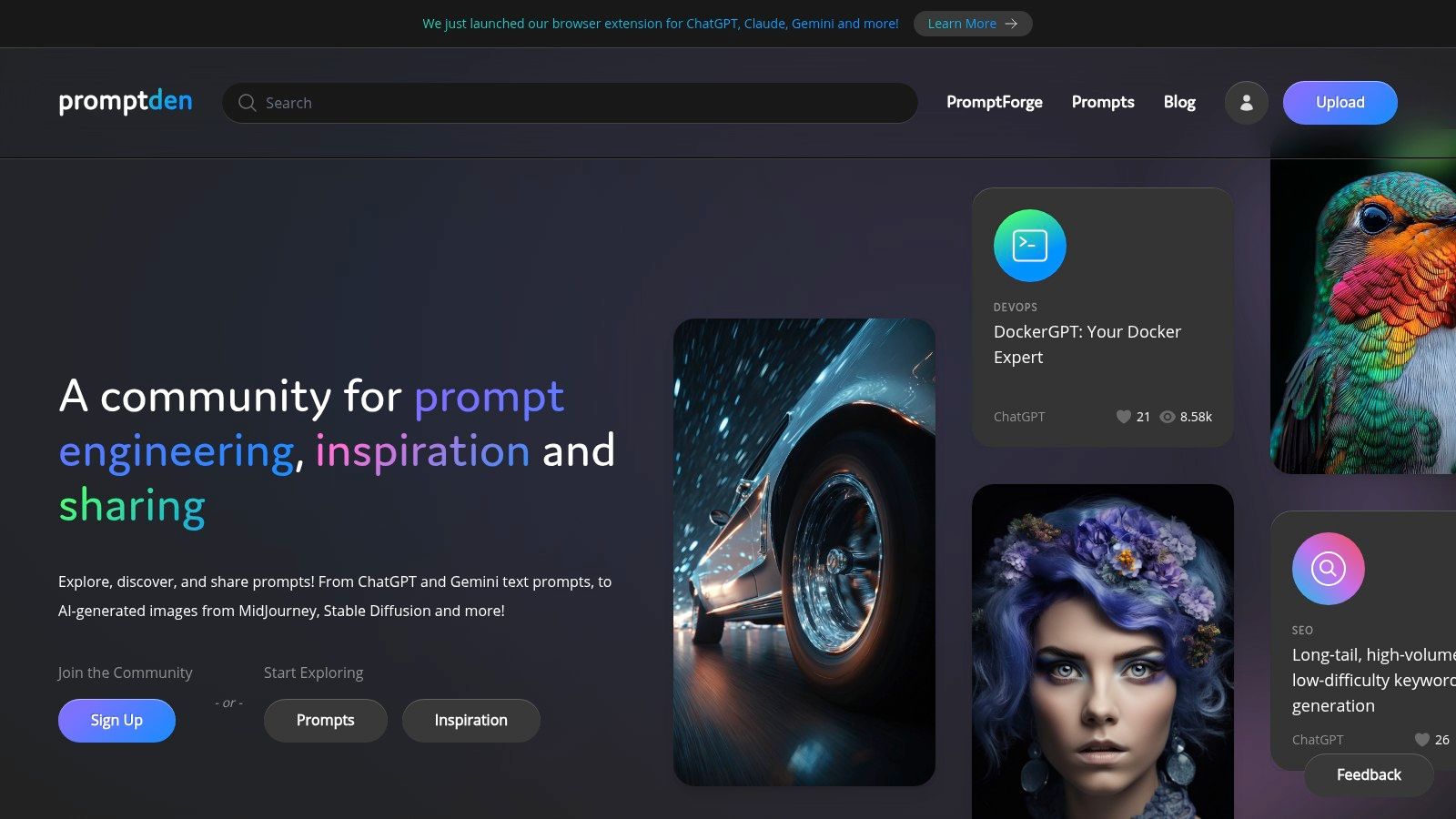
Unlike generic prompt libraries, PromptDen is engineered for professional use. Its browser extensions for ChatGPT, Gemini, and Claude allow users to inject and test prompts directly within their native AI environments, dramatically reducing iteration time. This seamless integration transforms prompt discovery from a passive search into an active, hands-on refinement process, making it one of the most effective ai workflow automation tools for prompt engineering.
Key Features and Use Cases
- Cross-Model Prompt Library: Find proven prompts for text models (ChatGPT, Gemini), image generators (Midjourney, DALL·E), and even video models. This is ideal for marketers creating multi-format campaign assets or developers testing outputs across different platforms.
- PromptForge Authoring Tool: A dedicated environment to build, refine, and save complex prompt chains. DevOps teams can use it to standardize instructions for code generation or system monitoring tasks.
- Monetization Marketplace: A key differentiator allowing expert prompt engineers and creators to sell their high-performing assets, turning expertise into a revenue stream.
- Direct Workflow Integration: Browser extensions enable rapid testing and deployment, eliminating the need to copy and paste. An SEO specialist, for instance, can quickly cycle through dozens of keyword research prompts to find the most effective one.
Pricing and Limitations
PromptDen does not operate on a subscription model. Instead, pricing is determined by individual creators in the marketplace, which means costs can vary significantly. While this offers flexibility, it also requires users to vet the quality and price of each asset. The reliance on community contributions means that while top-tier prompts are excellent, some may require further tuning for production use.
Website: https://promptden.com
2. Zapier
Zapier is a dominant force in no-code automation, renowned for its massive library of over 7,000 app integrations. It stands out by making sophisticated ai workflow automation tools accessible to non-developers through a visual, trigger-and-action interface. Users can easily connect apps like Slack, Google Sheets, and Salesforce, and then inject powerful AI capabilities directly into these automated sequences.
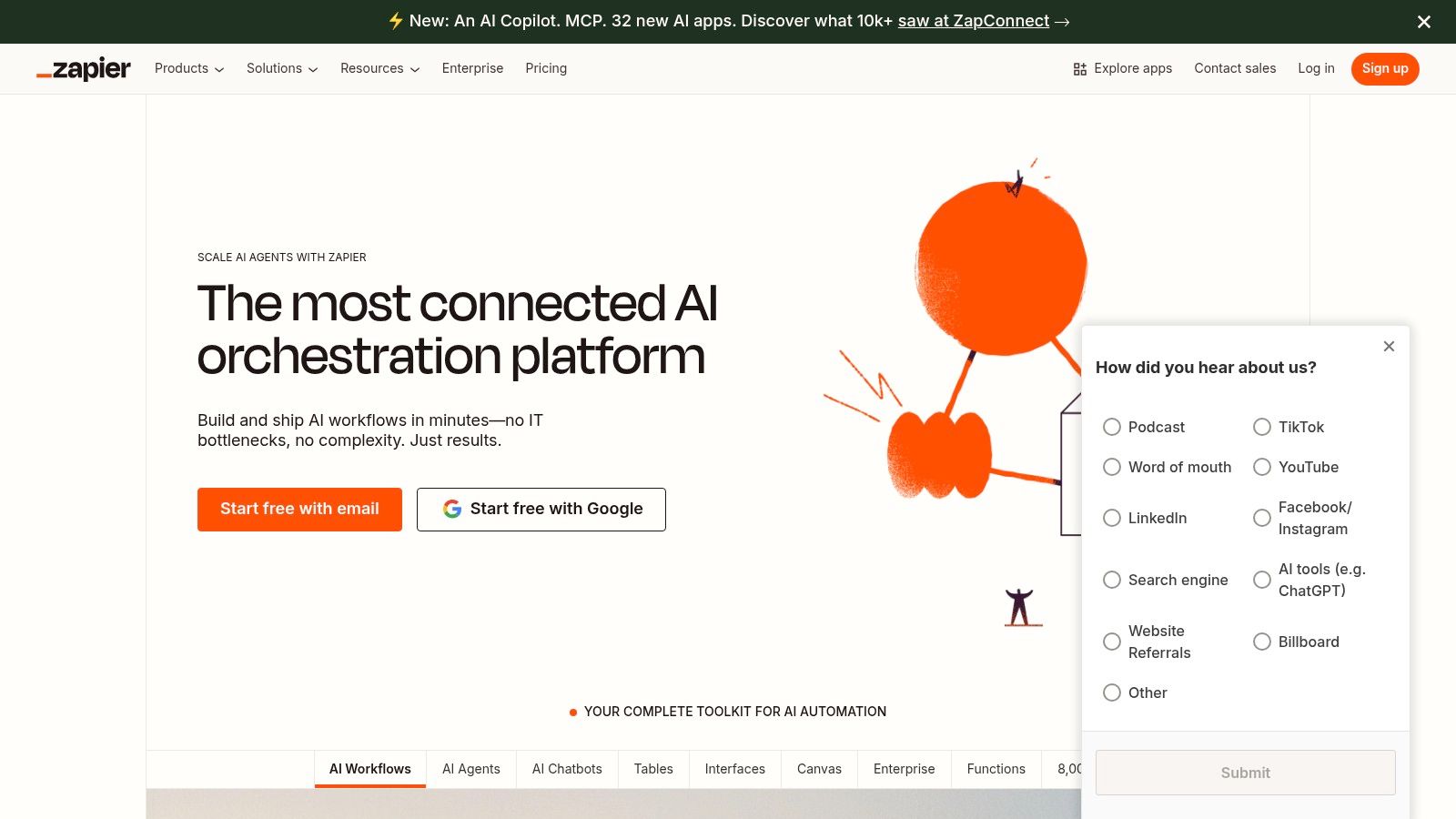
The platform’s built-in AI tools, such as "AI Formatter" and "AI Prompt" steps, allow you to summarize text, classify leads, draft emails, or extract data without writing any code. For instance, a support team could automatically create a summary of a new customer ticket from Zendesk and post it to a specific Slack channel. This focus on simplicity and a vast template library provides an incredibly fast time-to-value for teams looking to automate routine tasks. You can explore more about its capabilities by reading this marketing automation tools comparison.
Key Features & Considerations
- Integrations: Connects with over 7,000 applications, the largest ecosystem in its class.
- Built-in AI: Native tools to add Large Language Model (LLM) reasoning, summarization, and data extraction into any workflow.
- Pricing: Starts with a generous free tier for basic, two-step automations. Paid plans are task-based, which can become costly for high-volume workflows.
- Use Case: Ideal for individuals and teams needing quick, visual automation for cross-app processes like lead management, content distribution, or notifications.
- Limitation: Advanced governance, security controls, and enterprise-level features are locked behind higher-priced tiers.
3. Make (formerly Integromat)
Make, formerly known as Integromat, is a powerful visual automation platform that excels at handling complex, multi-step workflows. It differentiates itself from other ai workflow automation tools with its interactive, drag-and-drop canvas where users can build intricate "scenarios" with advanced routing, filtering, and error handling. Recently, Make has integrated AI capabilities, allowing users to connect to any AI model via API or use pre-built modules for services like OpenAI.
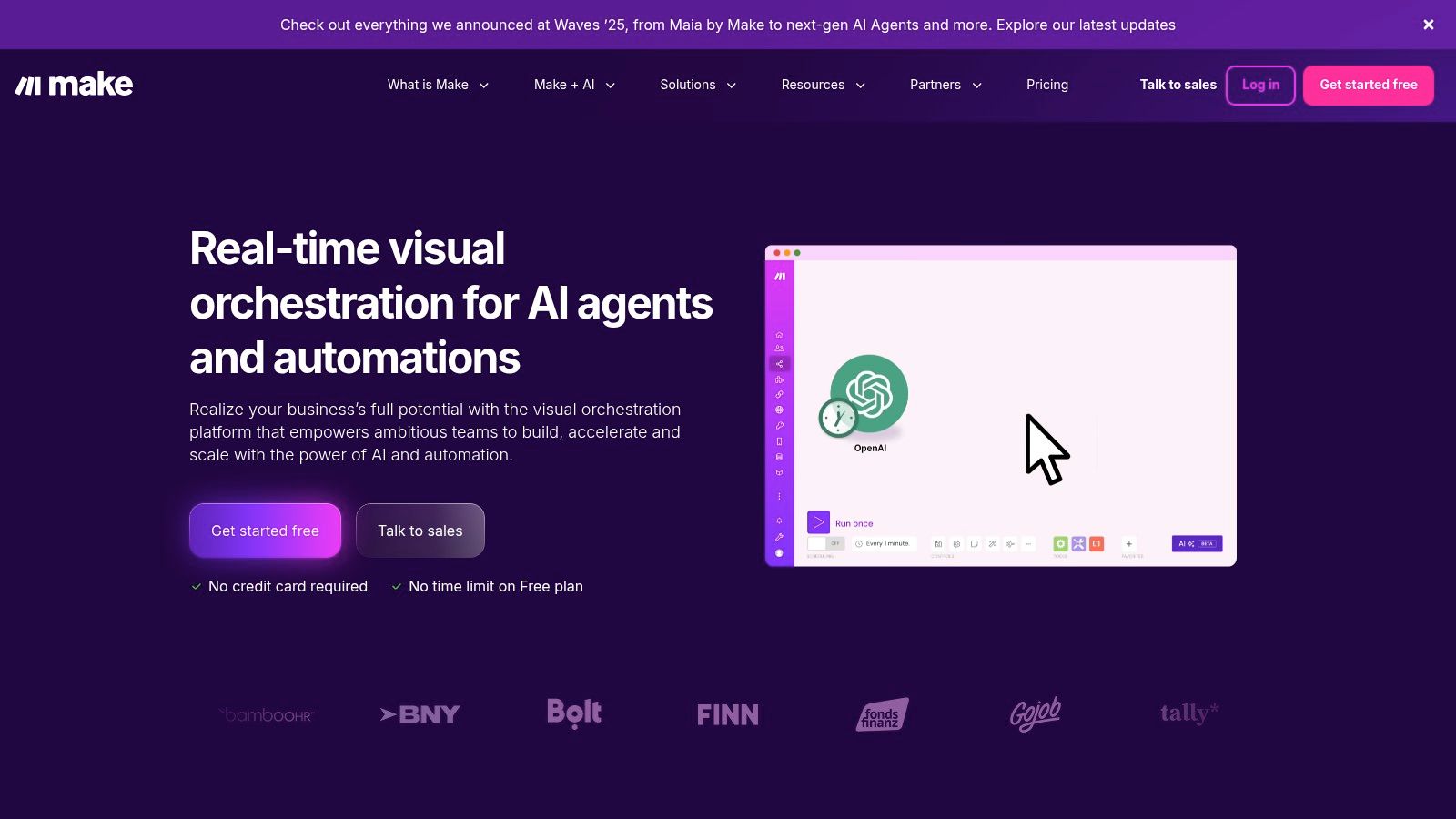
The platform is particularly well-suited for data-heavy tasks that require transforming and moving information between multiple endpoints. For example, you can build a scenario that pulls customer data from a CRM, enriches it using an AI tool to determine sentiment, and then routes it to different Google Sheets based on the result. Its unique credits-based model and ability to see data flow in real-time make it a cost-effective and transparent choice for both freelancers and enterprise teams tackling complex automation challenges. Find out more at https://www.make.com/.
Key Features & Considerations
- Integrations: Offers robust connections to over 2,000 applications and any service with an API.
- Built-in AI: While not offering its own native LLMs like competitors, it provides seamless integrations with OpenAI, Anthropic, and other AI services.
- Pricing: Features a free tier and paid plans based on "operations" (credits). This model is highly efficient for complex workflows but can be confusing to calculate initially.
- Use Case: Excellent for developers and technically-minded users building complex data transformation (ETL) pipelines, conditional logic, and custom API-driven automations.
- Limitation: The visual interface and advanced routing options present a steeper learning curve compared to simpler trigger-and-action platforms.
4. n8n
n8n is a powerful, source-available platform that bridges the gap between no-code simplicity and developer-centric flexibility. It carves out a unique space in the ai workflow automation tools landscape by offering both a managed cloud service and a self-hostable option, making it ideal for technical teams and organizations with strict data privacy requirements. The platform uses a visual, node-based editor where users can connect hundreds of apps and inject AI through dedicated nodes.

This node-based approach allows for complex logic, data transformations, and custom code execution within a workflow. For example, a developer can build a multi-step AI chain that pulls customer data from a database, uses an OpenAI node to analyze sentiment, and then calls a custom API based on the result. The platform's transparent pricing and strong community support make it an excellent choice for scaling automation without unpredictable costs. You can learn more at their official website: https://n8n.io/.
Key Features & Considerations
- Integrations: Offers hundreds of native integrations with a strong community-driven ecosystem for custom nodes.
- Built-in AI: Provides dedicated AI nodes for services like OpenAI, Anthropic, and Hugging Face, enabling direct integration of LLMs.
- Pricing: Features a free self-hosted "Community" edition. Paid plans offer generous limits and are often more cost-effective at scale than task-based models.
- Use Case: Best suited for developers, IT teams, and businesses that need granular control, custom logic, and the option to self-host for data sovereignty.
- Limitation: The interface and node-based logic have a steeper learning curve compared to purely no-code platforms like Zapier.
5. Microsoft Power Automate
Microsoft Power Automate is an enterprise-grade automation platform deeply integrated into the Microsoft ecosystem. It excels by combining cloud-based Digital Process Automation (DPA) with robust Robotic Process Automation (RPA) for desktop tasks. As one of the premier ai workflow automation tools for Microsoft-centric organizations, it leverages AI Builder to embed intelligence directly into workflows, allowing for things like invoice processing, sentiment analysis, or object detection within applications like Teams, SharePoint, and Dynamics 365.

The platform empowers users to automate legacy systems through its desktop flows while managing modern, API-based cloud flows from a single hub. For example, a finance team could create a flow that uses RPA to extract data from an old desktop accounting program, then uses AI Builder to process the extracted invoice, and finally sends an approval request via Microsoft Teams. If you want to dive deeper, you can find more information in this practical guide to AI automation for businesses.
Key Features & Considerations
- Integrations: Native, secure integration with Microsoft 365, Dynamics 365, Azure, Entra ID, and Dataverse, plus hundreds of other connectors.
- Built-in AI: AI Builder provides pre-built and custom AI models for document processing, prediction, and text analysis within any flow.
- Pricing: Licensing can be complex, with per-user, per-flow, and per-bot (for RPA) plans, alongside add-ons for AI Builder credits.
- Use Case: Ideal for enterprises heavily invested in Microsoft’s cloud and looking for a single platform with strong governance, security, and both DPA and RPA capabilities.
- Limitation: The learning curve is steeper than simpler tools, and the intricate licensing model can be challenging for smaller teams to navigate.
6. Pipedream
Pipedream is a developer-centric workflow platform that merges no-code simplicity with powerful, serverless code execution. It stands out by allowing users to run Node.js, Python, Go, or Bash scripts as steps within any workflow, making it one of the most flexible ai workflow automation tools for technical users. This code-native approach is ideal for building custom logic, complex data transformations, or interacting with APIs that lack pre-built integrations.
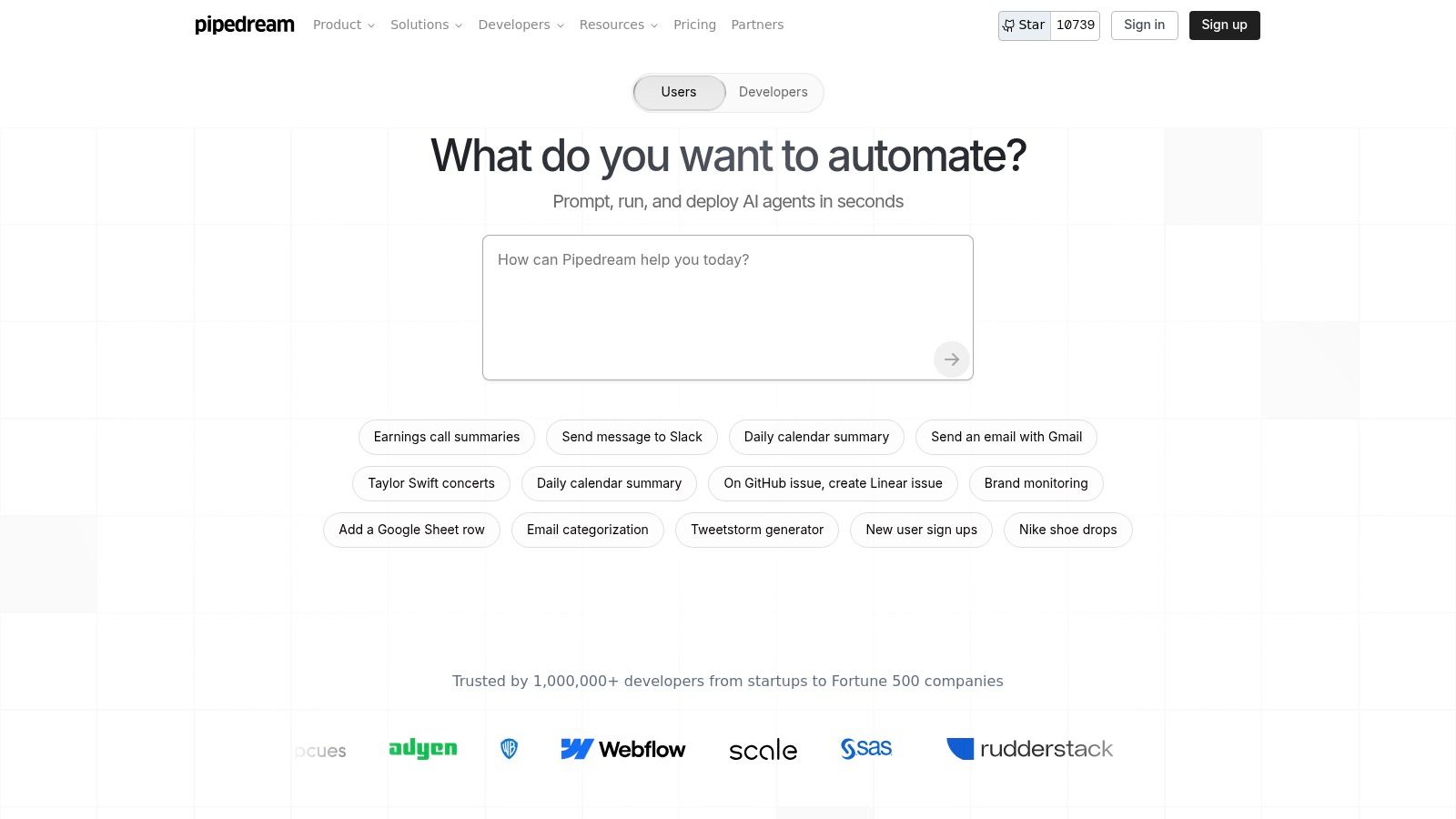
The platform is particularly compelling for AI-driven tasks due to its generous AI token allotments included in each plan. This allows developers to build sophisticated AI-infused integrations, like a custom sentiment analyzer for new helpdesk tickets or a system that generates code documentation on every GitHub commit, without worrying about exorbitant API costs. Pipedream effectively eliminates boilerplate and reduces cold-start times for developers building event-driven applications. You can learn more and get started at pipedream.com.
Key Features & Considerations
- Integrations: Connects with over 2,900 applications, with the ability to build custom integrations using HTTP requests or its Connect SDK.
- Built-in AI: While it doesn't have native AI "blocks," its support for code and huge AI token pools make it perfect for custom AI integrations.
- Pricing: A credit-based compute model with a free tier. Paid plans are designed for developers and include large allotments of AI tokens.
- Use Case: Best for developers and technical teams needing to build custom, code-enhanced automations and AI-powered internal tools.
- Limitation: The credit-based pricing and emphasis on code steps require a basic developer understanding to leverage its full potential.
7. Workato
Workato positions itself as an enterprise-grade Integration Platform as a Service (iPaaS) built for orchestrating complex, mission-critical automations. It distinguishes itself by embedding AI Copilots directly into the development experience, assisting users in building automation "recipes," custom connectors, and data mappings. This makes it one of the most powerful ai workflow automation tools for large organizations that need both scalability and governance.
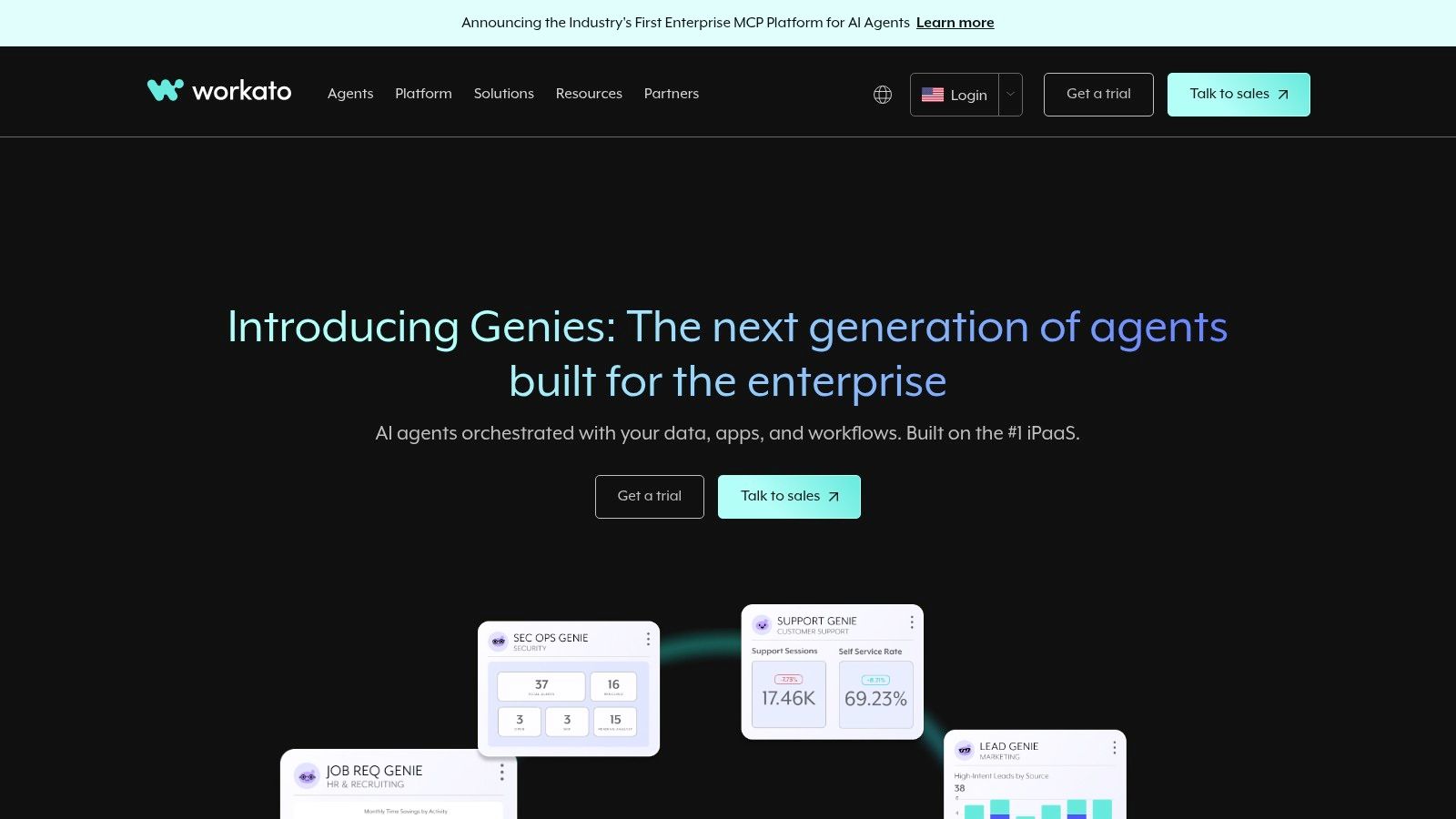
The platform goes beyond simple trigger-action logic with features like AI-powered data orchestration for handling unstructured data and "Workato Genies," which are agentic AI patterns for specific business functions like Sales or HR. For example, an HR Genie could automate the entire employee onboarding process, from creating accounts in multiple systems to scheduling initial training sessions. This focus on enterprise security, governance, and AI-assisted building allows technical teams to construct robust, cross-departmental workflows that would be difficult to manage on simpler platforms.
Key Features & Considerations
- Integrations: Offers over 1,200 pre-built connectors with a strong focus on enterprise applications like SAP, Salesforce, and Workday.
- Built-in AI: AI Copilots assist in building recipes, formulas, and connectors, significantly reducing development time and complexity.
- Pricing: Custom, usage-based pricing tailored for enterprise needs. It is generally positioned at a higher price point than SMB-focused tools.
- Use Case: Ideal for large enterprises needing secure, scalable, and governed automation across complex systems like ERP, CRM, and HRIS.
- Limitation: The platform's power comes with a steeper learning curve and typically requires dedicated enablement or a technical team to maximize ROI.
8. Tray.io
Tray.io is an enterprise-grade Integration Platform as a Service (iPaaS) that excels in managing complex, high-volume processes with robust security and governance. Unlike many SMB-focused tools, Tray.io provides a low-code visual builder designed for technical teams that need granular control over their ai workflow automation tools. It empowers organizations to build custom connectors, manage different development environments, and enforce strict access controls.
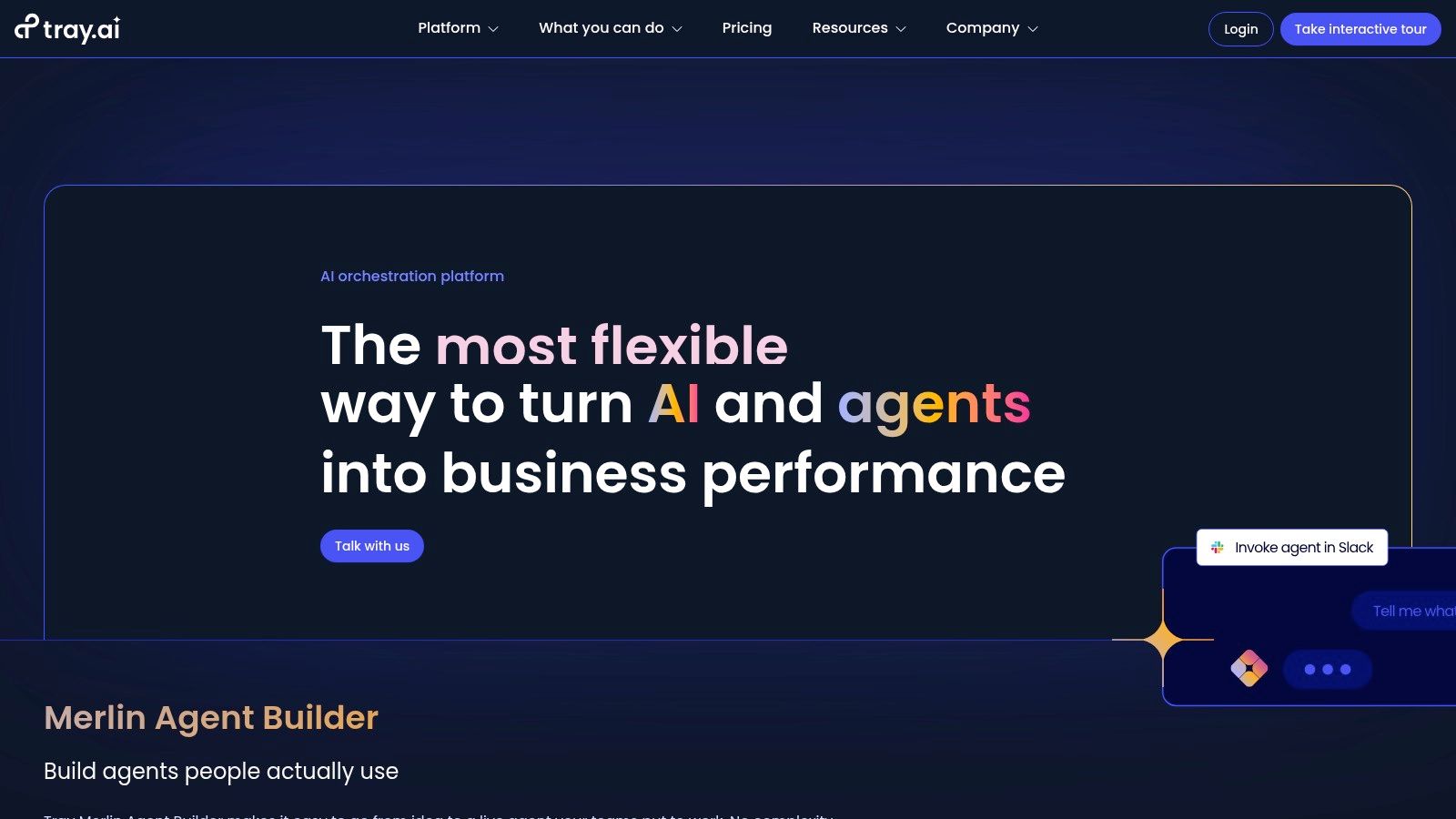
The platform is engineered to handle mission-critical automations, such as syncing product data across ERP and e-commerce systems or orchestrating intricate customer onboarding sequences. Its strength lies in scalability and reliability, backed by enterprise-level SLAs. For companies where data governance, audit trails, and security are non-negotiable, Tray.io provides the necessary framework to automate safely at scale. Explore its enterprise capabilities at https://tray.io/.
Key Features & Considerations
- Integrations: Offers a library of universal connectors and the ability to build custom connectors for proprietary systems.
- Built-in AI: While not its primary focus, it can integrate with any AI API, allowing developers to embed services like OpenAI or Anthropic into secure, governed workflows.
- Pricing: Custom pricing based on usage and features; no public pricing tiers or a true free plan are available.
- Use Case: Ideal for enterprise IT and engineering teams building sophisticated, high-throughput automations that require deep customization, security, and governance.
- Limitation: The learning curve is steeper compared to no-code alternatives, and its cost structure is prohibitive for individuals or small businesses.
9. UiPath
UiPath is an enterprise-grade leader in Robotic Process Automation (RPA) that has heavily invested in becoming a comprehensive platform for ai workflow automation tools. It excels at automating tasks on legacy systems and desktops where APIs are unavailable, using software "robots" to mimic human actions. The platform's strength lies in its ability to combine traditional RPA with sophisticated AI capabilities like Document Understanding and its AI Center for managing machine learning models.
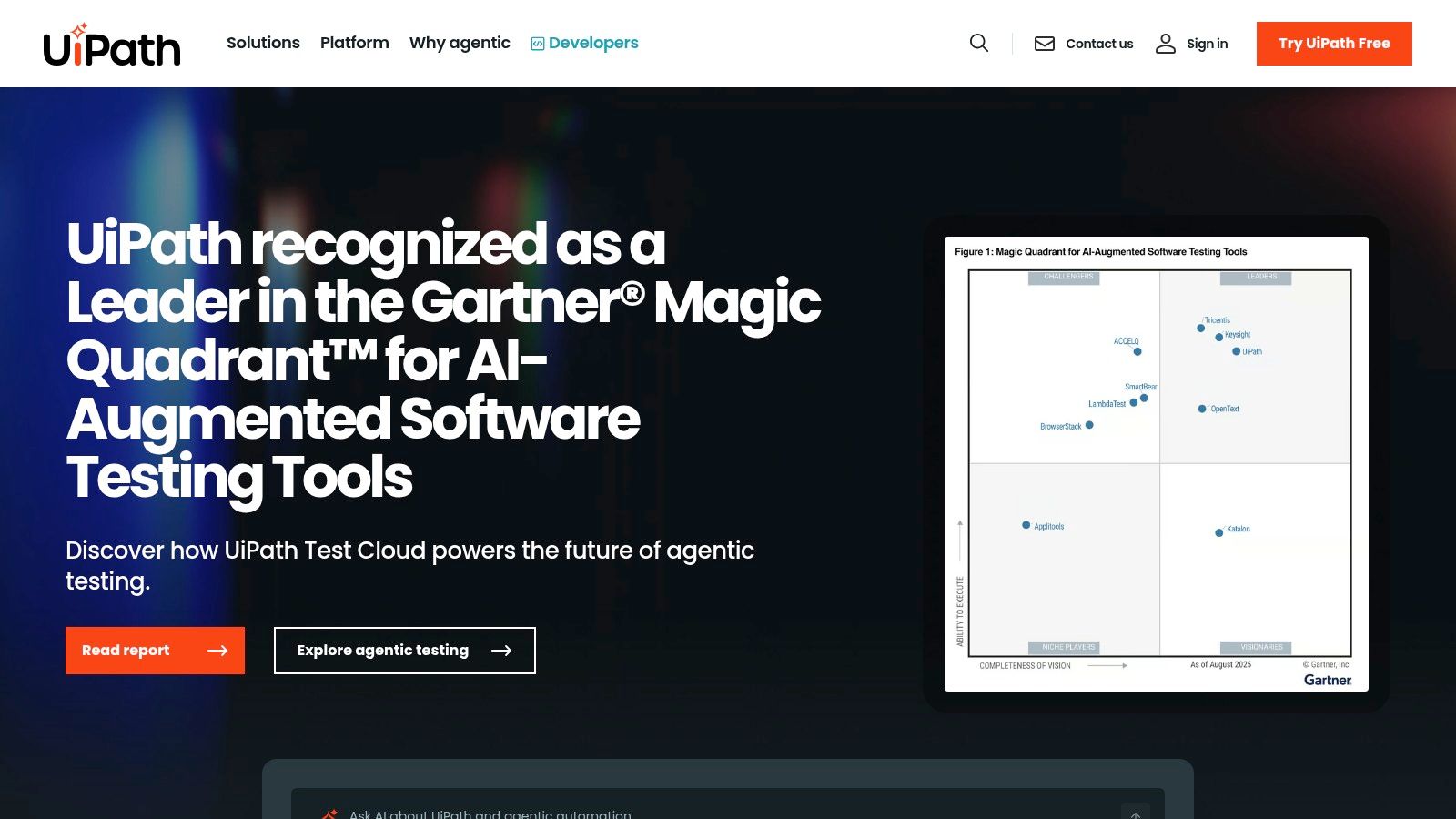
Unlike purely cloud-based tools, UiPath provides robust tooling for both attended (human-triggered) and unattended (fully autonomous) automations that run on local machines or virtual servers. This makes it ideal for complex, high-volume processes in regulated industries like finance and healthcare. For example, a business could deploy a robot to extract data from scanned invoices, use AI to validate the information, and enter it directly into a desktop accounting application, all managed and governed from a central orchestrator.
Key Features & Considerations
- Integrations: Deep integration with enterprise systems like SAP, Oracle, and Citrix, alongside growing API-based connections.
- Built-in AI: Features like Document Understanding for intelligent data extraction and an AI Center to deploy and manage custom ML models within workflows.
- Pricing: Solution-based and tailored to enterprise needs, often involving per-robot or per-user licensing that can be a significant investment.
- Use Case: Best suited for large organizations needing to automate complex, cross-system processes involving desktop applications, legacy systems, and unstructured documents.
- Limitation: Requires a steeper learning curve and more significant implementation effort compared to no-code iPaaS platforms, making it less suitable for small teams or simple tasks.
10. IFTTT
IFTTT (If This Then That) is a veteran in the automation space, primarily known for connecting apps and smart home devices for personal productivity. While traditionally focused on simple consumer-level "applets," its Pro+ plan has introduced AI services, making it a viable entry point into ai workflow automation tools for freelancers, prosumers, and small businesses. Its strength lies in its simplicity and mobile-first design, allowing users to create powerful connections with minimal effort.
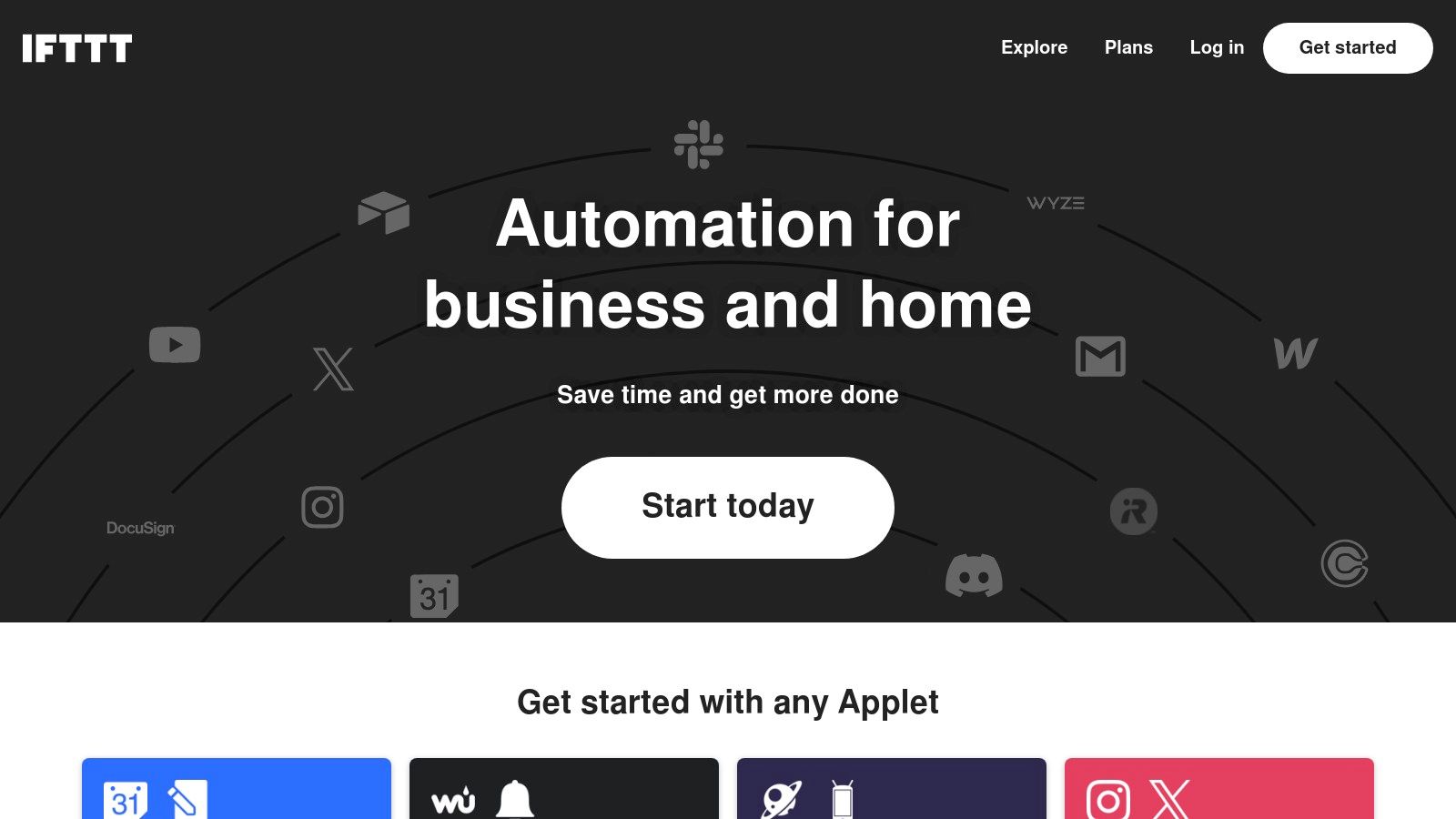
With the introduction of AI, users can now build applets that, for example, summarize articles from an RSS feed before adding them to a note-taking app, or draft a social media post based on a new calendar event. The platform's straightforward "if this, then that" recipe creation is exceptionally easy to grasp, offering a very fast setup time for users who don't need the complexity of enterprise-grade systems. You can learn more at their official website: https://ifttt.com/.
Key Features & Considerations
- Integrations: Connects over 900 services, with a strong focus on mobile apps and IoT (Internet of Things) devices.
- Built-in AI: The Pro+ plan offers AI services for content generation, summarization, and creating social media updates directly within applets.
- Pricing: A free plan exists for simple applets. The Pro and Pro+ plans are affordably priced, unlocking multi-step applets, faster execution, and AI features.
- Use Case: Ideal for personal productivity, smart home management, and simple automations for solopreneurs or small teams needing quick, straightforward connections.
- Limitation: Lacks the advanced business logic, governance, and complex multi-step capabilities found in more robust iPaaS platforms.
11. Retool Workflows (part of Retool)
Retool Workflows extends the popular internal tool-building platform into backend automation, offering a developer-centric environment for creating scheduled jobs, webhook-triggered processes, and custom AI agents. It stands out by providing a unified stack where teams can build front-end applications and connect them to powerful backend ai workflow automation tools. This integration allows for complex operations like running a nightly data sync that uses AI to clean and categorize records before updating a Retool-built dashboard.
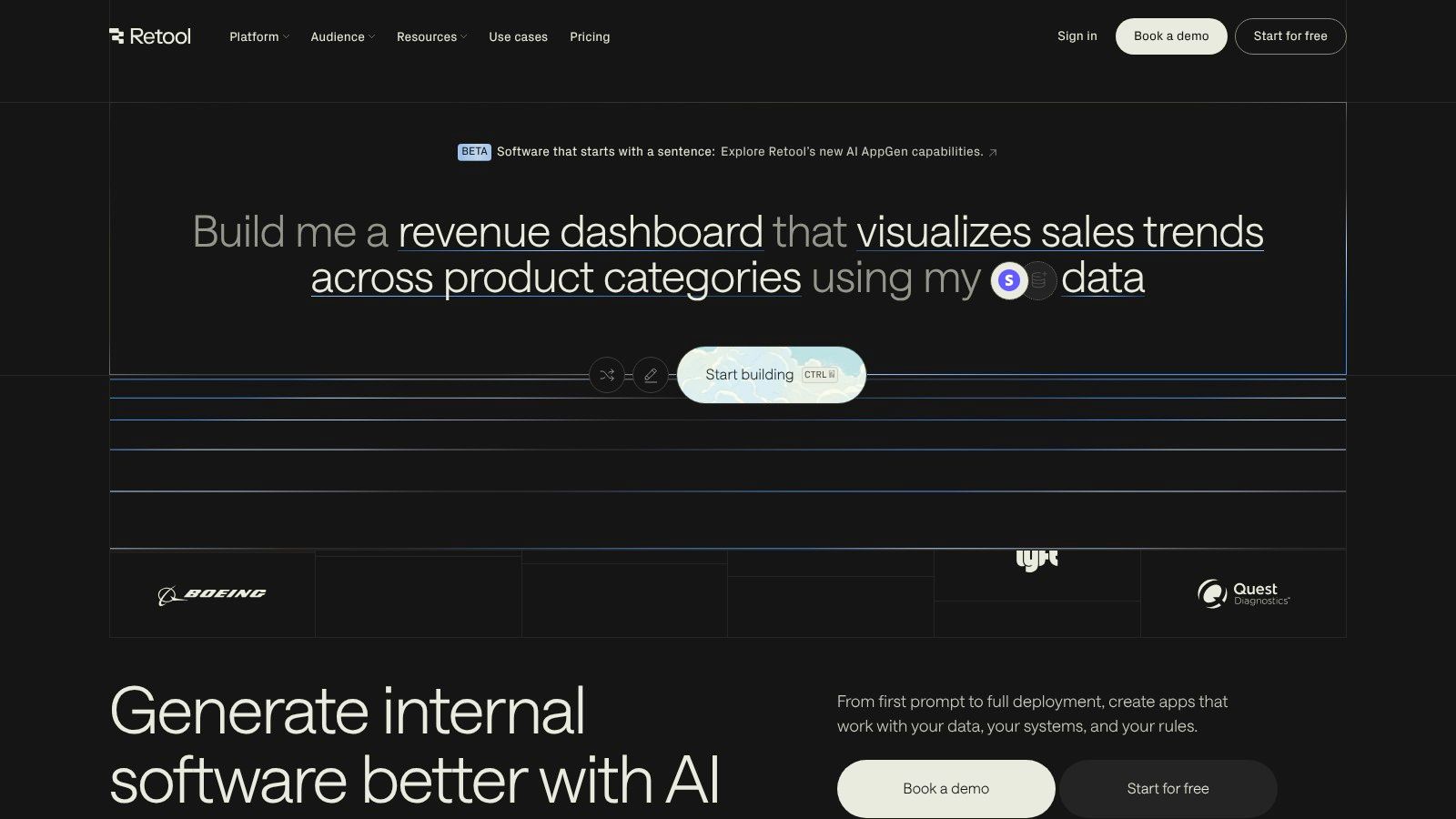
The platform is designed with developer ergonomics in mind, featuring version control with Git sync, detailed error handling, and robust permissions. Its AI Agents can be configured with various models and are billed based on usage hours included in paid plans. For example, a developer could build an AI agent that triages bug reports from GitHub, summarizes them, and assigns them to the correct engineering team, all triggered by a simple webhook. Learn more about their offerings at retool.com.
Key Features & Considerations
- Integrations: Natively connects to the entire Retool ecosystem (Apps, Database) and dozens of databases and APIs.
- Built-in AI: Offers AI Agents that can perform complex, multi-step reasoning and connect to your data sources and tools.
- Pricing: Provides a free tier with limited runs. Paid plans are user-based and include a monthly allowance of workflow runs and AI Agent hours.
- Use Case: Ideal for engineering teams that need to build custom, auditable, and secure backend automations to support their internal applications.
- Limitation: The platform delivers maximum value when you are already invested in the Retool ecosystem; the per-run billing model may be less cost-effective for high-frequency, chatty workflows.
12. G2 (iPaaS Software Category)
G2 serves as an essential research hub rather than a direct automation platform. Its iPaaS (Integration Platform as a Service) category is a comprehensive marketplace for discovering and comparing the best ai workflow automation tools. The platform aggregates thousands of verified user reviews, offering an unbiased look into how different tools perform in real-world scenarios. This allows potential buyers to filter solutions based on company size, industry, and specific features.
The real value of G2 lies in its Grid reports, which visually map out platforms based on user satisfaction and market presence. For teams evaluating complex AI automation needs, these reports provide a critical starting point to shortlist vendors. By reading detailed reviews, you can gauge a tool’s ease of use, quality of support, and specific AI capabilities before committing to a demo or trial, saving significant research time. You can begin your research directly on their iPaaS category page.
Key Features & Considerations
- Integrations: Not a tool itself, but a directory that provides detailed information on the integration capabilities of listed vendors.
- Built-in AI: Facilitates comparison of vendors that offer built-in AI features through user reviews and feature checklists.
- Pricing: Free to access reviews and reports. Pricing for the tools listed must be verified on their respective vendor websites.
- Use Case: Ideal for technology leaders, IT managers, and operations teams during the procurement phase to compare vendors and build a business case.
- Limitation: Rankings and visibility can sometimes be influenced by vendor marketing spend and review generation campaigns, requiring users to read reviews critically.
Top 12 AI Workflow Automation Tools — Feature Comparison
| Product | Core focus & key features ✨ | UX & quality ★ | Value & pricing 💰 | Target audience 👥 |
|---|---|---|---|---|
| 🏆 PromptDen | ✨ Community prompt library + marketplace; PromptForge; browser extensions (text/image/video) | ★★★★☆ — curated + community variance | 💰 Pay-per-asset (creator-set); no sitewide subscription | 👥 Creators, prompt engineers, marketers, designers |
| Zapier | ✨ No-code automation; 7,000+ apps, visual editor & templates | ★★★★☆ — very approachable, template-led | 💰 Free tier; task-based pricing (can scale) | 👥 Non-developers, SMBs, ops teams |
| Make (Integromat) | ✨ Visual scenario builder; routers, credits model; 2,000+ apps | ★★★★☆ — powerful for complex flows | 💰 Low entry; credit-based usage | 👥 Freelancers, SMEs, data-heavy workflows |
| n8n | ✨ Open-source automation; self-hosting; AI nodes & flexible hosting | ★★★★☆ — technical but flexible | 💰 Cost-efficient at scale; self-host option | 👥 Developers, privacy-focused orgs |
| Microsoft Power Automate | ✨ Enterprise RPA + AI Builder; deep MS365/Dataverse integration | ★★★☆☆ — enterprise-grade, steeper learning | 💰 Complex licensing; enterprise pricing | 👥 Large orgs in Microsoft ecosystem |
| Pipedream | ✨ Code-first workflows (Node/Python/Go); large AI token pools | ★★★★☆ — excellent for devs | 💰 Credit/compute model; generous AI tokens | 👥 Developers, startups building AI integrations |
| Workato | ✨ Enterprise iPaaS with AI Copilots & agentic automations | ★★★★☆ — strong for cross-app orchestration | 💰 Usage-based enterprise pricing | 👥 Enterprises with complex processes |
| Tray.io | ✨ Low-code enterprise iPaaS; custom connectors & governance | ★★★★☆ — scalable, secure | 💰 No public pricing; enterprise-focused | 👥 Enterprise IT and integration teams |
| UiPath | ✨ Leading RPA platform; unattended/attended bots, AI Center | ★★★★☆ — robust RPA capabilities | 💰 Solution-based (can be costly) | 👥 Large enterprises needing RPA |
| IFTTT | ✨ Consumer/prosumer applets; mobile-first, Pro+ AI features | ★★★☆☆ — very simple, limited for complex flows | 💰 Affordable entry; Pro+ upgrades | 👥 Consumers, solopreneurs, small biz owners |
| Retool Workflows | ✨ Backend workflows + AI Agents; webhook/schedule runs, Git sync | ★★★★☆ — unified apps + workflows | 💰 Per-run pricing; best with Retool stack | 👥 Internal tools teams, developers |
| G2 (iPaaS category) | ✨ Marketplace & verified reviews for iPaaS vendors and buyer guides | ★★★★☆ — useful for shortlisting | 💰 Free to browse; links to vendor pricing | 👥 Buyers, evaluators, procurement teams |
From Automation to Intelligence: Your Next Move
The journey through the landscape of AI workflow automation tools reveals a powerful truth: the right platform is not a one-size-fits-all solution, but a strategic choice tailored to your unique operational needs. We've explored a spectrum of options, from developer-centric platforms like n8n and Pipedream that offer deep customization, to user-friendly, no-code powerhouses like Zapier and Make that democratize automation for all teams. For enterprise-level, complex processes, robust solutions such as Workato and UiPath provide the necessary scale and security.
This evolution from manual processing to automated workflows marks a significant leap in efficiency. However, the true transformation begins when you infuse these automated processes with intelligence. This is where the quality of your AI interactions becomes paramount. A well-crafted prompt is the difference between a generic, automated response and a nuanced, intelligent action that drives real business value.
How to Choose Your First AI Workflow Automation Tool
Selecting the right starting point is crucial for building momentum. Don't aim to overhaul your entire organization overnight. Instead, focus on a strategic, incremental approach to implementation.
Here’s a simple framework to guide your decision:
- For Non-Technical Teams: If your team lives in SaaS apps and has limited coding expertise, start with Zapier or Make. Their intuitive visual builders and extensive app libraries provide the fastest path to meaningful automation.
- For Developers and Tech-Savvy Teams: If you require custom logic, data transformation, and direct API control, n8n (for self-hosting and control) or Pipedream (for a serverless, code-first approach) are exceptional choices.
- For Enterprise-Scale Needs: If your requirements involve complex, mission-critical workflows across multiple departments with a need for robust governance and security, platforms like Workato or Tray.io are built for the challenge.
Your Actionable Next Steps
The key to successful implementation is to start small and demonstrate value quickly. Identify a single, repetitive task that consumes significant time or is prone to human error. Automate it using your chosen tool, track the time saved, and measure the reduction in errors. This initial win provides a powerful case study to secure buy-in for broader adoption.
As you move from automation to intelligence, you might want to explore further, and this guide provides a comprehensive look at the 12 Best AI Workflow Automation Tools for 2025 to help expand your knowledge. Ultimately, your goal is to build an interconnected ecosystem where routine work is handled by intelligent agents, freeing your team to focus on innovation, strategy, and growth. This isn't just about doing tasks faster; it's about fundamentally rethinking how work gets done.
Ready to fuel your automations with high-quality, proven prompts? PromptDen is the essential marketplace for discovering, sharing, and managing the prompts that power intelligent workflows. Start with a solid foundation by visiting PromptDen and find the perfect prompts to bring true intelligence to your automated processes today.