Top 12 Best AI Video Generators to Use in 2025

The era of manual, time-intensive video editing is evolving. Today, the best AI video generators are transforming ideas into dynamic visual content with just a few clicks or a simple text prompt. This shift isn't just about speed; it's about unlocking creative potential for marketers, educators, filmmakers, and social media creators alike. However, the market is crowded with options, each offering a unique blend of features, pricing models, and capabilities, making the choice a critical one for any project.
Choosing the right tool can be daunting. Are you looking for cinematic realism, corporate-style presenter videos, or quick social media clips from a single prompt? Do you need an all-in-one editor or a specialized text-to-video powerhouse? This guide cuts through the noise. We've meticulously reviewed the top platforms-including Runway, Pika, Synthesia, and more-analyzing their core strengths, practical limitations, and ideal use cases to help you find the perfect fit for your project and budget.
Each entry provides a detailed breakdown, complete with screenshots and direct links, so you can see the interface and test the platform yourself. We'll explore everything from text-to-video creation and AI avatars to automated editing and voice cloning. To gain a deeper understanding of the entire AI video landscape, you might find it useful to consult a resource detailing a broader range of AI video tools. Our focus here is to provide a comprehensive, hands-on comparison of the leading contenders, ensuring you can confidently select the software that aligns with your specific creative or business goals. Let's dive into the platforms that are truly defining the future of video production.
1. Runway
Runway positions itself as a comprehensive creative suite, making it one of the best AI video generators for professionals who demand granular control and high-fidelity output. Its flagship Gen-4 and Gen-4 Turbo models are renowned for producing exceptionally smooth motion and detailed visuals from text or image prompts. This focus on quality makes it a go-to tool for short-form content creators, animators, and small studios aiming for a cinematic feel.
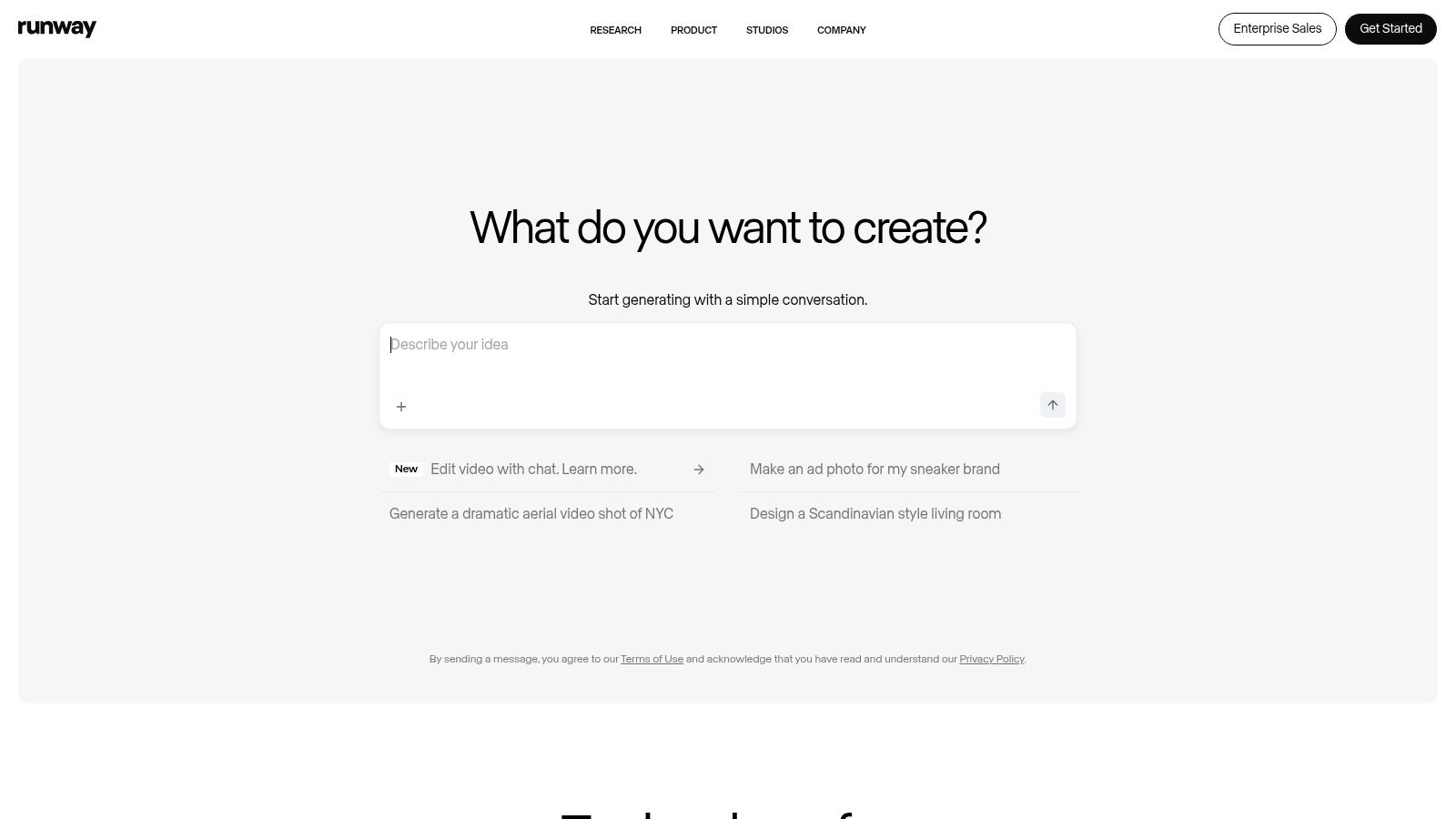
Unlike simpler tools, Runway offers advanced video-to-video workflows. Users can extend existing clips, upscale resolution, and reframe shots, providing a level of post-production flexibility that is rare in the current market. This makes it ideal for iterating on concepts without starting from scratch.
Key Features & Pricing
The platform operates on a credit-based system, which offers flexibility but can be complex. Each video generation consumes a specific number of credits based on length and model used. The Turbo mode is a key feature, allowing for rapid, lower-cost drafts before committing credits to a full-quality render.
| Plan | Cost (Monthly) | Key Features |
|---|---|---|
| Basic | Free | Limited credits, 720p exports, watermarked |
| Standard | $15/month | 625 monthly credits, 1080p exports, no watermark |
| Pro | $35/month | 2250 monthly credits, 4K exports, unlimited relaxed mode |
Strengths and Weaknesses
Pros:
- Leading motion quality: Gen-4 provides some of the most fluid and realistic motion available.
- Creative control: Features like Director Mode and Motion Brush offer precise influence over the final video.
- Flexible workflows: Powerful image-to-video and video-to-video capabilities support diverse creative projects.
Cons:
- Credit system complexity: Understanding credit consumption for different features requires a learning curve.
- Potential cost: High-resolution or longer video projects can quickly deplete credits, making it costly for extensive use.
Best For: Creative professionals, filmmakers, and small studios needing top-tier motion quality and advanced editing controls.
Website: https://runwayml.com
2. Pika
Pika has carved out a niche as a highly accessible and consumer-friendly platform, making it one of the best AI video generators for social media creators and artists. It excels at producing short, stylized, and dynamic clips with a focus on creative effects and rapid generation. Its latest models, like Pika 2.2, are designed for speed and imaginative transformations from text or image prompts, positioning it as a powerful tool for viral content and artistic expression.
The platform's strength lies in its straightforward credit system and user-friendly interface. Features like Pikaffects and Pikaswaps allow users to apply unique visual styles and transformations with minimal effort. This emphasis on playful creativity and fast iteration makes it an ideal choice for those who prioritize speed and distinctive aesthetics over photorealistic cinematic quality.
Key Features & Pricing
Pika uses a clear credit-based model where costs are transparently detailed for different generation lengths and features. Credits roll over month-to-month on paid plans, which adds significant value for users with inconsistent project needs. Fast generation speeds are a core part of the user experience across all tiers.
| Plan | Cost (Monthly) | Key Features |
|---|---|---|
| Basic | Free | 300 initial credits, 720p exports, watermarked |
| Standard | $10/month | 1,200 monthly credits, 1080p exports, no watermark |
| Unlimited | $39/month | Unlimited generations, 1080p exports, commercial use |
Strengths and Weaknesses
Pros:
- Competitive pricing: The Standard plan offers a generous credit allowance for its cost.
- Broad creative toolset: Frequent updates introduce new and engaging features like Pikaffects.
- User-friendly interface: The platform is intuitive and easy for beginners to start creating.
Cons:
- Tier-locked features: Commercial use rights and some advanced features are restricted to higher-priced plans.
- Stylized output: While a strength for some, it may not be suitable for projects requiring photorealism.
Best For: Social media managers, artists, and hobbyists looking for a fast, fun, and affordable tool to create eye-catching short videos.
Website: https://pika.art
3. Luma AI (Dream Machine)
Luma AI has rapidly emerged as one of the best AI video generators for creators prioritizing physical realism and coherent motion in short clips. Its Dream Machine model excels at interpreting prompts to produce high-fidelity, five-second videos where characters, objects, and camera movements feel grounded and believable. This focus on realistic physics makes it a powerful tool for generating dynamic B-roll, conceptual animations, and visually striking social media content.
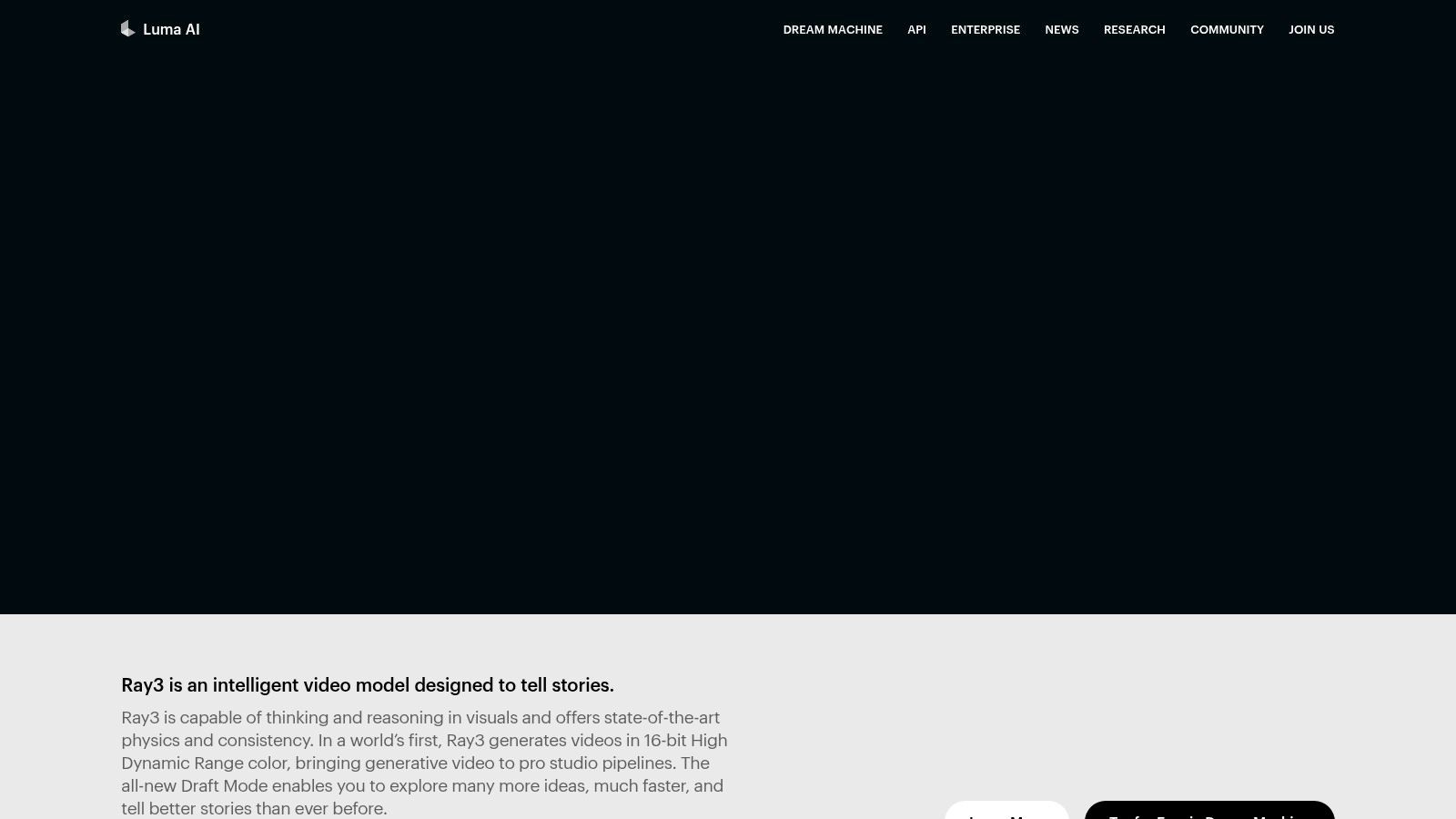
The platform is designed for accessibility, offering both a web interface and a dedicated iOS app that mirrors its functionality. This mobile-first availability sets it apart, allowing for on-the-go creation and iteration. Luma AI's model architecture is built to understand natural language instructions for dramatic shots, character expressions, and cinematic styles, which you can learn more about in this overview of advanced AI models.
Key Features & Pricing
Luma operates on a simple subscription model that provides a monthly allotment of video generations. Unlike credit systems that assign different costs to features, Luma's plans offer a set number of generations, making it easier to predict usage and manage expenses. Unused generations do not roll over.
| Plan | Cost (Monthly) | Key Features |
|---|---|---|
| Free | Free | 30 generations per month, watermarked, non-commercial use |
| Standard | $29.99/month | 120 generations, no watermark, commercial use rights |
| Pro | $99.99/month | 400 generations, priority access, commercial use rights |
Strengths and Weaknesses
Pros:
- Exceptional physical realism: The model excels at creating lifelike motion and object interactions.
- Simple and predictable pricing: Monthly generation limits are straightforward and easy to track.
- Mobile accessibility: A fully functional iOS app allows for creating and managing projects from anywhere.
Cons:
- Strictly short-form: The five-second limit makes it unsuitable for long-form video projects.
- No advanced editing tools: Lacks the in-depth post-production features found in more complex suites.
Best For: Social media creators, artists, and marketers who need high-quality, realistic short video clips with minimal complexity.
Website: https://lumalabs.ai
4. Synthesia
Synthesia has established itself as a leader in enterprise-grade avatar-led video production, making it one of the best AI video generators for corporate training, internal communications, and learning & development. The platform is built around creating professional, presenter-driven content at scale, bypassing the need for cameras, microphones, or actors. Its focus on a polished, brand-safe environment makes it a trusted choice for thousands of large organizations.
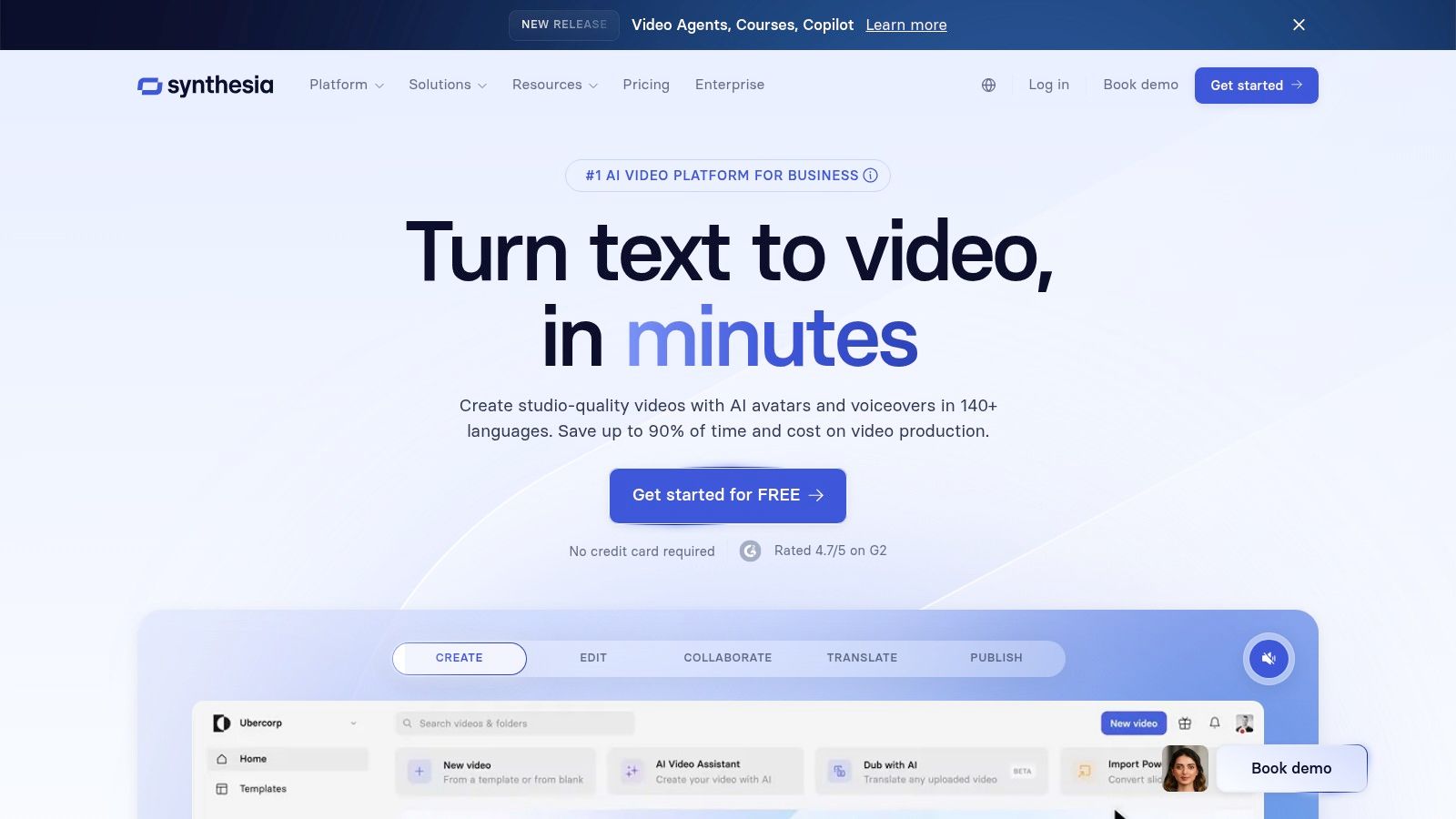
Unlike creative-focused generators, Synthesia excels at transforming scripts into engaging instructional videos. With over 125 diverse AI avatars and support for multiple languages, it enables rapid localization and personalization of content. This streamlined workflow allows teams to create consistent, high-quality training materials and marketing videos with remarkable efficiency. To understand more about how such AI tools are integrated into business processes, you can find a detailed look at AI's role in everyday tasks here.
Key Features & Pricing
Synthesia’s pricing is structured around video minutes, which provides clarity for project planning. The platform includes a suite of features like an AI Video Assistant to generate scripts, screen recording capabilities, and robust content policies to ensure all videos meet corporate standards.
| Plan | Cost (Monthly) | Key Features |
|---|---|---|
| Starter | $29/month | 10 video minutes/month, 70+ AI Avatars, 1 seat |
| Creator | $89/month | 30 video minutes/month, 90+ AI Avatars, 3 seats |
| Enterprise | Custom Pricing | Unlimited videos, Custom Avatars, SCORM exports, enterprise security |
Strengths and Weaknesses
Pros:
- Enterprise-ready: Mature workflows, strong security, and commercial licensing trusted by large organizations.
- High-quality avatars: A wide selection of realistic presenters for professional videos.
- Ease of use: Intuitive interface allows for rapid creation of videos from text.
Cons:
- Credit limits: Video minute allowances on lower-tier plans can be restrictive for high-volume creators.
- Less creative focus: Not designed for artistic or cinematic video generation; its strength is in corporate communication.
Best For: Businesses, L&D departments, and marketing teams needing to produce scalable, professional-quality training and communication videos.
Website: https://www.synthesia.io
5. HeyGen
HeyGen carves out a niche in avatar-based content, making it one of the best AI video generators for creating polished, presenter-led videos without a camera. It excels at transforming scripts into engaging content for marketing, corporate training, and explainer videos. The platform's core strength lies in its extensive library of stock avatars and its powerful voice cloning and translation features, which enable rapid localization and personalization.
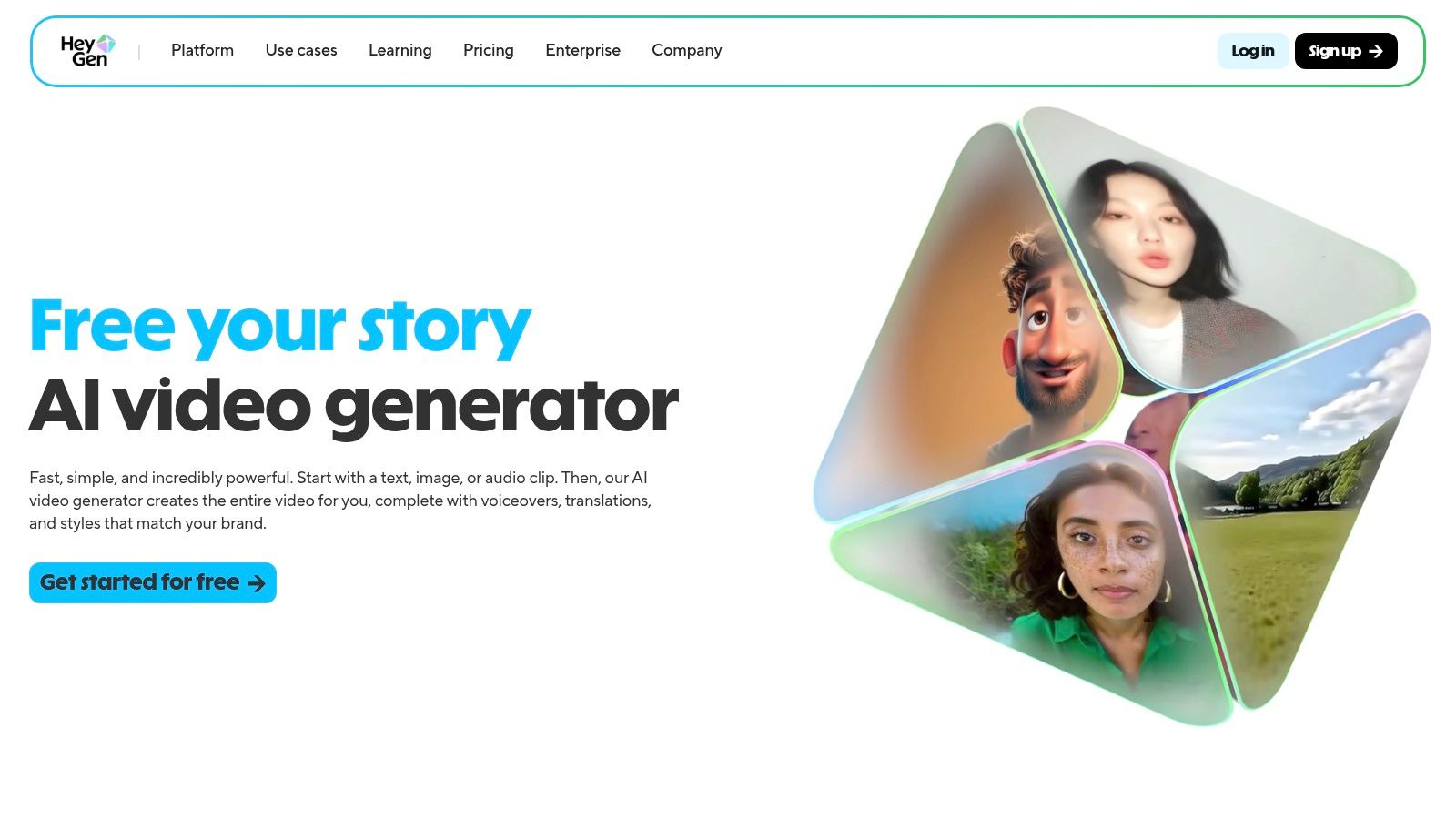
Unlike text-to-video tools focused on cinematic scenes, HeyGen is built for communication. Users can create custom avatars, clone their own voices for authenticity, and utilize brand kits to maintain a consistent corporate identity across all video assets. Its straightforward interface makes it accessible for teams without technical video production experience.
Key Features & Pricing
HeyGen's pricing is structured around credits, with each minute of video consuming one credit. Plans are designed to scale from individual creators to large enterprise teams needing programmatic video creation via API access.
| Plan | Cost (Monthly) | Key Features |
|---|---|---|
| Free | Free | 1 free credit, 1-min max duration, watermarked |
| Creator | $29/month | 15 monthly credits, no watermark, 1080p exports |
| Team | $149/month | 180 monthly credits, 4K exports, team collaboration |
Strengths and Weaknesses
Pros:
- Excellent for presenter-led videos: Ideal for creating professional-looking training and marketing content.
- Strong localization features: Broad language support and video translation make it perfect for global audiences.
- Customization options: Voice cloning, custom avatars, and brand kits allow for highly tailored content.
Cons:
- Niche focus: Less suited for creative, cinematic, or artistic video generation.
- Advanced features are costly: Key capabilities like 4K export and API access are reserved for higher-tier plans.
Best For: Marketing teams, corporate trainers, and businesses needing to produce scalable, avatar-driven explainer and communication videos.
Website: https://www.heygen.com
6. D-ID (Creative Reality Studio)
D-ID's Creative Reality Studio specializes in transforming still images into expressive, talking-head videos, making it one of the best AI video generators for creating digital presenters and avatars. Instead of generating entire scenes, its core strength lies in its photorealistic lip-syncing technology, which animates a person's face to match a provided audio script or text-to-speech narration. This makes it a powerful tool for businesses creating training modules, explainer videos, and support content.
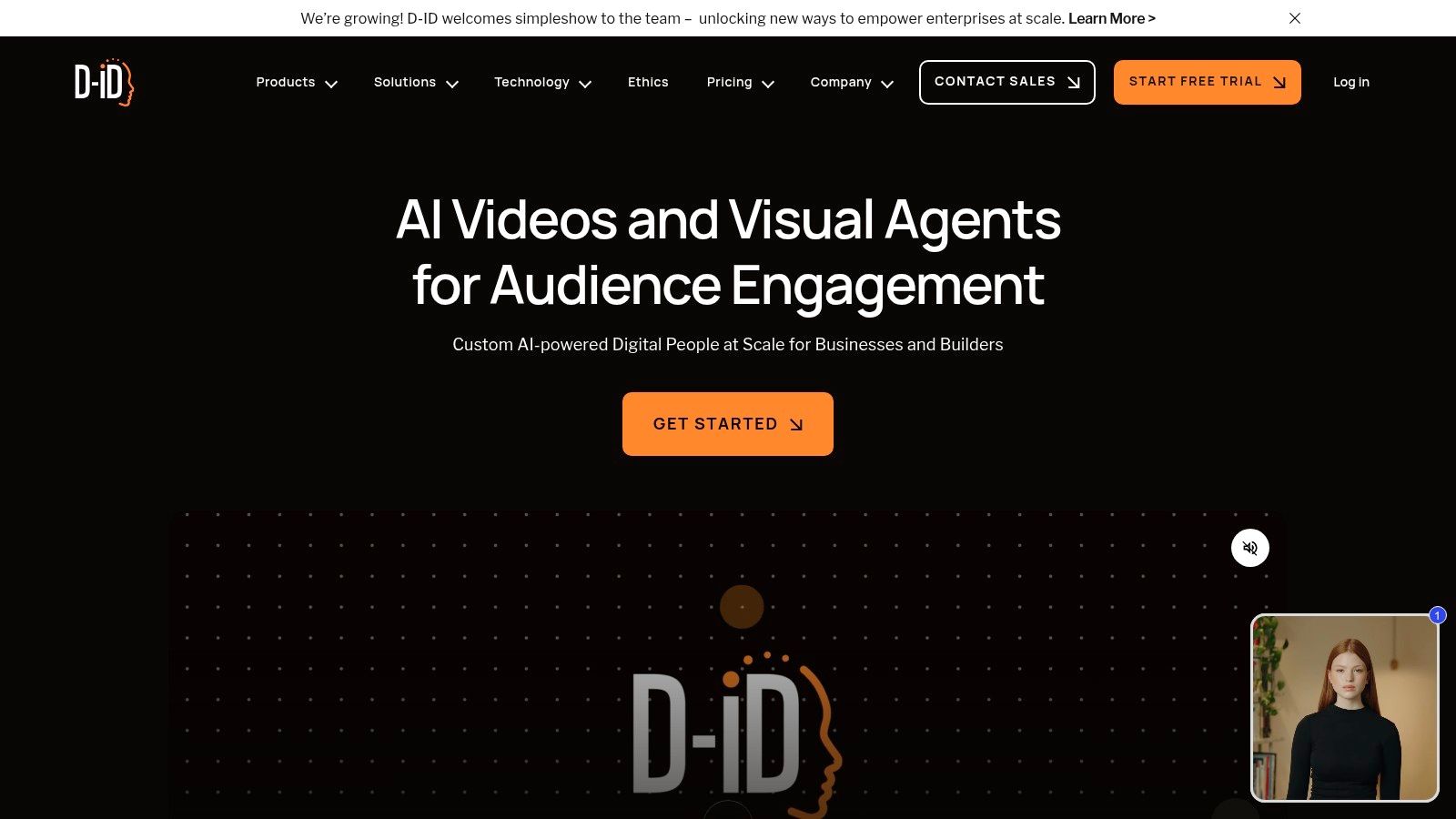
The platform stands out for its seamless integrations with tools like PowerPoint and Canva, allowing users to embed dynamic, AI-generated presenters directly into their existing workflows. With support for over 120 languages and a wide range of voices, D-ID makes it simple to produce localized content at scale without needing actors or complex recording setups.
Key Features & Pricing
D-ID uses a straightforward credit-based system where one credit typically equals a 15-second video clip with a standard presenter. Higher-tier plans offer API access for custom integrations and improved generation speeds, catering to enterprise-level needs.
| Plan | Cost (Monthly) | Key Features |
|---|---|---|
| Trial | Free | 5 mins of video, D-ID watermark, personal use |
| Lite | $5.99/month | 10 mins of video, D-ID watermark, personal use |
| Pro | $29/month | 15 mins of video, no watermark, commercial license |
| Advanced | $196/month | 65 mins of video, priority support, API access |
Strengths and Weaknesses
Pros:
- Excellent lip-sync quality: Creates highly realistic and natural-looking talking avatars.
- Strong business integrations: Works directly within PowerPoint and Canva, streamlining content creation.
- Extensive language support: Enables easy creation of multilingual video content for global audiences.
Cons:
- Watermarks on lower tiers: Free and Lite plans include a prominent D-ID watermark.
- Limited creative scope: Focused solely on talking avatars, not full-scene or cinematic video generation.
Best For: Corporations, educators, and marketers who need to produce high volumes of training, educational, or informational videos with a consistent digital presenter.
Website: https://www.d-id.com
7. Colossyan
Colossyan specializes in transforming scripts into professional-grade videos featuring realistic AI presenters, making it one of the best AI video generators for corporate training and internal communications. The platform excels at creating instructional content quickly, leveraging a template-driven workflow that is highly accessible for small and medium-sized businesses. Its core strength lies in producing polished, human-led presentations without the need for cameras, actors, or studios.
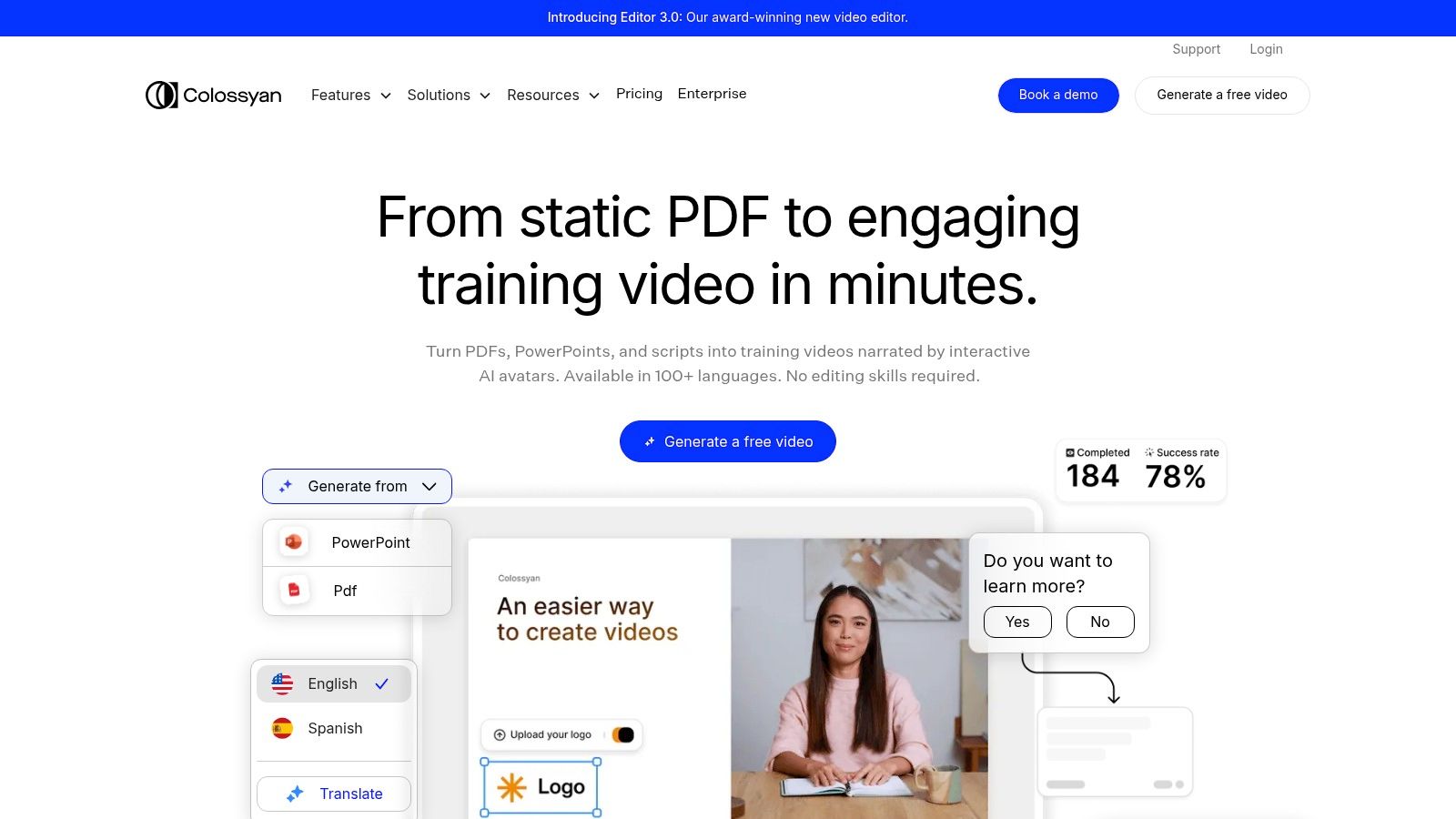
This focus on workplace learning sets it apart from more creatively-oriented tools. Colossyan offers robust collaboration features, allowing teams to review and comment on video drafts directly within the platform. The option to create studio-grade custom avatars provides organizations with a powerful branding tool for consistent and personalized messaging.
Key Features & Pricing
Colossyan's pricing is structured around video generation minutes, offering clear tiers that scale with usage. The platform provides a free trial to test its capabilities before committing. For larger organizations, the Business plan offers higher limits and dedicated support.
| Plan | Cost (Monthly) | Key Features |
|---|---|---|
| Starter | $35/month | 10 minutes/month, 2 scenes per video, 720p export |
| Pro | $120/month | 60 minutes/month, 50 scenes per video, 1080p export |
| Business | Custom | Unlimited minutes, collaboration tools, custom avatars |
Strengths and Weaknesses
Pros:
- Excellent for training: Streamlined workflow for creating high-quality instructional and corporate content.
- Realistic AI presenters: Offers a wide selection of avatars with natural-sounding voices and mannerisms.
- Team collaboration: Built-in tools for feedback and review make it ideal for organizational use.
Cons:
- Limited creative scope: Less suited for artistic or cinematic video generation compared to other tools.
- Expensive custom avatars: Creating a personalized avatar is a premium feature that comes at a significant cost.
Best For: HR departments, corporate trainers, and businesses needing to produce scalable learning and development (L&D) content efficiently.
Website: https://www.colossyan.com
8. InVideo AI
InVideo AI excels as a workflow-driven tool, making it one of the best AI video generators for marketers and social media teams who need to produce content at scale. It streamlines the entire process from a single prompt, generating a script, finding relevant stock footage, creating voiceovers, and adding captions. This all-in-one approach significantly reduces the time and effort needed to go from idea to finished video.
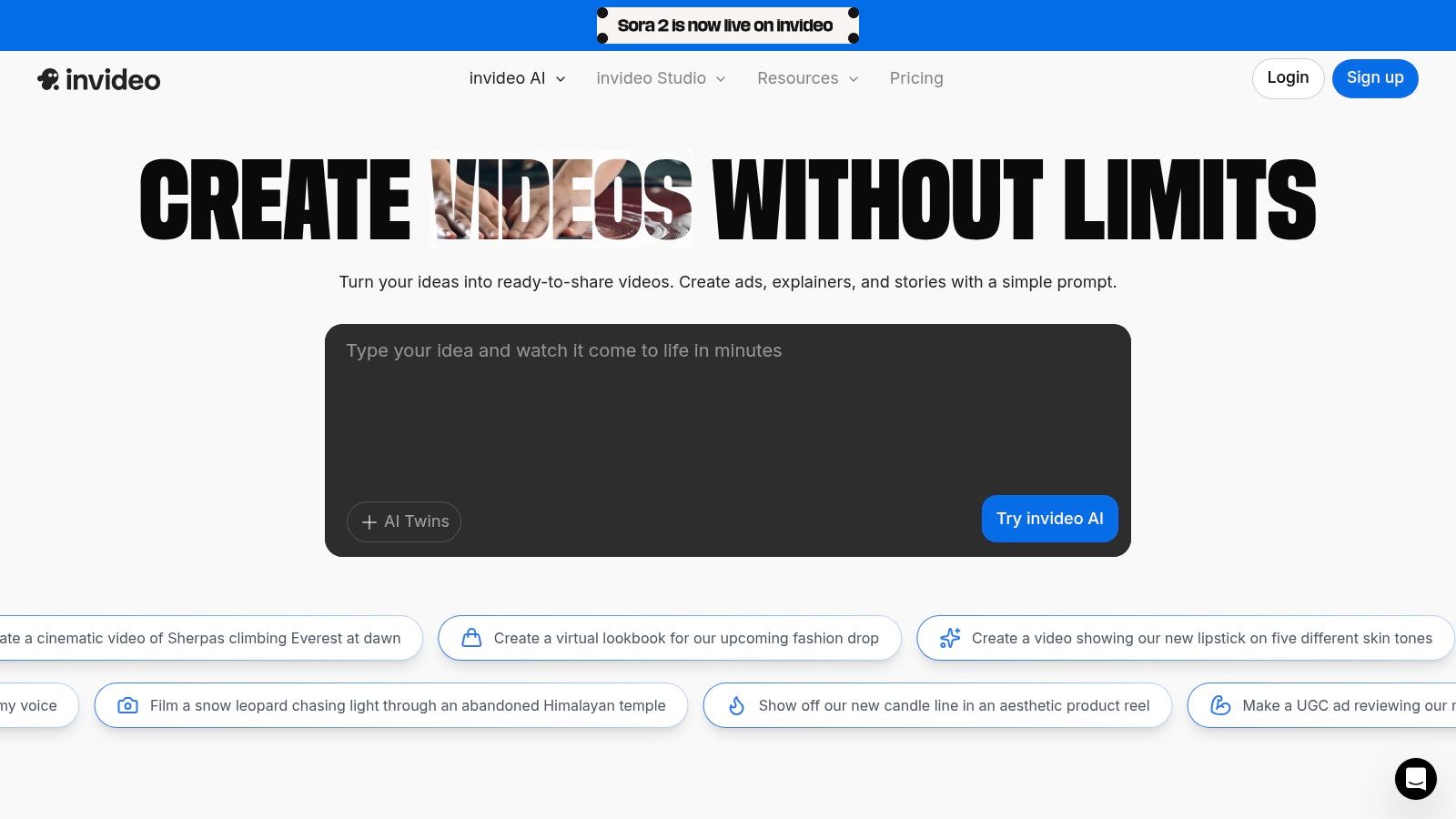
Unlike platforms focused purely on generative video from scratch, InVideo AI's strength lies in its intelligent assembly of existing assets. Users can give simple commands like "make an Instagram Reel about the benefits of morning meditation," and the AI builds a polished video using its vast library of templates and stock media, making it incredibly accessible for beginners.
Key Features & Pricing
The platform's pricing is designed to cater to different usage levels, from casual users to professional teams. The free plan is generous enough for testing, while paid tiers unlock more AI generation capabilities, higher export quality, and access to a larger stock media library without watermarks.
| Plan | Cost (Monthly) | Key Features |
|---|---|---|
| Free | Free | 10 mins/week AI generation, 10GB storage, watermarked exports |
| Plus | $25/month | 50 mins/month AI generation, 100GB storage, no watermark |
| Max | $60/month | 200 mins/month AI generation, 400GB storage, 1M+ premium media |
Strengths and Weaknesses
Pros:
- Extremely user-friendly: The script-to-video workflow is intuitive and requires minimal technical skill.
- Massive asset library: Integrates a huge collection of stock footage, images, and music templates.
- Speed of creation: Generates a complete first draft of a social media video in minutes.
Cons:
- Limited generative control: Less focus on creating novel video clips and more on assembling stock media.
- Quota-based system: AI features and export minutes are capped, which can be restrictive for high-volume creators.
Best For: Marketing teams, social media managers, and content creators who need to produce high volumes of templated video content quickly and efficiently.
Website: https://invideo.io
9. Kapwing
Kapwing carves out a niche as an all-in-one online video editor that integrates powerful AI features, making it one of the best AI video generators for teams who need a seamless creation-to-editing workflow. Rather than just generating clips, Kapwing combines text-to-video, auto-subtitling, translation, and text-to-speech within a collaborative, browser-based editor. This unified approach is ideal for social media teams and content creators who need to produce polished, ready-to-publish videos quickly.
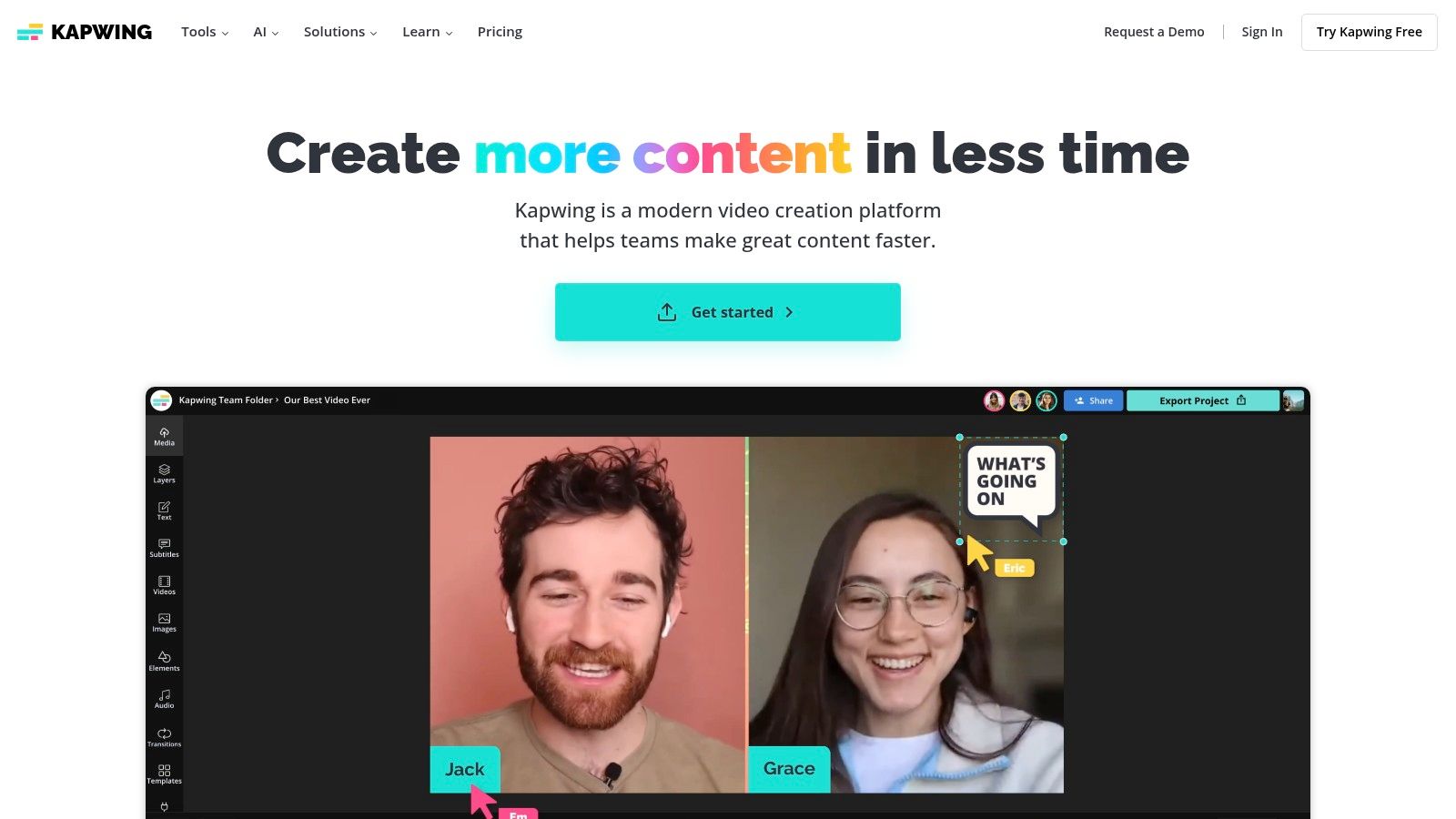
The platform excels at simplifying complex tasks. Users can generate a video from a simple text prompt and then immediately jump into a familiar editing timeline to trim clips, add B-roll, apply brand assets, and generate perfectly synced, animated captions. This eliminates the need to export from a standalone generator and import into a separate editor, saving significant time.
Key Features & Pricing
Kapwing’s pricing is straightforward, with paid tiers removing watermarks and unlocking higher-resolution exports and team features. AI generation operates on a credit system, with monthly allotments that reset. This is a key consideration for teams planning high-volume content production.
| Plan | Cost (Monthly) | Key Features |
|---|---|---|
| Free | Free | Watermarked 720p exports, limited AI credits, 10-minute video limit |
| Pro | $24/month | No watermark, 4K exports, 300 monthly AI credits, Brand Kit, unlimited exports |
| Business | $64/month | 600 monthly AI credits, consolidated billing, priority support |
Strengths and Weaknesses
Pros:
- Integrated workflow: Combines AI generation, editing, subtitling, and collaboration in a single platform.
- User-friendly interface: The timeline editor is intuitive, making it accessible for non-professional editors.
- Excellent for social media: Features like auto-reframing and one-click subtitling are perfect for creating platform-specific content.
Cons:
- Monthly AI credit limits: Heavy users may find the monthly credit caps on generative features restrictive.
- Less granular generation: The AI video generator is less advanced than dedicated tools like Runway for cinematic quality.
Best For: Social media managers, marketing teams, and content creators who need an efficient, all-in-one solution for producing and editing videos with AI assistance.
Website: https://www.kapwing.com
10. Descript
Descript approaches video creation from an editor's perspective, making it one of the best AI video generators for content that is heavily script-dependent, such as podcasts, tutorials, and corporate training. Instead of focusing solely on text-to-video generation, it integrates AI features into a powerful transcript-based editing suite. This unique hybrid model allows users to edit video by simply editing text, a workflow that dramatically speeds up post-production.
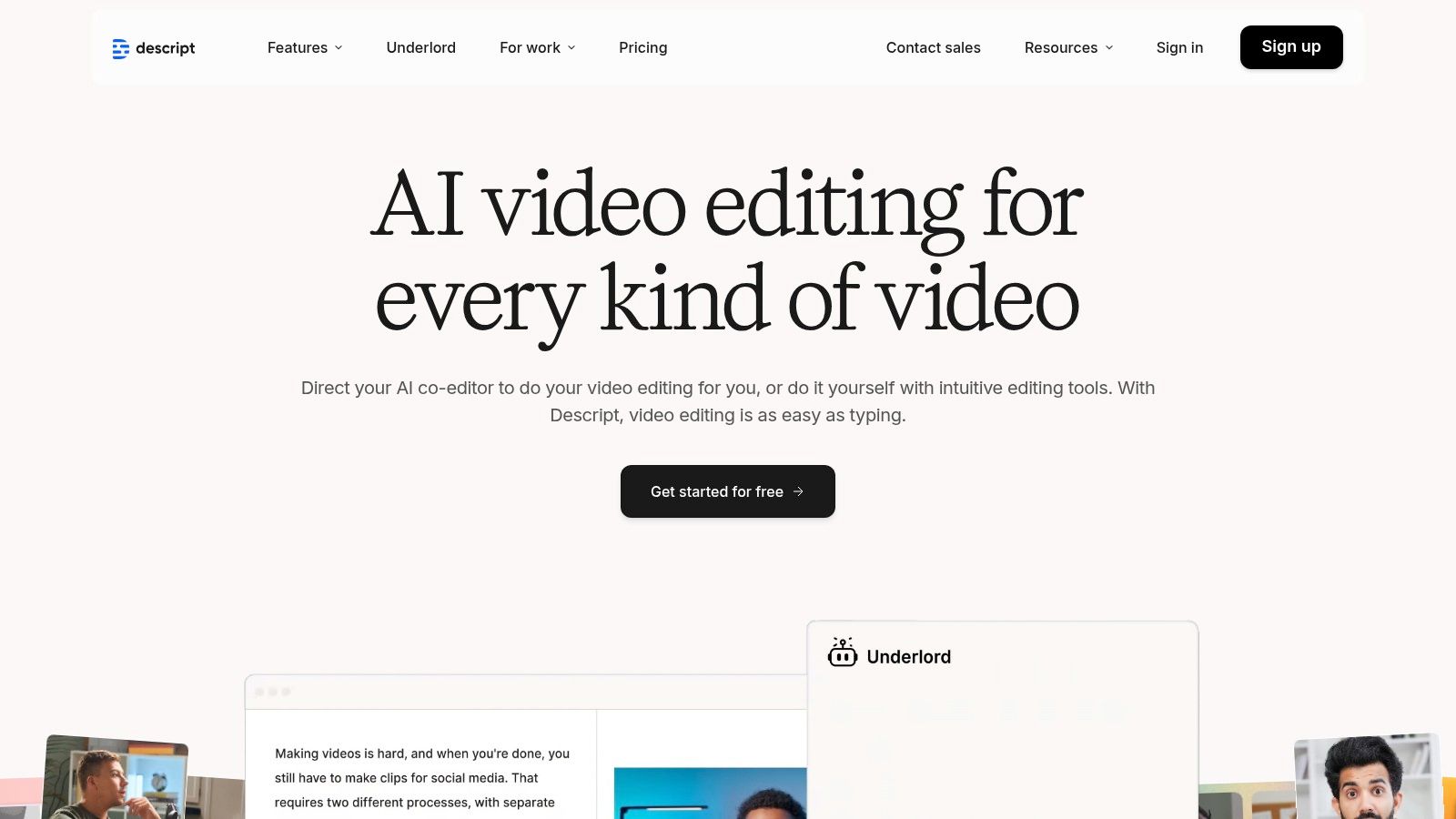
The platform's standout AI features include "Regenerate," which can rephrase sections of your script and generate new scenes to match, and "Studio Sound," which removes background noise with a single click. It also offers AI-powered filler word removal and a clip maker for creating social media highlights. This toolset is less about creating video from scratch and more about augmenting and perfecting existing footage with AI assistance.
Key Features & Pricing
Descript's pricing is built around editor seats and transcription hours, with AI features included in the paid tiers. Users get a monthly allowance of AI credits to use on features like scene regeneration and voice cloning, making it a comprehensive toolkit for content refinement.
| Plan | Cost (Monthly) | Key Features |
|---|---|---|
| Free | Free | 1 hour transcription/month, limited AI features, 720p export |
| Creator | $15/month | 10 hours transcription/month, AI clip maker, 4K export |
| Pro | $30/month | 30 hours transcription/month, AI filler word removal, Studio Sound |
Strengths and Weaknesses
Pros:
- Industry-leading text-based editing: The ability to edit video by editing a transcript is intuitive and highly efficient.
- Excellent for educational content: Perfect for creators who need to sync visuals with a precise script or narration.
- Powerful audio enhancement: Studio Sound is a top-tier feature for cleaning up dialogue and voiceovers.
Cons:
- Not a pure text-to-video generator: Its AI generation is designed to supplement editing, not create entire videos from a prompt.
- AI features limited by plan: Heavy users of AI tools may find the credit allowances on lower tiers restrictive.
Best For: Podcasters, educators, course creators, and marketers who prioritize script-based editing and audio quality.
Website: https://www.descript.com
11. VEED.io
VEED.io distinguishes itself by integrating AI video generation into a comprehensive, browser-based video editing suite. It's one of the best AI video generators for marketing teams and content creators who need an all-in-one platform to go from script to finished, branded video. Rather than just generating clips, VEED.io focuses on a complete workflow, including AI avatars, auto-subtitles, and voice cloning, making it a practical hub for producing social media and corporate content efficiently.
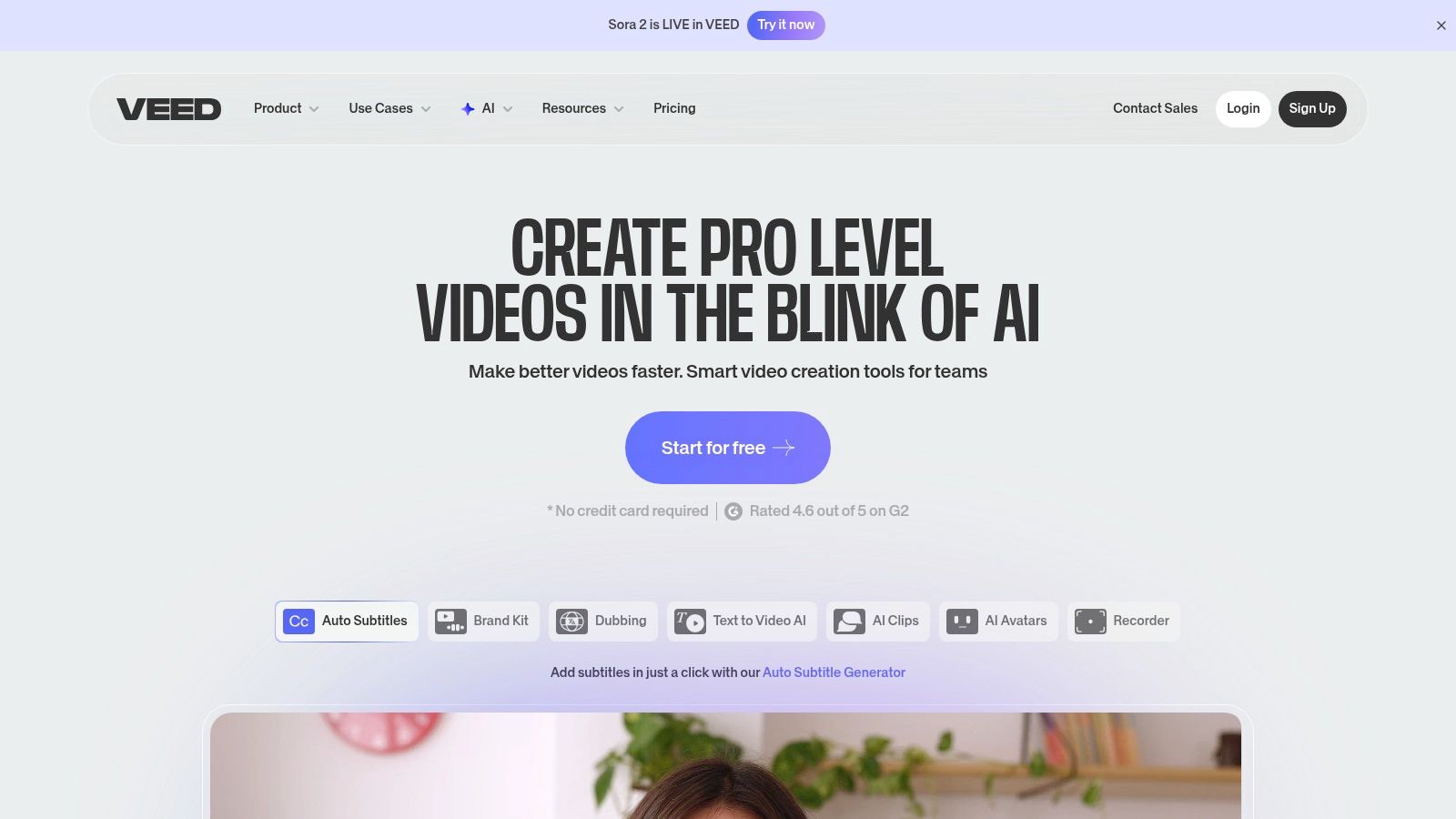
This end-to-end approach is its key differentiator. Users can generate a video from a text prompt and immediately move into a familiar editing timeline to add text overlays, apply brand kits, and export the final product. This removes the friction of using separate tools for generation and post-production, streamlining the entire content creation process.
Key Features & Pricing
VEED.io offers a tiered subscription model where AI features, export quality, and collaboration tools scale with the plan. AI generation is a premium feature, unavailable on the free tier, and access is managed through a credit system within the paid plans.
| Plan | Cost (Monthly) | Key Features |
|---|---|---|
| Free | $0 | Watermarked exports, 720p, limited storage |
| Basic | $18/month | No watermark, 1080p exports, auto-subtitles |
| Pro | $30/month | Text-to-video, AI avatars, video translation, 4K |
| Business | $59/month | More AI credits, brand kits, collaboration tools |
Strengths and Weaknesses
Pros:
- All-in-one workflow: Seamlessly combines AI generation with a full-featured video editor, saving time.
- Marketing-focused tools: Features like brand kits, auto-subtitles, and AI avatars are tailored for business use cases.
- Excellent documentation: A robust knowledge base and good onboarding help new users get started quickly.
Cons:
- AI features are paywalled: Text-to-video generation is not available on the Free or Basic plans.
- Plan complexity: Users must carefully review plans to ensure the required features and credit limits meet their needs.
Best For: Social media managers, marketing teams, and businesses needing a single platform to create, edit, and brand video content from start to finish.
Website: https://www.veed.io
12. Pictory
Pictory stands out as one of the best AI video generators for content creators and marketers focused on speed and repurposing. Its core strength lies in transforming long-form text, such as blog posts or scripts, into engaging social media videos complete with stock footage, music, and AI-powered voiceovers. This script-to-video workflow makes it exceptionally efficient for those who need to create video content at scale without a steep learning curve.
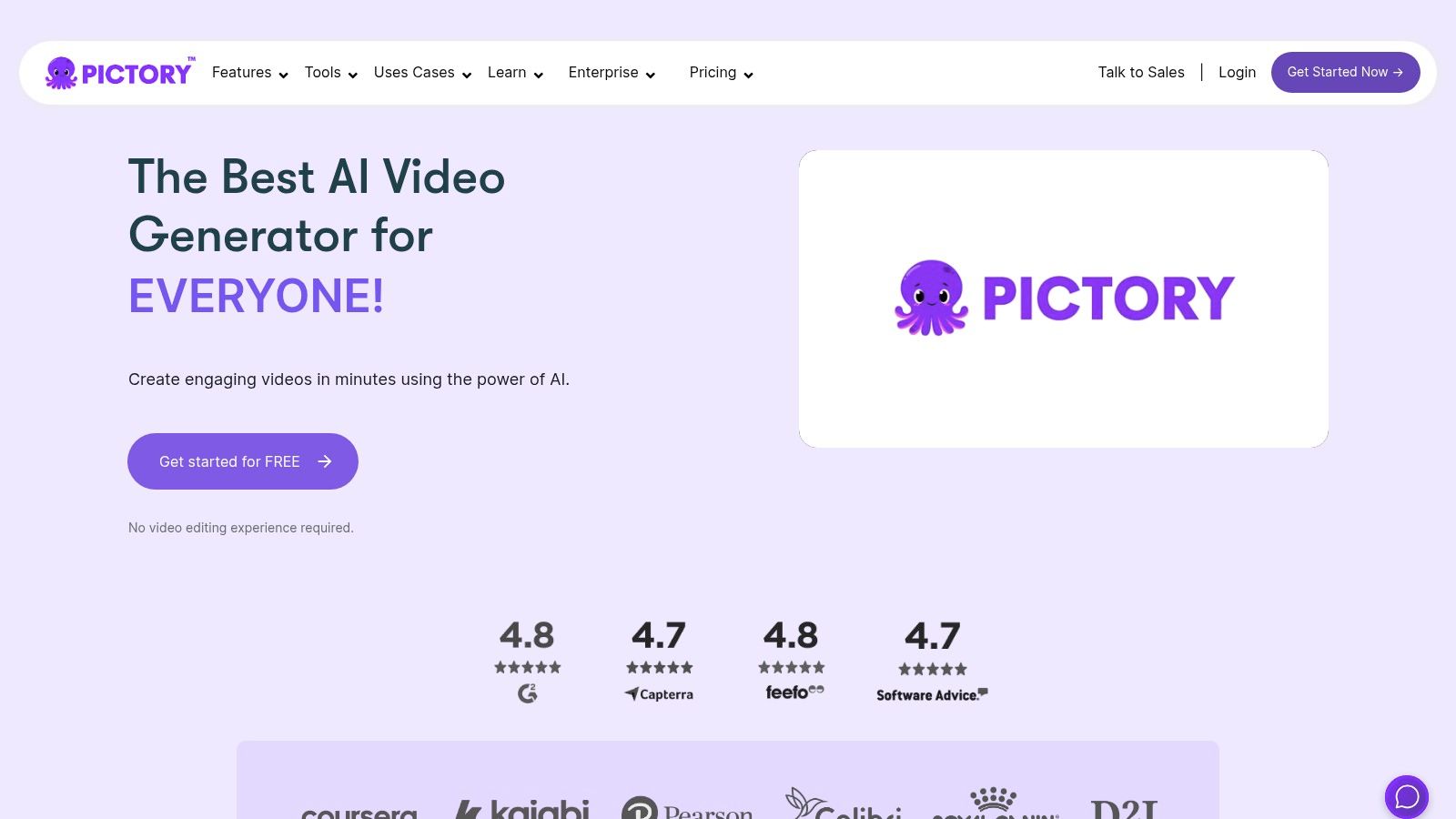
Unlike tools that generate video from a single prompt, Pictory acts as an intelligent video assembler. It analyzes your text, automatically selects relevant clips from its extensive stock library, and adds captions. This approach prioritizes production efficiency, allowing users to turn a single article into multiple video assets for different platforms in minutes.
Key Features & Pricing
The platform's plans are structured around the number of videos and transcription hours needed. A key feature is the ability to automatically summarize long videos into shorter, shareable highlights, perfect for creating trailers or social media teasers. Team plans also offer collaboration and centralized billing.
| Plan | Cost (Monthly) | Key Features |
|---|---|---|
| Standard | $23/month | 30 videos per month, 10 hours of video transcription |
| Professional | $47/month | 60 videos per month, 20 hours of transcription, premium stock assets |
| Teams | $119/month | 90 videos per month, 20 hours of transcription, team collaboration features |
Strengths and Weaknesses
Pros:
- Extremely fast workflow: Converts articles and scripts to videos in minutes, ideal for rapid content production.
- Excellent for content repurposing: Easily transforms blog posts and webinars into social media videos.
- Extensive stock media: Integrates with vast libraries of stock footage, images, and music tracks.
Cons:
- Not a true generative AI: Assembles existing assets rather than creating new visuals from text prompts.
- Limited creative control: The template-based system offers less granular control compared to generative platforms.
Best For: Marketers, bloggers, and social media managers who need to efficiently repurpose written content into professional-looking videos.
Website: https://pictory.ai
AI Video Generators Feature Comparison
| Platform | Core Features ✨ | User Experience ★★★★☆ | Value Proposition 💰 | Target Audience 👥 | Unique Selling Points 🏆 | Pricing Notes 💰 |
|---|---|---|---|---|---|---|
| Runway | Gen-4/Gen-4 Turbo video, image-to-video | Leading motion quality, fast drafts | Flexible credit/unlimited modes | Creators, small studios | High fidelity motion, multiple aspect ratios | Credit-based; can be costly |
| Pika | Text/image-to-video, playful effects | Fast generation, frequent updates | Competitive pricing, credit rollover | Consumers, casual creators | Multiple models, clear credit system | Mid-tier credits generous |
| Luma AI | Realistic short clips, 4K/HDR upscale | High realism, clear pricing | Transparent credit system | Short clip creators, web/iOS users | Physics-based coherence, iOS support | Credit-based subscriptions |
| Synthesia | Avatar-led video, 125+ avatars, dubbing | Mature workflows, enterprise-ready | Strong licensing, brand-safe | Enterprises, training & L&D | Wide avatar/language support | Enterprise pricing; restrictive limits |
| HeyGen | 500+ stock avatars, voice cloning, API | Free tier & team features | Broad language support | Marketing, explainers, localization | Custom avatars, brand kits | API on higher tiers |
| D-ID | Photo-to-video avatars, PowerPoint/Canva int. | Flexible plans, strong integrations | Transparent credit/minute system | Training, explainers, support bots | Lip-sync, 120+ languages | Watermark on lower tiers |
| Colossyan | Script-to-video, templates, collaboration | Easy scaling, free trial | Competitive startup pricing | SMBs, instructional content | Studio-grade avatars option | Minute-based; custom avatars costly |
| InVideo AI | Script-to-video, stock media, voiceover | Easy onboarding, many templates | Discounts on annual plans | Marketers, social media teams | Large template library | Free tier with caps, paid unlocks features |
| Kapwing | AI generation + editing, auto subtitles | All-in-one workflow, team options | Transparent pricing | Social teams, content creators | Video editing + AI tools combined | Monthly AI limits |
| Descript | Script-to-video, transcript editing, voice clone | Industry-leading editing, tutorials focus | Monthly AI credits included | Podcasters, educators, tutorial makers | Advanced transcript-based editing | AI gen limited by plan |
| VEED.io | Text-to-video, dubbing, voice cloning | Practical all-in-one workflow | Multiple plans for all sizes | Social media, marketing teams | End-to-end video creation & branding | No AI gen on free plan; tiered access |
| Pictory | Script/article-to-video, stock & voice options | Simple, fast video creation | Extensive media & voice options | Marketers, content repurposers | Auto captions, URL video conversion | Focus on template-based production |
Choosing Your AI Co-Pilot: Final Thoughts and Next Steps
The landscape of AI video generation has exploded from a niche technological curiosity into a vibrant, accessible ecosystem of powerful tools. Navigating this new frontier can feel overwhelming, but as we've explored, the sheer diversity of options is its greatest strength. There is no single "best" AI video generator; instead, there is a "best fit" for your specific project, budget, and creative ambition.
Our deep dive into platforms ranging from the cinematically ambitious Runway and Luma AI to the enterprise-grade avatar solutions of Synthesia and HeyGen reveals a clear trend: specialization is key. The right tool will not just automate tasks but fundamentally enhance your creative capabilities, acting as a powerful co-pilot in your content creation journey.
Key Takeaways: Matching the Tool to the Task
To distill our findings, let's categorize the primary use cases and align them with the standout platforms we've discussed. This strategic approach will help you move from analysis to action.
- For Cinematic and Artistic Expression: If your goal is to create visually stunning, narrative-driven, or experimental video clips from text or image prompts, your top contenders are Runway and Luma AI's Dream Machine. These platforms are at the bleeding edge of text-to-video and image-to-video generation, prioritizing visual fidelity, motion dynamics, and creative control over all else. Be prepared for a learning curve and potential inconsistencies, as this technology is still rapidly evolving.
- For Corporate and Educational Content: When you need professional, scalable video content like training modules, HR announcements, or marketing explainers, look to Synthesia, HeyGen, and Colossyan. These tools excel at creating polished videos with AI avatars, offering extensive customization of voices, languages, and branding. Their template-driven workflows are designed for efficiency and consistency, making them ideal for businesses that need to produce high volumes of standardized content without a full production crew.
- For All-in-One Content Creation and Social Media: If you are a marketer, content creator, or small business owner who needs a versatile tool that combines AI generation with a robust video editor, your focus should be on platforms like InVideo AI, Kapwing, and VEED.io. These browser-based studios offer a comprehensive suite of features, from text-to-video creation and auto-subtitling to stock media libraries and social media templates. They are the Swiss Army knives of the AI video world, perfect for those who manage the entire content lifecycle from idea to publication.
Your Actionable Next Steps
Making a final decision requires hands-on experience. Theory can only take you so far; the true test is how a tool integrates into your personal workflow.
- Define Your Core Project: Before you sign up for anything, clearly outline the first video project you want to create. Is it a 30-second social media ad? A 5-minute internal training video? A 10-second artistic clip? This clarity will immediately narrow your options.
- Leverage Free Trials: Nearly every tool on our list offers a free plan or a trial period. This is your most valuable resource. Dedicate time to testing your top two or three choices. Don't just explore the features; try to build your core project from start to finish. Pay attention to the user interface, rendering speeds, and the quality of the final output.
- Assess the Workflow, Not Just the Features: A long list of features is meaningless if the workflow is clunky and unintuitive. Does the platform feel responsive? Is it easy to find the tools you need? The best AI video generator for you will be the one that feels like a natural extension of your creative process, not a barrier to it.
Once you’ve mastered the art of production with these tools, the next challenge is ensuring your content finds its audience. After all, a brilliant video is only effective if people see it. For a deeper understanding of audience engagement, explore proven strategies for creating viral content to make sure your AI-powered creations achieve maximum impact.
The era of AI-driven video is here, democratizing creation and opening up new possibilities for storytelling. The journey from a simple idea to a fully realized video has never been shorter. By choosing your AI co-pilot wisely, you are not just adopting a new technology; you are unlocking a new level of creative potential.
Ready to elevate your AI video creations with masterfully crafted prompts? The quality of your output is directly tied to the quality of your input. Visit PromptDen to discover, share, and sell high-quality prompts specifically designed for top AI video and image generation platforms. Find the perfect prompt on PromptDen to bring your next video masterpiece to life.