Your Midjourney Prompts Guide to Creating Stunning AI Art
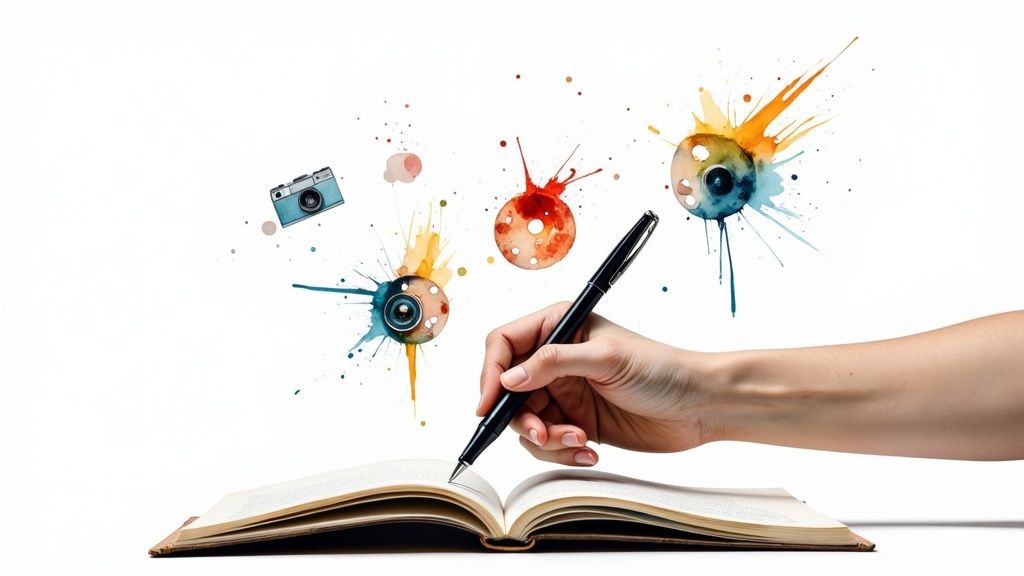
Welcome to the wild world of Midjourney, where your imagination is the only real bottleneck. This guide is your key to turning those abstract ideas floating around in your head into stunning, high-quality images. The best way to think about it is like having a creative conversation with an AI—the clearer your words, the closer you'll get to a masterpiece.
Translating Your Vision into the Perfect Prompt

At its heart, a Midjourney prompt isn't just a command; it's a detailed brief you're giving to a brilliant but very literal artist. Think about it this way: if you were commissioning a painting, you wouldn't just say, "Paint me a boat." You'd get specific. You'd describe the type of boat, the stormy sea it's on, the dramatic sunset in the background—all the little details that bring your vision to life.
That's the core philosophy behind writing a good prompt. Your job is to feed the AI enough specific, descriptive language so it can truly understand the subject, mood, and style you're picturing. The more precise you are, the better the result. It's that simple.
The Art of Description
Try to think like a film director setting up a scene. Every detail you add helps build the world you want to create. Vague requests get you vague, generic images. Specifics get you something special. Your prompt is the script, and Midjourney is the entire production crew, ready to make it happen.
A great prompt closes the gap between the picture in your head and the AI's interpretation. It's less about finding a secret code and more about mastering the art of clear, creative communication.
Effective prompting is all about layering details to build a complete picture. It's the difference between a rough sketch and a fully realized concept. Don't worry, this guide will walk you through exactly how to add those layers, piece by piece.
Key Principles of Prompting
Before we dive deep, let's cover the basic building blocks of a powerful prompt. We'll explore these in much more detail later on, but for now, just get familiar with the core elements:
- Subject: What’s the main focus? Be crystal clear.
- Style: What's the artistic vibe? Think "oil painting," "cyberpunk," or "1980s anime."
- Atmosphere: Describe the mood and lighting. Is it an "eerie, foggy morning" or a "warm, golden hour"?
- Composition: Hint at the camera work. Are you looking for a "wide-angle shot" or a "close-up portrait"?
By mixing and matching these elements, you'll go from making simple requests to crafting rich, detailed visual stories. This guide will give you the framework and the confidence to start your creative journey and turn even your most ambitious ideas into real works of art.
Deconstructing the Anatomy of a Powerful Prompt
Every jaw-dropping image that comes out of Midjourney starts with one thing: a well-crafted prompt. Think of it like a recipe. You can throw a bunch of ingredients in a bowl and hope for the best, or you can carefully choose each one to create something spectacular. Moving from guesswork to skill means understanding how these core "ingredients" work together to give you precise control over the final image.
Getting this right is more important than ever. Generative AI is pumping out a mind-boggling number of visuals—around 34 million images are created every single day across different platforms. Since 2022, that adds up to over 15 billion images. This explosion has completely changed the game for creatives, making it faster and easier than ever to bring ideas to life. You can read more about how AI statistics are impacting creative industries to see the full picture.
To get ahead, you have to learn how to break down your vision into its essential building blocks.
The Core Components of Your Prompt
A great prompt isn't just a simple sentence; it's a layered set of instructions. Sure, at its most basic, it tells Midjourney what to create. But a truly powerful prompt also specifies how to create it. These components are the levers you pull to steer the AI exactly where you want it to go.
This image lays out the basic hierarchy of a prompt, showing how the subject forms the foundation, with style and details layered on top.
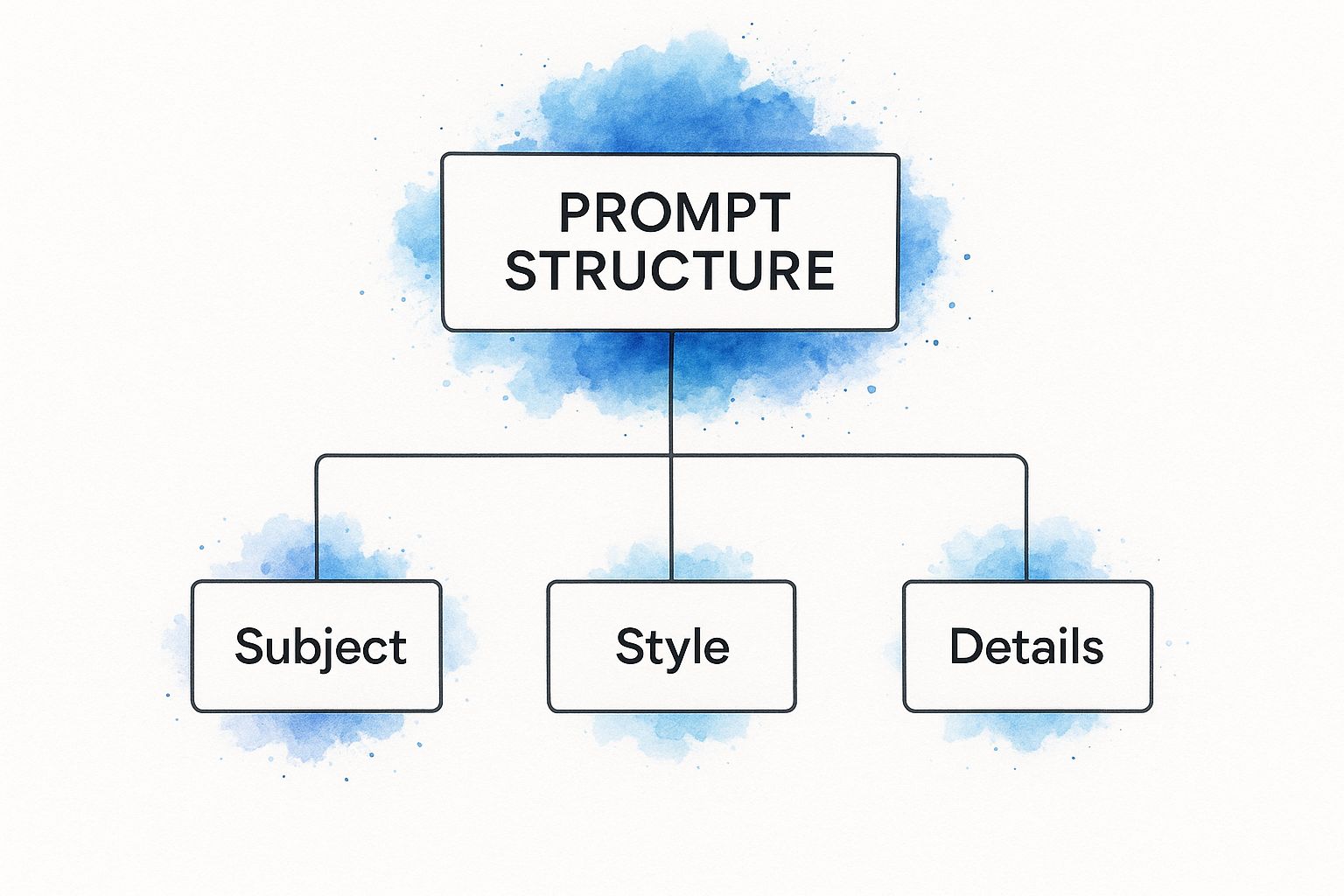
This visual shows why a strong foundation—your subject—is so critical before you start adding all the fancy stylistic details.
So, let's break down these foundational pieces. Mastering them will give you the confidence to consistently get images that actually match what you're picturing in your head.
A solid Midjourney prompt is built from several key pieces, each serving a distinct purpose. Getting a handle on these components is the first step toward moving from random outputs to intentional creations.
Below is a table that breaks down these essential elements.
Key Components of a Midjourney Prompt
| Component | Purpose | Example |
|---|---|---|
| The Subject | The main focus of your image. This is your "what." | A golden retriever puppy, a futuristic cityscape |
| The Medium | The artistic material or format. How was it made? | Oil painting, 3D render, photograph, watercolor sketch |
| The Style | The artistic influence or aesthetic. | Impressionism, Cyberpunk, in the style of Van Gogh |
| Composition | How the elements are framed and arranged. | Wide-angle shot, macro shot, from a low angle |
| Lighting | The mood and atmosphere created by light. | Cinematic lighting, soft diffused light, golden hour |
| Color | The overall color scheme and tone. | Vibrant saturated colors, monochromatic blue palette |
Think of this table as your toolkit. By consciously choosing an element from each category, you’re giving Midjourney a much clearer and more detailed blueprint to work from.
Adding Depth with Modifiers and Details
Once you've locked in your subject, medium, and style, it's time to add the modifiers. These are the little details that add nuance and atmosphere, turning a generic image into something truly compelling. This is where you direct the AI's "camera lens" and "lighting crew."
Think of modifiers as the director's notes in a script. They guide the mood, setting, and focus, ensuring every element on screen serves the story you're trying to tell.
Here’s how you can sprinkle in that crucial depth:
- Composition: This is all about the framing. Are you after a "wide-angle shot" that captures a vast landscape, or a "macro shot" that zooms in on a tiny detail? Terms like "portrait," "from a low angle," or "dynamic composition" give Midjourney clear instructions on how to set up the shot.
- Lighting: Lighting is arguably the most powerful tool for setting a mood. A few simple words like "cinematic lighting," "soft, diffused light," "dramatic backlighting," or "golden hour" can completely transform the feeling of an image.
- Color Palette: You can take direct control of the colors. Phrases like "vibrant, saturated colors," "monochromatic blue palette," or "warm, earthy tones" help ensure the final image has the right emotional punch.
By methodically combining these building blocks, you create a comprehensive and effective prompt. This structured approach—a cornerstone of any good Midjourney prompts guide—strips away the ambiguity and gives you the power to translate your vision into a digital masterpiece.
Mastering Basic Prompting Techniques
Now that we’ve broken down the anatomy of a prompt, it’s time to get your hands dirty. Think of this as your first workshop, where we stop talking theory and start making things. We’re going to begin with a dead-simple idea and build it up, layer by layer, into something rich and visually stunning.
This hands-on approach is, without a doubt, the fastest way to get a feel for how Midjourney thinks. You'll see firsthand how tiny tweaks in your wording, the order of your phrases, and the sheer specificity of your descriptions can completely transform the final image. The goal here is to give you a practical toolkit you can use to start creating incredible images right away.
From a Simple Subject to a Detailed Scene
Let’s kick things off with the most basic prompt you can imagine: a single subject. This is our lump of clay, our blank canvas.
Initial Prompt: a car
Simple, right? Too simple. This prompt leaves basically everything up to Midjourney’s imagination. What you’ll get is a generic, uninspired picture of a car because you haven't given it any creative direction. It’s like telling an artist to just "paint something" and walking away.
To get better results, we need to start adding some flavor. Let’s give this car an identity.
Adding a Descriptor: a vintage muscle car
Now we're getting somewhere. Just by adding "vintage muscle," we've given the AI a much clearer target. Instead of any old car, Midjourney is now thinking of something with specific traits—a classic, powerful beast of a machine. This is the first and most critical step you’ll see in any decent Midjourney prompting guide: be specific about your subject.
Layering in Style and Atmosphere
Our subject is locked in. The next move is to build a world around it. This is where we inject style and atmosphere, turning a simple object into a scene that tells a story. Think of it as choosing your location, your lighting rig, and your camera lenses.
Let's drop our car into a specific environment and set the mood.
Adding Environment and Lighting: a vintage muscle car on a rain-slicked neon-lit street, dramatic lighting
See how this prompt immediately starts painting a picture in your head? "Rain-slicked" and "neon-lit" create a vivid setting, instantly suggesting a moody city at night. Adding "dramatic lighting" tells Midjourney to crank up the contrast, giving us deep shadows and bright, punchy highlights that ooze intensity.
The best prompts don't just describe an object; they construct an entire scene. By defining the environment, lighting, and mood, you stop being a requester and become a director, guiding the AI to capture a specific moment.
Now, let's add one last layer to really make this image pop. We're going to tell Midjourney what kind of artistic finish we want.
Finalizing with a Medium: a vintage muscle car on a rain-slicked neon-lit street, dramatic lighting, photorealistic, cinematic

Adding "photorealistic" and "cinematic" are the final, powerful instructions that seal the deal.
- Photorealistic: This keyword pushes the AI to render the image as if it were snapped with a high-end camera, focusing on true-to-life textures, reflections, and fine details.
- Cinematic: This influences the composition, the color grading, and the overall vibe, making it feel less like a random snapshot and more like a still from a blockbuster movie.
This layered approach is a fundamental skill in prompting. For those who want to dive even deeper, https://promptden.com/blog/mastering-ai-prompt-engineering-tips-tricks-and-resources will give you a more advanced framework for building these kinds of complex instructions.
This whole process—building up from a single word to a detailed phrase—shows just how powerful layering is. Each new component gives you another lever of control, letting you fine-tune the output until it perfectly matches what’s in your head. Starting simple and adding detail is a core technique you'll come back to again and again on your Midjourney adventure.
Applying Advanced Strategies for Professional Results
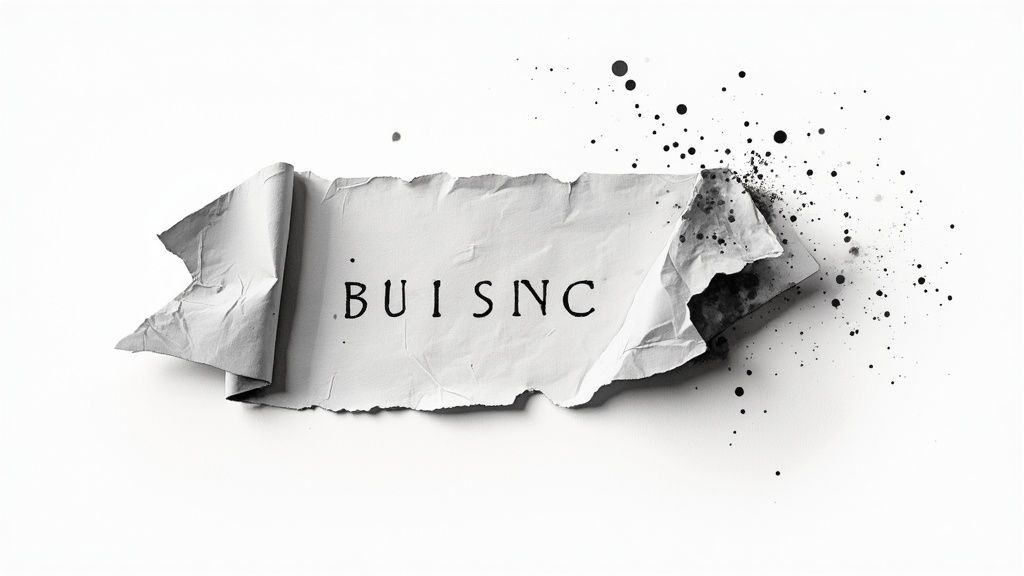
So, you've gotten the hang of writing descriptive prompts. That's fantastic. Now it's time to go from simply describing a scene to truly directing it.
Think of it this way: your basic prompts are like pointing a camera and hitting the shutter button. You'll get a picture, sure. But these advanced strategies? They’re like swapping that point-and-shoot for a pro-grade DSLR and a bag full of lenses. You get to control the aperture, the shutter speed, the focus—every little detail that turns a simple snapshot into a masterpiece.
We’re diving into the technical side of Midjourney now, using its built-in commands and special syntax to get surgical with our results. This is how you start to develop a signature style and produce consistently professional work.
Mastering Parameters for Pinpoint Control
Parameters are the secret sauce. They’re little commands you tack onto the end of your prompt, always starting with two dashes (--), that tell Midjourney how to generate the image. They essentially override the default settings, giving you explicit control over the final look and feel.
Parameters are the fine-tuning dials of your creative engine. Mastering them is the key to achieving consistency, specificity, and a signature style in your work, separating hobbyists from professional creators.
Here are a few of the most powerful ones you can start using right away:
- Aspect Ratio (
--ar): By default, you get a square image. But what if you need something for a widescreen monitor or a phone background? Use--ar 16:9for that cinematic, horizontal look, or--ar 2:3for a classic vertical portrait. It's a must-use for creating images with a specific purpose. - Stylize (
--s): This one controls how much artistic liberty Midjourney takes. A low value like--s 50forces the AI to stick very close to your prompt. Crank it up to--s 750, and you're telling it to get more creative and "stylized," often leading to more painterly or abstract results. - Chaos (
--c): Love surprises? The chaos parameter is your new best friend. At--c 0, all four images in your initial grid will be very similar. But if you push it to--c 50, you'll get four wildly different interpretations of your prompt. It’s perfect for brainstorming when you feel stuck.
Midjourney is always getting better, and as of June 2025, its powerful toolkit has drawn in roughly 21 million users. That gives it a solid 26.8% market share in the AI image generation space, putting it right at the top.
Ready to see these parameters in action? Here's a quick cheatsheet to keep handy.
Essential Midjourney Parameter Cheatsheet
This table is your quick-reference guide to the most useful parameters for controlling your image generation.
| Parameter | Command | Function & Use Case |
|---|---|---|
| Aspect Ratio | --ar | Sets the image dimensions. Use 16:9 for widescreen or 2:3 for portraits. |
| Chaos | --c <0-100> | Controls how varied the initial grid is. Higher values mean more surprises. |
| Stylize | --s <0-1000> | Adjusts how "artistic" the image is. Low values stick to the prompt. |
| Negative Prompt | --no | Excludes specific elements from the image, like --no people. |
| Tile | --tile | Creates images that can be used as repeating patterns or textures. |
| Version | --v | Forces Midjourney to use an older model, like --v 5.2. |
Bookmark this page or jot these down—they are fundamental to leveling up your Midjourney game.
Fusing Ideas With Multi-Prompting
What happens when you want to combine two totally different things, like a vintage pocket watch and a nebula? A simple prompt might just stick one inside the other. But multi-prompting is more elegant.
By using a double colon (::), you tell Midjourney to think about each concept on its own before cleverly blending them.
For example, vintage pocket watch:: nebula asks the AI to understand both ideas separately and then create a hybrid. You can even add weights to tell it which concept is more important. A prompt like vintage pocket watch::2 nebula::1 will give you an image where the pocket watch is clearly the star of the show, but with nebular elements woven in.
Getting Rid of Junk With Negative Prompts
Sometimes, what you don't want is just as important as what you do. That's where the --no parameter, also known as a negative prompt, comes in. It's your eraser tool.
AI can be quirky. It might add weird, garbled text or throw a person into your perfect, empty landscape. Negative prompts let you fix that before it happens.
A few real-world uses:
--no text, wordsto prevent the AI from trying to write things.--no people, humansif you're aiming for a solitary, atmospheric scene.--no blurry, out of focusto encourage a crisper, more detailed result.
Think of it as pre-emptive debugging for your art. It saves a ton of time you'd otherwise spend re-rolling and hoping for the best. To see how Midjourney's ability to understand these kinds of complex instructions has improved, check out our deep dive on https://promptden.com/blog/the-next-big-leap-in-ai-midjourneys-v6-model-unleashed-for-community-testing.
Stealing Style With Image Prompts
This might be one of Midjourney's coolest tricks. You can actually use an existing image to guide the AI. Just paste the URL of an image directly into your prompt, followed by your text, and watch the magic happen.
Midjourney will analyze the source image and borrow its style, color palette, and composition to influence your new creation. This is incredibly powerful.
You can use this technique to:
- Maintain a consistent aesthetic across an entire series of images.
- Apply the color scheme of a sunset photo to a portrait of a person.
- Mimic the layout of a famous painting with your own unique subject.
When you start combining image prompts with detailed text and a few choice parameters, your level of control becomes astounding. For a wider look at the techniques involved, a practical guide on how to generate images with AI offers some great foundational knowledge. This is how you go from just making images to creating intentional, professional-grade visual art.
Dodging the Usual Prompting Pitfalls
Listen, even those of us who live and breathe this stuff hit a wall sometimes. Crafting the perfect prompt is more art than science, and it's a process. Getting weird or frustrating results isn't a sign you're doing it wrong—it's just part of the creative dance.
The quickest way to get better is to understand the common traps that snag everyone, from first-timers to seasoned pros. Once you see them, you can start sidestepping them and build a much smoother workflow.
One of the biggest mistakes I see is cramming too many conflicting ideas into one prompt. It's so tempting to throw everything at the wall, asking for something like "a minimalist ornate photorealistic cartoon castle." This just confuses the AI. It's trying to mash together concepts that fight each other, and you end up with a muddled mess that doesn't really deliver on any of your ideas. Always remember: clarity beats complexity, every single time.
The Ambiguity Trap
Another classic issue is using vague language. Words have layers of meaning, and Midjourney might not grab the one you intended. If you ask for "a cool character," are you thinking stylish and suave, emotionally distant, or literally shivering from the cold? The AI has no personal context for what "cool" means to you, so it takes its best shot, which can be miles off.
The secret to fixing a failing prompt is to simplify. Rip it all the way back to its most basic subject and style. Then, start adding the details back in, one by one. This is how you isolate exactly what word or phrase is throwing things off.
This is super important when you think about the scale Midjourney operates on. By the end of 2023, the platform had already chewed through roughly 300 million image generation jobs. It spits out results in about two seconds, which is mind-blowing, but it also means it has to interpret your prompt instantly. There's no back-and-forth for clarification. You can dig into more Midjourney performance statistics to really grasp the massive volume it handles.
Forgetting to Iterate Is Giving Up Too Soon
A masterpiece rarely emerges on the first try. A huge mistake is to abandon a great idea after just one or two generations don't pan out. Midjourney gives you incredibly powerful tools specifically designed for iteration. Ignoring them is like leaving half your creative potential on the table.
Think of the variation and remix tools as your creative partners. If an image is almost there but not quite right, don't just throw it away and start over.
- Use Variations: This is your "what if?" button. Generate subtle or strong variations to see different compositions or details of an image you already like. It’s perfect when the overall vibe is right, but you want to explore alternatives.
- Turn On Remix Mode: This is your editing station. When you create a variation with Remix on, you get to tweak, add, or subtract words from the original prompt before the next generation. It’s the single most effective way to steer a promising but flawed image back in the right direction.
When you embrace these tools, you change your mindset from "pass/fail" to continuous refinement. Debugging your prompts isn't just about fixing what's broken; it's about learning to communicate more fluently in the AI's native language.
Where Do You Go From Here?
You’ve made it. You now have the complete toolkit for mastering Midjourney prompts. We’ve broken down a prompt’s anatomy, figured out how to layer in details, and even dug into the advanced parameters that give you precise control. My goal was to move you past guesswork and into the world of intentional, deliberate creation.
Think of prompting less like a rigid set of rules and more like a creative conversation with the AI. Your real power lies in your ability to translate the vision in your head into clear, descriptive language. The path from a simple idea to a stunning final image is all about practice, curiosity, and the willingness to tweak your approach along the way.
Your Journey Is Just Beginning
The world of AI art is moving fast. New models, new styles, and new techniques pop up all the time. To keep your skills sharp, you have to stay curious and dedicate a little time to exploring what’s out there. The Midjourney community is an amazing place for this.
This isn't the end of your prompting journey—it's the start. You're now equipped to bring just about any vision to life. The true masters are the ones who never stop learning, tinkering, and sharing what they find.
As you move forward, keep these practices in mind:
- Practice with a Purpose: Don’t just generate endless images. Take a moment to analyze what worked, what didn’t, and why.
- Get Weird with It: The real magic happens when you experiment. Try blending unexpected styles or using unconventional parameters. This is how you’ll stumble upon your own unique aesthetic.
- Tap into the Community: Share your creations, ask for feedback, and see what other artists are up to. For a jolt of inspiration, check out some of these mesmerizing Midjourney AI art pieces you need to see.
It's also worth taking a step back to explore how AI can help us be more creative in a broader sense. The real breakthroughs happen at the intersection of your ideas and the AI’s incredible capabilities.
So keep prompting, keep creating, and never stop discovering.
Frequently Asked Questions About Midjourney Prompts
Even the most detailed guides can't cover every single question. So, let's tackle some of the most common things people ask about Midjourney prompts. Think of this as your go-to spot for quick troubleshooting and a deeper dive into how this whole thing really works.
What Is the Ideal Length for a Midjourney Prompt?
Honestly, there’s no magic number here. It's less about word count and more about clarity. A short, punchy prompt like A hyperrealistic photograph of a red apple on a wooden table, studio lighting is almost always going to beat a long, rambling paragraph that's full of mixed signals.
The best approach? Start simple. Nail down your core subject, the style you're after, and the basic composition. If the first result isn’t quite there, you can start adding more descriptive details or specific parameters to nudge it in the right direction. Midjourney is pretty amazing at understanding plain English, but it works best when you give it clear, focused instructions.
Focus on the quality of your words, not the quantity. A powerful prompt provides clear direction, guiding the AI toward a specific outcome without overwhelming it with unnecessary or contradictory details.
Why Are My Images Not Matching My Prompt?
This is a super common frustration, but don't worry, it's usually fixable. The issue typically falls into one of three buckets. First, your prompt might be too abstract or have conflicting ideas, like trying to create a minimalist ornate castle. The AI just doesn't know how to blend concepts that are complete opposites.
Second, Midjourney might be interpreting a style word differently than you are. Terms like "fantasy" or "futuristic" are incredibly broad. You'll get much better results by referencing a specific artist's name, a particular art movement, or even a film style to give the AI a more solid reference point.
Finally, don't forget your most powerful cleanup tool: the negative prompt. If you're constantly getting weird text or extra fingers in your images, just add --no text words letters to your prompt. Getting the perfect image is all about iterating and using the variation tools to dial things in.
How Can I Get a Consistent Style Across Images?
This is a game-changer, especially if you're working on something like a storyboard or a branded series of images. The key to consistency is using the --seed parameter.
Here’s a simple process to get you started:
- Generate image grids until one of them is exactly what you're looking for.
- React to that grid with the envelope emoji (✉️) in Discord. Midjourney will then slide into your DMs with the job details, which includes the unique seed number.
- Just copy that seed number and pop it into your next prompt with the
--seedparameter (for example,--seed 12345).
When you use the same seed number with a very similar prompt, you can generate new images that maintain the same core style, color palette, and even character features. For ultimate control, the pros often combine a consistent seed with a detailed image prompt.